目录:
- coredns介绍
- coredns安装
- corendns配置
coredns介绍
CoreDNS 其实就是一个 DNS 服务,而 DNS 作为一种常见的服务发现手段,所以很多开源项目以及工程师都会使用 CoreDNS 为集群提供服务发现的功能,Kubernetes 就在集群中使用 CoreDNS 解决服务发现的问题。

作为一个加入 CNCF(Cloud Native Computing Foundation) 的服务 CoreDNS 的实现可以说的非常的简单。
架构
整个 CoreDNS 服务都建立在一个使用 Go 编写的 HTTP/2 Web 服务器 Caddy · GitHub 上,CoreDNS 整个项目可以作为一个 Caddy 的教科书用法。
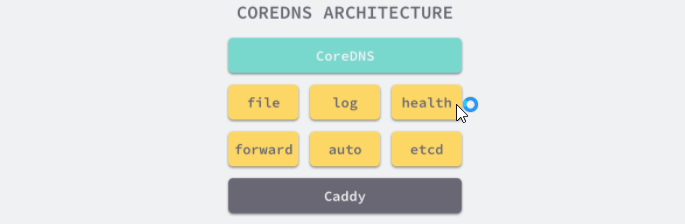
CoreDNS 的大多数功能都是由插件来实现的,插件和服务本身都使用了 Caddy 提供的一些功能,所以项目本身也不是特别的复杂。
插件
作为基于 Caddy 的 Web 服务器,CoreDNS 实现了一个插件链的架构,将很多 DNS 相关的逻辑都抽象成了一层一层的插件,包括 Kubernetes 等功能,每一个插件都是一个遵循如下协议的结构体:
type (
Plugin func(Handler) Handler
Handler interface {
ServeDNS(context.Context, dns.ResponseWriter, *dns.Msg) (int, error)
Name() string
}
)
所以只需要为插件实现 ServeDNS 以及 Name 这两个接口并且写一些用于配置的代码就可以将插件集成到 CoreDNS 中。
Corefile
另一个 CoreDNS 的特点就是它能够通过简单易懂的 DSL 定义 DNS 服务,在 Corefile 中就可以组合多个插件对外提供服务
coredns.io:5300 {
file db.coredns.io
}
example.io:53 {
log
errors
file db.example.io
}
example.net:53 {
file db.example.net
}
.:53 {
kubernetes
proxy . 8.8.8.8
log
errors
cache
}
对于以上的配置文件,CoreDNS 会根据每一个代码块前面的区和端点对外暴露两个端点提供服务:

该配置文件对外暴露了两个 DNS 服务,其中一个监听在 5300 端口,另一个在 53 端口,请求这两个服务时会根据不同的域名选择不同区中的插件进行处理。
原理
CoreDNS 可以通过四种方式对外直接提供 DNS 服务,分别是 UDP、gRPC、HTTPS 和 TLS:

转自:https://draveness.me/dns-coredns/
coredns安装
wget https://github.com/coredns/coredns/releases/download/v1.1.4/coredns_1.1.4_linux_amd64.tgz
tar -zxvf coredns_1.1.4_linux_amd64.tgz
mv coredns /usr/local/bin
corendns配置
mkdir /etc/coredns
cd /etc/coredns
vim /etc/coredns/corefile
coredns:53 {
errors # show errors
log # enable query logs
loadbalance round_robin
cache 1
}
example.org:53 {
file db.example.org
}
d03.com:53 {
file db.d03.com
}
yiy.net:53 {
file db.yiy.net
}
yostata.xyz:53 {
file db.yostata.xyz
}
.:53 {
hosts {
# hosts 插件可以如使用 /etc/hosts 文件一样配置服务名称
# 如果不写大括号及其中的内容,直接hosts指令,默认使用 /etc/hosts 中的服务名称
# inline 形式
172.16.200.245 www.y03.com
fallthrough
}
# 对于没有配置的域名,转发到114
forward . 8.8.8.8
cache 120
reload 6s
log
errors
}
# 展示一个配置db文件
vim db.example.org
$ORIGIN example.org.
@ 3600 IN SOA sns.dns.icann.org. noc.dns.icann.org. (
2017042745 ; serial
7200 ; refresh (2 hours)
3600 ; retry (1 hour)
1209600 ; expire (2 weeks)
3600 ; minimum (1 hour)
)
3600 IN NS a.iana-servers.net.
3600 IN NS b.iana-servers.net.
www IN A 127.0.0.1
IN AAAA ::1
tt IN A 172.0.0.1
IN AAAA ::1
IN TXT HelloExampleTest
coredns -conf corefile &