8.1glance镜像服务介绍
Glance是OpenStack镜像服务组件,glance服务默认监听在9292端口,其接收REST API请求,然后通过其他模块(glance-registry及image store)来完成诸如镜像的获取、上传、删除等操作,Glance提供restful API可以查询虚拟机镜像的metadata,并且可以获得镜像,通过Glance,虚拟机镜像可以被存储到多种存储上,比如简单的文件存储或者对象存储(比如OpenStack中swift项目)是在创建虚拟机的时候,需要先把镜像上传到glance,对镜像的列出镜像、删除镜像和上传镜像都是通过glance进行理,glance有两个主要的服务,一个是glace-api接收镜像的删除上传和读取,一个是glance-Registry。
glance-registry负责与mysql数据交互,用于存储或获取镜像的元数据(metadata),提供镜像元数据相关的REST接口,通过glance-registry可以向数据库中写入或获取镜像的各种数据,glance-registyr监听的端口是9191,glance数据库中有两张表,一张是glance表,一张是imane property表,image表保存了镜像格式、大小等信息,image property表保存了镜像的定制化信息。
image store 是一个存储的接口层,通过这个接口glance可以获取镜像,image store支持的存储有Amazon的S3、openstack本身的swift、还有ceph、glusterFS、sheepdog等分布式存储,image store是镜像保存与读取的接口,但是它只是一个接口,具体的实现需要外部的支持,glance不需要配置消息队列,但是需要配置数据库和keystone。
官方部署文档:https://docs.openstack.org/mitaka/zh_CN/install-guide-rdo/glance.html
8.2控制端安装glance
# yum install -y openstack-glance
8.3配置glance服务
8.3.1创建并初始化数据库
# mysql
> create database glance;
> grant all on glance.* to 'glance'@'%' identified by 'glance';
8.3.2使用VIP验证数据库
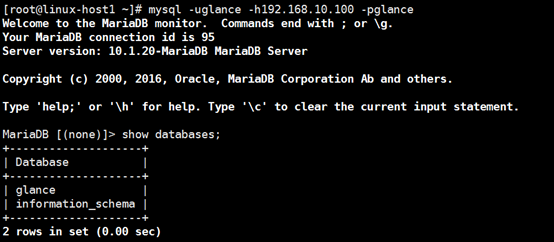
8.3.3编辑配置文件
# vim /etc/glance/glance-api.conf
1798:[database]
1826:connection = mysql+pymysql://glance:glance@192.168.10.100/glance
1915:[glance_store]
1942:stores = file,http
1974:default_store = file
2293:filesystem_store_datadir = /var/lib/glance/images
3282:[keystone_authtoken]
3283:auth_uri = http://192.168.10.100:5000
3284:auth_url = http://192.168.10.100:35357
3285:memcached_servers = 192.168.10.100:11211
3286:auth_type = password
3287:project_domain_name = default
3288:user_domain_name = default
3289:project_name = service
3290:username = glance
3291:password = glance
4243:[paste_deploy]
4268:flavor = keystone
# vim glance-registry.conf
1088:[database]
1116:connection = mysql+pymysql://glance:glance@192.168.10.100/glance
1205:[keystone_authtoken]
1206:auth_uri = http://192.168.10.100:5000
1207:auth_url = http://192.168.10.100:35357
1208:memcached_servers = 192.168.10.100:11211
1209:auth_type = password
1210:project_domain_name = default
1211:user_domain_name = default
1212:project_name = service
1213:username = glance
1214:password = glance
2137:[paste_deploy]
2162:flavor = keystone
8.3.4初始化glance数据库
# su -s /bin/sh -c "glance-manage db_sync" glance
Option "verbose" from group "DEFAULT" is deprecated for removal. Its value may be silently ignored in the future.
/usr/lib/python2.7/site-packages/oslo_db/sqlalchemy/enginefacade.py:1241: OsloDBDeprecationWarning: EngineFacade is deprecated; please use oslo
_db.sqlalchemy.enginefacade expire_on_commit=expire_on_commit, _conf=conf)
INFO [alembic.runtime.migration] Context impl MySQLImpl.
INFO [alembic.runtime.migration] Will assume non-transactional DDL.
INFO [alembic.runtime.migration] Running upgrade -> liberty, liberty initial
INFO [alembic.runtime.migration] Running upgrade liberty -> mitaka01, add index on created_at and updated_at columns of 'images' table
INFO [alembic.runtime.migration] Running upgrade mitaka01 -> mitaka02, update metadef os_nova_server
INFO [alembic.runtime.migration] Running upgrade mitaka02 -> ocata01, add visibility to and remove is_public from images
INFO [alembic.runtime.migration] Context impl MySQLImpl.
INFO [alembic.runtime.migration] Will assume non-transactional DDL.
Upgraded database to: ocata01, current revision(s): ocata01
8.3.5配置haproxy代理glance
#负载服务器
# vim /etc/haproxy/haproxy.cfg
listen glance-api
bind 192.168.10.100:9292
mode tcp
log global
balance source
server glance-api1 192.168.10.201:9292 check inter 5000 rise 3 fall 3
listen glance
bind 192.168.10.100:9191
mode tcp
log global
balance source
server glance1 192.168.10.201:9191 check inter 5000 rise 3 fall 3
8.3.6验证haproxy端口
# systemctl restart haproxy
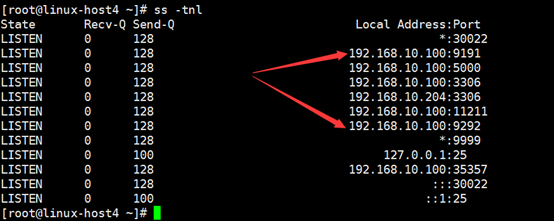
8.4启动glance并设置为开机启动
# systemctl enable openstack-glance-api.service openstack-glance-registry.service
# systemctl start openstack-glance-api.service openstack-glance-registry.service
8.5验证glance端口
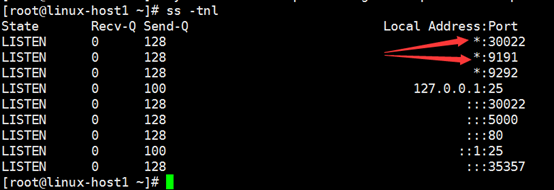
8.6 glance服务日志
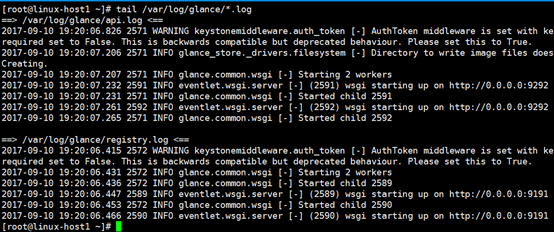
8.7glance服务注册
#控制端配置
# source admin-ocata.sh
8.7.1创建glance服务:
# openstack service create --name glance --description "OpenStack Image" image
+-------------+----------------------------------+
| Field | Value |
+-------------+----------------------------------+
| description | OpenStack Image |
| enabled | True |
| id | d032525e64644c55a9e89a2fe4dfc950 |
| name | glance |
| type | image |
+-------------+----------------------------------+
8.7.2创建公有endpoint:
# openstack endpoint create --region RegionOne image public http://192.168.10.100:9292
+--------------+----------------------------------+
| Field | Value |
+--------------+----------------------------------+
| enabled | True |
| id | 222519c9932c4a6cb63a6aaab0b31533 |
| interface | public |
| region | RegionOne |
| region_id | RegionOne |
| service_id | d032525e64644c55a9e89a2fe4dfc950 |
| service_name | glance |
| service_type | image |
| url | http://192.168.10.100:9292 |
+--------------+----------------------------------+
8.7.3创建私有endpoint:
# openstack endpoint create --region RegionOne image internal http://192.168.10.100:9292
+--------------+----------------------------------+
| Field | Value |
+--------------+----------------------------------+
| enabled | True |
| id | 7b5e62d0c32d4947b8e726fcd4a1472f |
| interface | internal |
| region | RegionOne |
| region_id | RegionOne |
| service_id | d032525e64644c55a9e89a2fe4dfc950 |
| service_name | glance |
| service_type | image |
| url | http://192.168.10.100:9292 |
+--------------+----------------------------------+
8.7.4创建管理endpoint:
[root@linux-host1 ~]# openstack endpoint create --region RegionOne image admin http://192.168.10.100:9292
+--------------+----------------------------------+
| Field | Value |
+--------------+----------------------------------+
| enabled | True |
| id | 2d4ed97d78cf4117bb7b57c020379ec5 |
| interface | admin |
| region | RegionOne |
| region_id | RegionOne |
| service_id | d032525e64644c55a9e89a2fe4dfc950 |
| service_name | glance |
| service_type | image |
| url | http://192.168.10.100:9292 |
+--------------+----------------------------------+
8.7.5验证glance服务注册
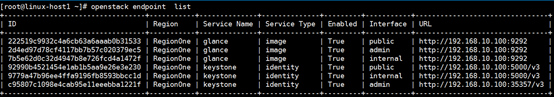
8.8验证glance服务

8.9测试glance上传镜像:
# wget http://download.cirros-cloud.net/0.3.4/cirros-0.3.4-x86_64-disk.img
# source admin-ocata.sh
# openstack image create "cirros" --file /root/cirros-0.3.5-x86_64-disk.img --disk-format qcow2 --container-format bare --public
+------------------+------------------------------------------------------+
| Field | Value |
+------------------+------------------------------------------------------+
| checksum | f8ab98ff5e73ebab884d80c9dc9c7290 |
| container_format | bare |
| created_at | 2017-09-14T14:16:56Z |
| disk_format | qcow2 |
| file | /v2/images/172ac611-38b5-4ac5-8b04-b64ab6ee4481/file |
| id | 172ac611-38b5-4ac5-8b04-b64ab6ee4481 |
| min_disk | 0 |
| min_ram | 0 |
| name | cirros |
| owner | 62577e15f178420ba85eda9fce49db86 |
| protected | False |
| schema | /v2/schemas/image |
| size | 13267968 |
| status | active |
| tags | |
| updated_at | 2017-09-14T14:16:57Z |
| virtual_size | None |
| visibility | public |
+------------------+------------------------------------------------------+
8.10验证glance镜像
# glance image-list
# openstack image list