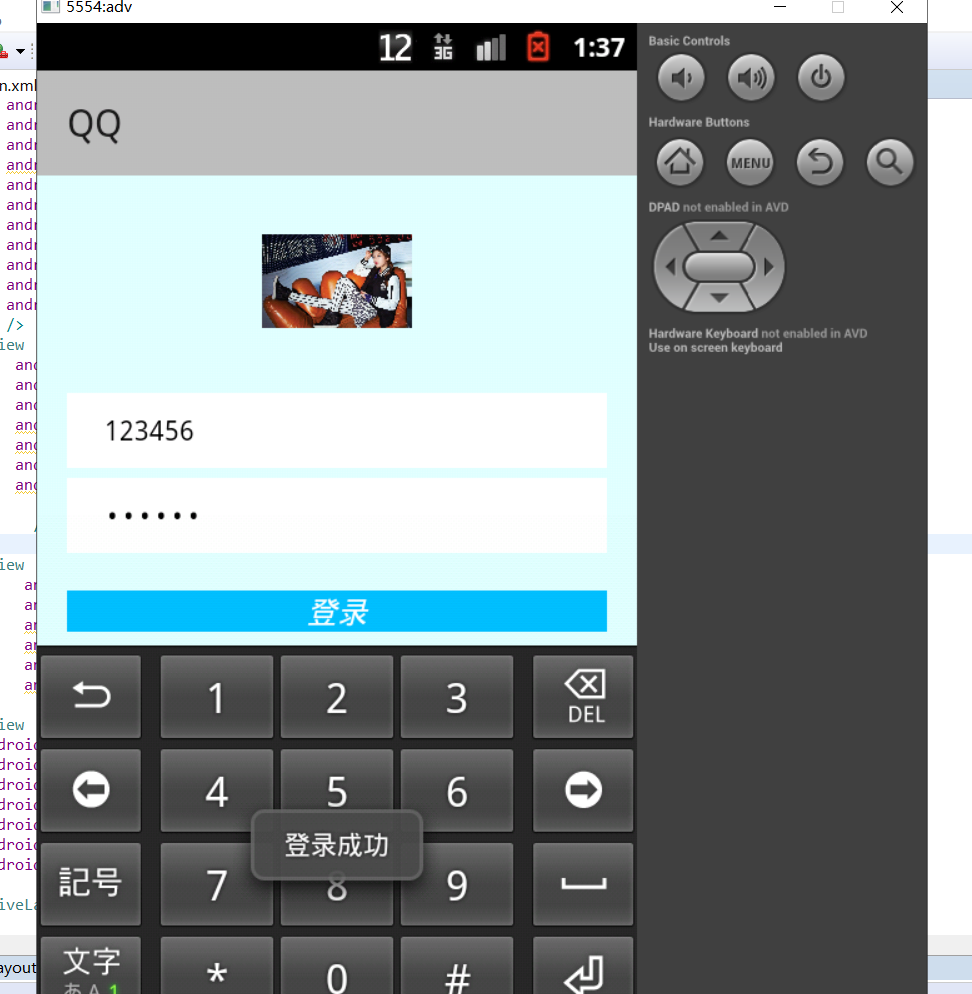import android.widget.EditText; import android.widget.TextView; import android.widget.Toast; public class MainActivity extends ActionBarActivity { @Override protected void onCreate(Bundle savedInstanceState) { super.onCreate(savedInstanceState); setContentView(R.layout.activity_main); } public void CCC(View view) { // TODO Auto-generated method stub Button btn=(Button)findViewById(R.id.btn); EditText password = (EditText)findViewById(R.id.password); EditText name=(EditText)findViewById(R.id.name); String txt1=name.getText().toString(); String txt2=password.getText().toString(); if (txt1.equals("123456")&& txt2.equals("123456")) { Toast.makeText(MainActivity.this, "登录成功", 0).show(); }else { Toast.makeText(MainActivity.this, "登录失败", 0).show(); TextView tv2=(TextView)findViewById(R.id.tv2); tv2.setText("登陆失败"); } } }
<RelativeLayout xmlns:android="http://schemas.android.com/apk/res/android" xmlns:tools="http://schemas.android.com/tools" android:layout_width="match_parent" android:layout_height="match_parent" android:paddingBottom="@dimen/activity_vertical_margin" android:paddingLeft="@dimen/activity_horizontal_margin" android:paddingRight="@dimen/activity_horizontal_margin" android:paddingTop="@dimen/activity_vertical_margin" android:background="#e1ffff" tools:context="com.example.qq.MainActivity" > <ImageView android:id="@+id/login_icon" android:layout_width="80dp" android:layout_height="80dp" android:layout_alignParentTop="true" android:layout_centerHorizontal="true" android:src="@drawable/ic_qqq" /> <EditText android:id="@+id/name" android:layout_width="match_parent" android:layout_height="40dp" android:layout_alignLeft="@+id/password" android:background="#ffffff" android:layout_marginTop="100dp" android:paddingLeft="20dp" android:hint="账号" android:maxLines="2" android:textColor="#000000" android:textSize="14sp" /> <EditText android:id="@+id/password" android:layout_width="match_parent" android:layout_height="40dp" android:layout_marginTop="5dp" android:layout_below="@+id/name" android:hint="密码" android:inputType="textPassword" android:maxLines="2" android:paddingLeft="20dp" android:background="#ffffff" android:textColor="#000000" android:textSize="14sp" /> <Button android:id="@+id/btn" android:layout_width="match_parent" android:layout_height="wrap_content" android:layout_below="@id/password" android:text="登录" android:layout_marginTop="20dp" android:textColor="#ffffff" android:background="#00bfff" android:textSize="16sp" android:textStyle="italic" android:gravity="center" android:onClick="CCC" /> <TextView android:id="@+id/tv1" android:layout_width="wrap_content" android:layout_height="wrap_content" android:layout_alignLeft="@+id/name" android:layout_weight="1" android:layout_marginTop="300dp" android:text="无法登陆?" /> <TextView android:layout_width="wrap_content" android:layout_height="wrap_content"
android:layout_alignRight="@+id/name" android:layout_weight="1" android:layout_marginTop="300dp" android:text="新用户注册" /> <TextView android:id="@+id/tv2" android:layout_width="wrap_content" android:layout_height="wrap_content" android:layout_below="@+id/btn" android:layout_centerHorizontal="true" android:gravity="center" android:textStyle="italic" />