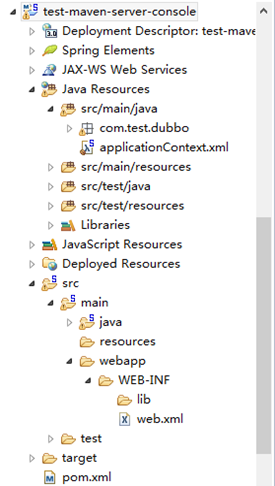1 <project xmlns="http://maven.apache.org/POM/4.0.0" xmlns:xsi="http://www.w3.org/2001/XMLSchema-instance" xsi:schemaLocation="http://maven.apache.org/POM/4.0.0 http://maven.apache.org/xsd/maven-4.0.0.xsd"> 2 <modelVersion>4.0.0</modelVersion> 3 <groupId>com.wang</groupId> 4 <artifactId>test-maven-server-console</artifactId> 5 <version>0.0.1-SNAPSHOT</version> 6 <name>test-maven-server-console</name> 7 <packaging>war</packaging> 8 <properties> 9 <warPackageName>MyWebAppDemo</warPackageName> 10 <tomcat.server>tomcat</tomcat.server> 11 <project.build.sourceEncoding>UTF-8</project.build.sourceEncoding> 12 </properties> 13 14 <dependencies> 15 <!-- 16 <dependency> 17 <groupId>com.wang</groupId> 18 <artifactId>test-maven-api</artifactId> 19 <version>0.0.1-SNAPSHOT</version> 20 </dependency> 21 --> 22 23 <dependency> 24 <groupId>org.springframework</groupId> 25 <artifactId>spring-context</artifactId> 26 <version>4.2.6.RELEASE</version> 27 </dependency> 28 <dependency> 29 <groupId>org.springframework</groupId> 30 <artifactId>spring-web</artifactId> 31 <version>4.2.6.RELEASE</version> 32 </dependency> 33 34 <dependency> 35 <groupId>com.alibaba</groupId> 36 <artifactId>dubbo</artifactId> 37 <version>2.5.3</version> 38 <exclusions> 39 <exclusion> 40 <groupId>org.springframework</groupId> 41 <artifactId>spring</artifactId> 42 </exclusion> 43 </exclusions> 44 </dependency> 45 46 <dependency> 47 <groupId>org.apache.zookeeper</groupId> 48 <artifactId>zookeeper</artifactId> 49 <version>3.4.6</version> 50 </dependency> 51 52 <dependency> 53 <groupId>com.github.sgroschupf</groupId> 54 <artifactId>zkclient</artifactId> 55 <version>0.1</version> 56 </dependency> 57 </dependencies> 58 59 <build> 60 <finalName>${warPackageName}</finalName> 61 <plugins> 62 <plugin> 63 <groupId>org.apache.maven.plugins</groupId> 64 <artifactId>maven-compiler-plugin</artifactId> 65 <version>3.1</version> 66 <configuration> 67 <source>1.8</source> 68 <target>1.8</target> 69 </configuration> 70 </plugin> 71 <plugin> 72 <artifactId>maven-war-plugin</artifactId> 73 <configuration> 74 <version>2.5</version> 75 <webXml>srcmainwebappWEB-INFweb.xml</webXml> 76 </configuration> 77 </plugin> 78 <plugin> 79 <groupId>org.codehaus.mojo</groupId> 80 <artifactId>tomcat-maven-plugin</artifactId> 81 <version>1.1</version> 82 <configuration> 83 <!-- <warFile>target/serverdemo.war</warFile> --> 84 <server>${tomcat.server}</server> 85 <url>http://192.168.234.9:8080/manager/text</url> 86 <path>/${warPackageName}</path> 87 </configuration> 88 </plugin> 89 </plugins> 90 </build> 91 92 </project>
1、build
Server:用来指定到哪个服务器,${}获取properties中的变量tomcat,然后调用settings.xml文件中配置的tomcat和用户名、密码(上一节)
url:用来指定发布到服务器的地址,h后面必须跟text
path:即部署到服务器的项目名,这里是webapps/MyWebAppDemo.war.访问路径http://192.168.234.9:8080/MyWebAppDemo
profile:
Server变量有三种配置方式:
a、
<properties> <warPackageName>MyWebAppDemo</warPackageName> <tomcat.deploy.server>localTestServer</tomcat.deploy.server>
<tomcat.deploy.serverUrl>http://localhost/manager/text</tomcat.deploy.serverUrl> </properties>
b、
<profiles> <profile> <id>deploy2production</id> <properties> <tomcat.deploy.server>productionServer</tomcat.deploy.server>
<tomcat.deploy.serverUrl>http://120.26.93.30:8080/manager/text</tomcat.deploy.serverUrl> </properties> </profile> </profiles>
c、
<plugin> <groupId>org.apache.tomcat.maven</groupId> <artifactId>tomcat7-maven-plugin</artifactId> <configuration> <port>8089</port> <path>/</path> <url>http://192.168.234.9:8080/manager/text</url> <username>admin</username> <password>admin</password> <update>true</update> </configuration> </plugin>
2、UTF-8编码问题
3、Spring框架冲突问题
因为既依赖dubbo框架,又依赖spring框架,导致报错(一般报NoSuchMethodError都是因为依赖冲突)
22-Oct-2016 01:17:46.438 信息 [http-nio-8080-exec-11] org.apache.catalina.core.ApplicationContext.log No Spring WebApplicationInitializer types detected on classpath
22-Oct-2016 01:17:46.550 严重 [http-nio-8080-exec-11] org.apache.catalina.core.StandardContext.listenerStart Exception sending context initialized event to listener instance of class org.springframework.web.context.ContextLoaderListener
java.lang.NoSuchMethodError: org.springframework.core.CollectionFactory.createConcurrentMapIfPossible(I)Ljava/util/Map;
解决方法:
<dependency> <groupId>com.alibaba</groupId> <artifactId>dubbo</artifactId> <version>2.5.3</version> <exclusions> <exclusion> <groupId>org.springframework</groupId> <artifactId>spring</artifactId> </exclusion> </exclusions> </dependency>
4、web.xml问题
[ERROR] Failed to execute goal org.apache.maven.plugins:maven-war-plugin:2.2:war (default-war) on project test-maven-server-console: Error assembling WAR: webxml attribute is required (or pre-existing WEB-INF/web.xml if executing in update mode) -> [Help 1]
[ERROR]
[ERROR] To see the full stack trace of the errors, re-run Maven with the -e switch.
[ERROR] Re-run Maven using the -X switch to enable full debug logging.
[ERROR]
[ERROR] For more information about the errors and possible solutions, please read the following articles:
解决方法:手动配置读取web.xml
<plugin> <artifactId>maven-war-plugin</artifactId> <configuration> <version>2.5</version> <webXml>srcmainwebappWEB-INFweb.xml</webXml> </configuration> </plugin>
5、Maven clean导致引入jar文件没有编译的问题
[ERROR] /F:/stsProjects/test-maven-server-console/src/main/java/com/test/dubbo/controller/IndexController.java:[8,39] 程序包com.test.dubbo.registry.service不存在
[ERROR] /F:/stsProjects/test-maven-server-console/src/main/java/com/test/dubbo/controller/IndexController.java:[14,17] 找不到符号
符号: 类 TestRegistryService
位置: 类 com.test.dubbo.controller.IndexController
6、Maven默认使用jdk1.5的问题
7、web项目不存在src/main/webapp目录的问题
右键项目—Build Path -- Configure Build Path –Libraries –双击JRE System Liaraies – 在Execution environment选择合适版本
完整的项目目录: