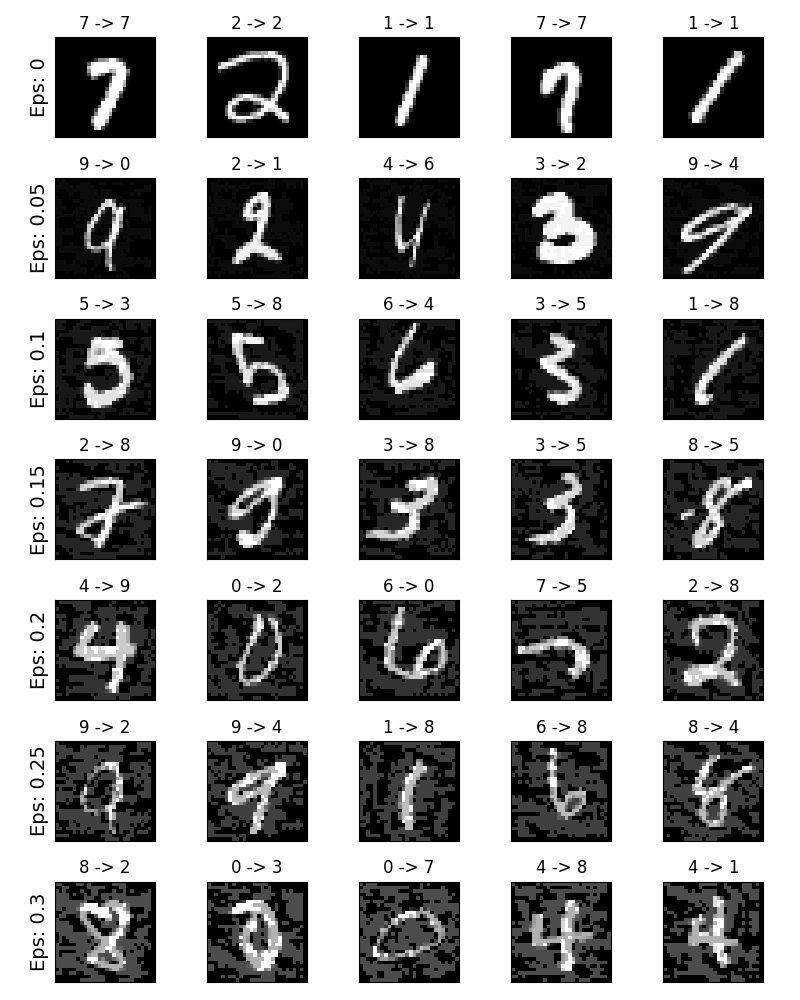Tutorial on Adversarial Example Generation
2020-02-14 09:37:06
Source: https://pytorch.org/tutorials/beginner/fgsm_tutorial.html
Paper: Explaining and Harnessing Adversarial Examples, Ian J. Goodfellow, Jonathon Shlens, Christian Szegedy [Paper]
Related Paper: Kurakin, Alexey, Ian Goodfellow, Samy Bengio, Yinpeng Dong, Fangzhou Liao, Ming Liang, Tianyu Pang et al. "Adversarial attacks and defences competition." In The NIPS'17 Competition: Building Intelligent Systems, pp. 195-231. Springer, Cham, 2018. [Paper]
本文来自 PyTorch 的官网网页,属于对抗机器学习的一个简要教程。本文将利用第一个也是最流行的对抗方法,the Fast Gradient Sign Attack (FGSA) 来愚弄 MNIST 分类器。
Threat Model:
从内容的角度上来说,有许多种类的对抗方法,每一种方法的目标和先验知识都可能不尽相同。然而,总的来说,attack 的目标都是在原始的 input 数据上添加尽可能少的数据来使得模型分类错误。attacker 的知识可能有多种假设,其中较为常见的是两种:white-box 和 black-box。
白盒攻击:假设 attacker 有完全的知识并且可以访问模型,包括网络结构,输入,输出,以及权重。
黑盒攻击:认为 attacker 仅能获得模型的输入和输出,而不知道任何关于网络结构和权重相关的知识。
关于攻击的目标也可以是多样化的,主要是:misclassification,source/target misclassfication。
misclassification 的目标是:使得模型的输出为错误的类别,而不关心错误的分类为什么类别;
source/target misclassification 的目标是:对抗性的修改输入,使得模型可以错误的将类别分类为指定的类别。
在这种情况下,FGSM 属于一种白盒攻击,目标是 misclassification。有了这些背景知识,我们就可以讨论对抗攻击的细节技术了。
Fast Gradient Sign Attack:
接下来开始介绍 FGSA 技术,是大佬 Goodfellow 等人的工作,文章链接见上。该攻击方法是非常有效,却很直接,被设计通过梯度来攻击神经网络。该攻击方法利用损失的梯度,the input data,然后调整输入数据来最大化损失。
在进入代码层面了解之前,我们先来看一下一个直观的例子,来感受一下这个对抗攻击的过程和效果:
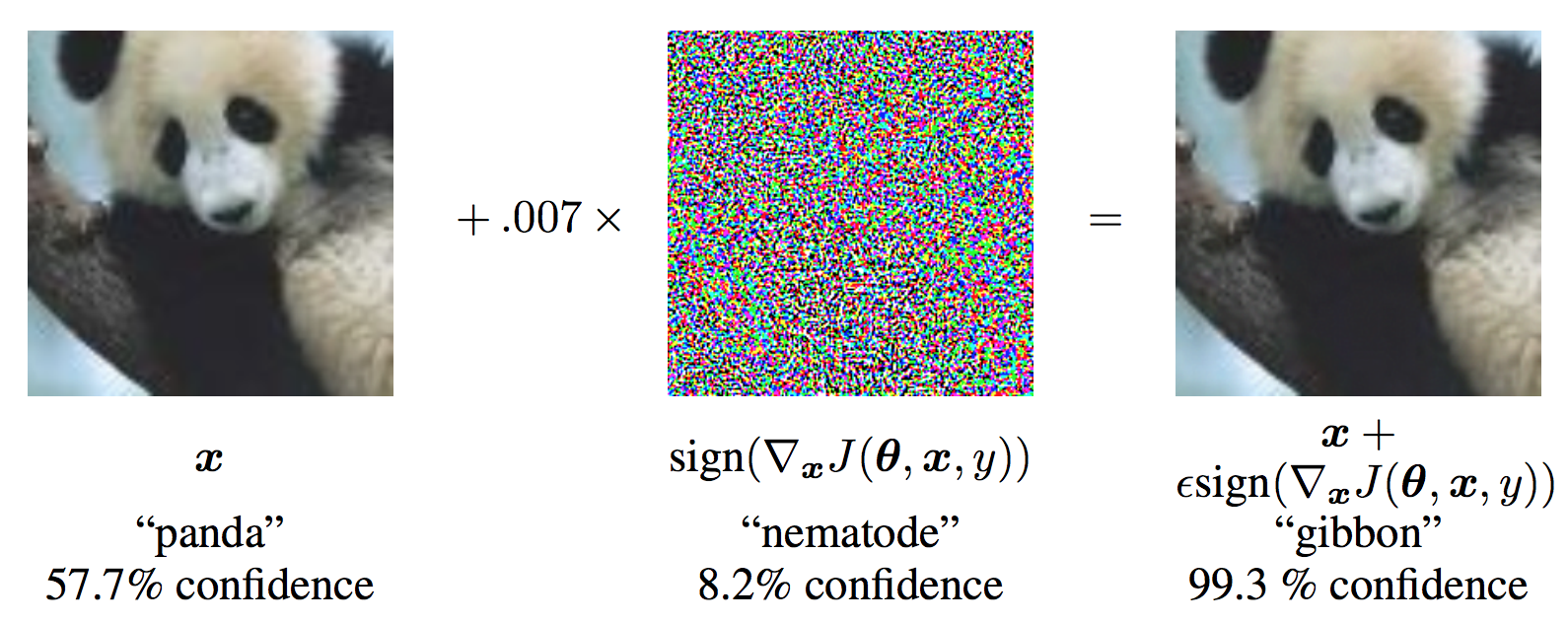
从该图可以发现,x 是原始的输入图像,并且可以正确的分类为 “Panda”,y 是其 ground truth label。对于 x,$ heta$ 代表模型的参数,$J( heta, x, y)$ 是用于训练网络的损失。Attack 将该梯度反传给输入数据来计算 。然后,调整微调输入的图像(例如,ϵ 或者 0.007 in the picture) in the direction (i.e. sign(∇xJ(θ,x,y))),使其可以最大化 loss。在此之后得到的 perturbed image x',但是会被目标网络误分类为 “gibbon”,但是实际上看起来该图像仍然是一个 “Panda”。
。然后,调整微调输入的图像(例如,ϵ 或者 0.007 in the picture) in the direction (i.e. sign(∇xJ(θ,x,y))),使其可以最大化 loss。在此之后得到的 perturbed image x',但是会被目标网络误分类为 “gibbon”,但是实际上看起来该图像仍然是一个 “Panda”。
来看下代码怎么写的。
from __future__ import print_function import torch import torch.nn as nn import torch.nn.functional as F import torch.optim as optim from torchvision import datasets, transforms import numpy as np import matplotlib.pyplot as plt
Implementation:
该教程的输入仅有三个:
epsilons --- List of epsilon values to use for the run.
pretrained_model --- path to the pre-trained MNIST model which was trained with pytorch/examples/mnist.
use_cuda ---- 是否利用 gpu。
epsilons = [0, .05, .1, .15, .2, .25, .3] pretrained_model = "data/lenet_mnist_model.pth" use_cuda=True
Model Under Attack:
# LeNet Model definition
class Net(nn.Module):
def __init__(self):
super(Net, self).__init__()
self.conv1 = nn.Conv2d(1, 10, kernel_size=5)
self.conv2 = nn.Conv2d(10, 20, kernel_size=5)
self.conv2_drop = nn.Dropout2d()
self.fc1 = nn.Linear(320, 50)
self.fc2 = nn.Linear(50, 10)
def forward(self, x):
x = F.relu(F.max_pool2d(self.conv1(x), 2))
x = F.relu(F.max_pool2d(self.conv2_drop(self.conv2(x)), 2))
x = x.view(-1, 320)
x = F.relu(self.fc1(x))
x = F.dropout(x, training=self.training)
x = self.fc2(x)
return F.log_softmax(x, dim=1)
# MNIST Test dataset and dataloader declaration
test_loader = torch.utils.data.DataLoader(
datasets.MNIST('../data', train=False, download=True, transform=transforms.Compose([
transforms.ToTensor(),
])),
batch_size=1, shuffle=True)
# Define what device we are using
print("CUDA Available: ",torch.cuda.is_available())
device = torch.device("cuda" if (use_cuda and torch.cuda.is_available()) else "cpu")
# Initialize the network
model = Net().to(device)
# Load the pretrained model
model.load_state_dict(torch.load(pretrained_model, map_location='cpu'))
# Set the model in evaluation mode. In this case this is for the Dropout layers
model.eval()
FGSM Attack
现在,我们可以定义function 通过修改原始的输入,来产生对抗样本。fgsm_attack 函数通过如下的方式来产生:
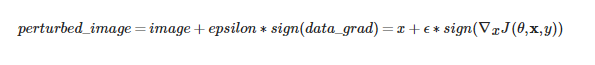
最终,为了保持 data 的范围,被修改后的数据被裁减为 [0, 1]:
# FGSM attack code
def fgsm_attack(image, epsilon, data_grad):
# Collect the element-wise sign of the data gradient
sign_data_grad = data_grad.sign()
# Create the perturbed image by adjusting each pixel of the input image
perturbed_image = image + epsilon*sign_data_grad
# Adding clipping to maintain [0,1] range
perturbed_image = torch.clamp(perturbed_image, 0, 1)
# Return the perturbed image
return perturbed_image
Testing Function:
def test( model, device, test_loader, epsilon ):
# Accuracy counter
correct = 0
adv_examples = []
# Loop over all examples in test set
for data, target in test_loader:
# Send the data and label to the device
data, target = data.to(device), target.to(device)
# Set requires_grad attribute of tensor. Important for Attack
data.requires_grad = True
# Forward pass the data through the model
output = model(data)
init_pred = output.max(1, keepdim=True)[1] # get the index of the max log-probability
# If the initial prediction is wrong, dont bother attacking, just move on
if init_pred.item() != target.item():
continue
# Calculate the loss
loss = F.nll_loss(output, target)
# Zero all existing gradients
model.zero_grad()
# Calculate gradients of model in backward pass
loss.backward()
# Collect datagrad
data_grad = data.grad.data
# Call FGSM Attack
perturbed_data = fgsm_attack(data, epsilon, data_grad)
# Re-classify the perturbed image
output = model(perturbed_data)
# Check for success
final_pred = output.max(1, keepdim=True)[1] # get the index of the max log-probability
if final_pred.item() == target.item():
correct += 1
# Special case for saving 0 epsilon examples
if (epsilon == 0) and (len(adv_examples) < 5):
adv_ex = perturbed_data.squeeze().detach().cpu().numpy()
adv_examples.append( (init_pred.item(), final_pred.item(), adv_ex) )
else:
# Save some adv examples for visualization later
if len(adv_examples) < 5:
adv_ex = perturbed_data.squeeze().detach().cpu().numpy()
adv_examples.append( (init_pred.item(), final_pred.item(), adv_ex) )
# Calculate final accuracy for this epsilon
final_acc = correct/float(len(test_loader))
print("Epsilon: {} Test Accuracy = {} / {} = {}".format(epsilon, correct, len(test_loader), final_acc))
# Return the accuracy and an adversarial example
return final_acc, adv_examples
Run Attack:
accuracies = []
examples = []
# Run test for each epsilon
for eps in epsilons:
acc, ex = test(model, device, test_loader, eps)
accuracies.append(acc)
examples.append(ex)
plt.figure(figsize=(5,5))
plt.plot(epsilons, accuracies, "*-")
plt.yticks(np.arange(0, 1.1, step=0.1))
plt.xticks(np.arange(0, .35, step=0.05))
plt.title("Accuracy vs Epsilon")
plt.xlabel("Epsilon")
plt.ylabel("Accuracy")
plt.show()
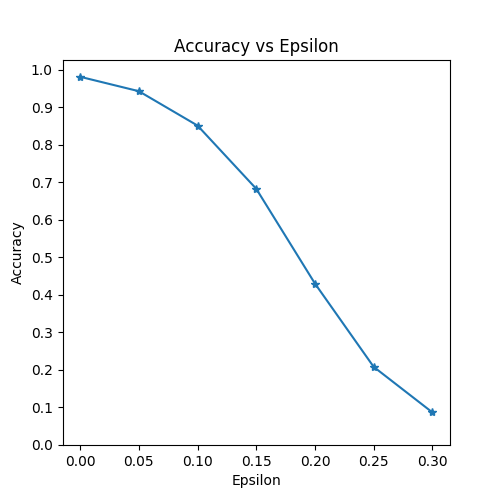
# Plot several examples of adversarial samples at each epsilon
cnt = 0
plt.figure(figsize=(8,10))
for i in range(len(epsilons)):
for j in range(len(examples[i])):
cnt += 1
plt.subplot(len(epsilons),len(examples[0]),cnt)
plt.xticks([], [])
plt.yticks([], [])
if j == 0:
plt.ylabel("Eps: {}".format(epsilons[i]), fontsize=14)
orig,adv,ex = examples[i][j]
plt.title("{} -> {}".format(orig, adv))
plt.imshow(ex, cmap="gray")
plt.tight_layout()
plt.show()