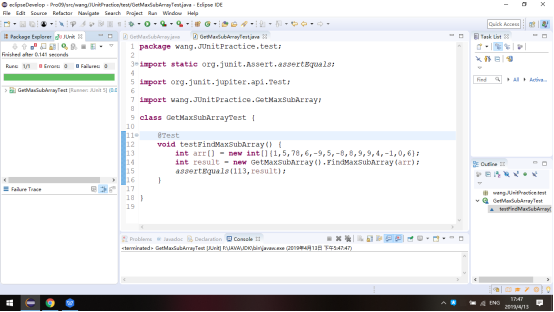JUnit单元测试
本次作业我采用的环境是eclipse,所测试的是封装了一个用于获取数组最大子列的函数的类。
1. 需要测试的类的代码及截图:
代码如下:
package wang.JUnitPractice;
import java.util.Scanner;
public class GetMaxSubArray {
public int FindMaxSubArray(int[] array) {
if (array == null || array.length == 0) {
return Integer.MIN_VALUE;
}
int currSum = Integer.MIN_VALUE;
int maxSum = Integer.MIN_VALUE;
for (int i = 0; i < array.length; i++) {
currSum = (currSum < 0) ? array[i] : currSum + array[i];
if (currSum > maxSum) maxSum = currSum;
}
return maxSum;
}
public static void main(String[] args) {
Scanner scanner = new Scanner(System.in);
String str = scanner.nextLine().toString();
String arrString[] = str.split(",");
int[] arr= new int[arrString.length];
for(int i = 0; i < arrString.length; i++){
arr[i] = Integer.parseInt(arrString[i]);
}
scanner.close();
GetMaxSubArray g = new GetMaxSubArray();
int result = g.FindMaxSubArray(arr);
System.out.println("最大子列的值为:"+result);
}
}
eclipse截图:
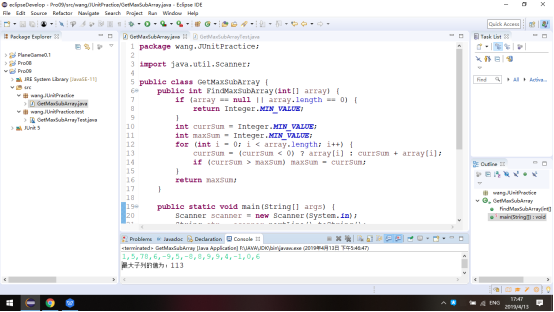
2. 测试类的代码及截图:
代码如下:
package wang.JUnitPractice.test;
import static org.junit.Assert.assertEquals;
import org.junit.jupiter.api.Test;
import wang.JUnitPractice.GetMaxSubArray;
class GetMaxSubArrayTest {
@Test
void testFindMaxSubArray() {
int arr[] = new int[]{1,5,78,6,-9,5,-8,8,9,9,4,-1,0,6};
int result = new GetMaxSubArray().FindMaxSubArray(arr);
assertEquals(113,result);
}
}
eclipse截图:

3. 测试结果截图: