今天刚从GitHub上找了一个不错的项目,想要把它导入自己的项目中,过程中也遇到了一些小问题,总结一下,以便复习回顾!!!!
1.首先将从GitHub上下载的压缩包进行解压,找到其中的项目文件,直接复制粘贴在自己要导入的项目的文件夹中!!!然后Build>Rebuild Project,重新构建项目。
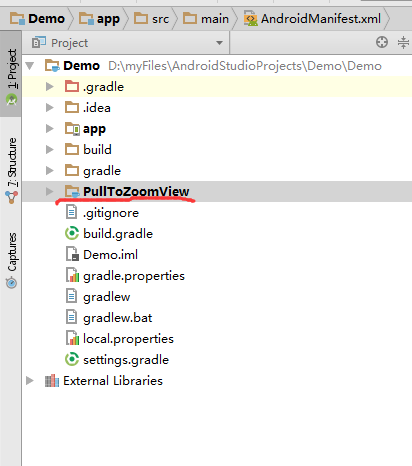
2.文件构建时出错,错误类型:
Error:Execution failed for task ':app:processDebugManifest'.
> Manifest merger failed : Attribute application@icon value=(@mipmap/ic_launcher) from AndroidManifest.xml:7:9-43
is also present at [com.github.frank-zhu:pullzoomview:1.0.0] AndroidManifest.xml:13:9-45 value=(@drawable/ic_launcher).
Suggestion: add 'tools:replace="android:icon"' to <application> element at AndroidManifest.xml:5:5-18:19 to override.
3.解决办法:在Manifest.xml文件里的application中加上tools:replace=”android:icon” ,(Theme也冲突的就这么写:tools:replace=”android:icon, android:theme”)记得要在manifest跟标签加上 xmlns:tools=”http://schemas.android.com/tools。
4.一个Project下面可以包括很多Module,这些module可以是相互完全独立的,也可以是被依赖的。如果希望一个module被一个或者多个其他的Module依赖,那么,需要在该module的build.gradle文件把当前模块声明为Library。
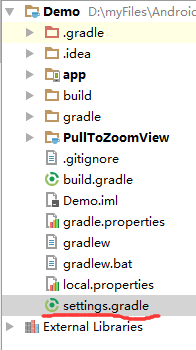
即不能用: apply plugin: 'com.android.application'
要用: appli plugin: 'com.android.library'
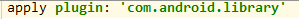
然后要在顶层工程目录下的settings.gradle文件中include模块名
include ':app','moudle-name'

至此大功告成!!!