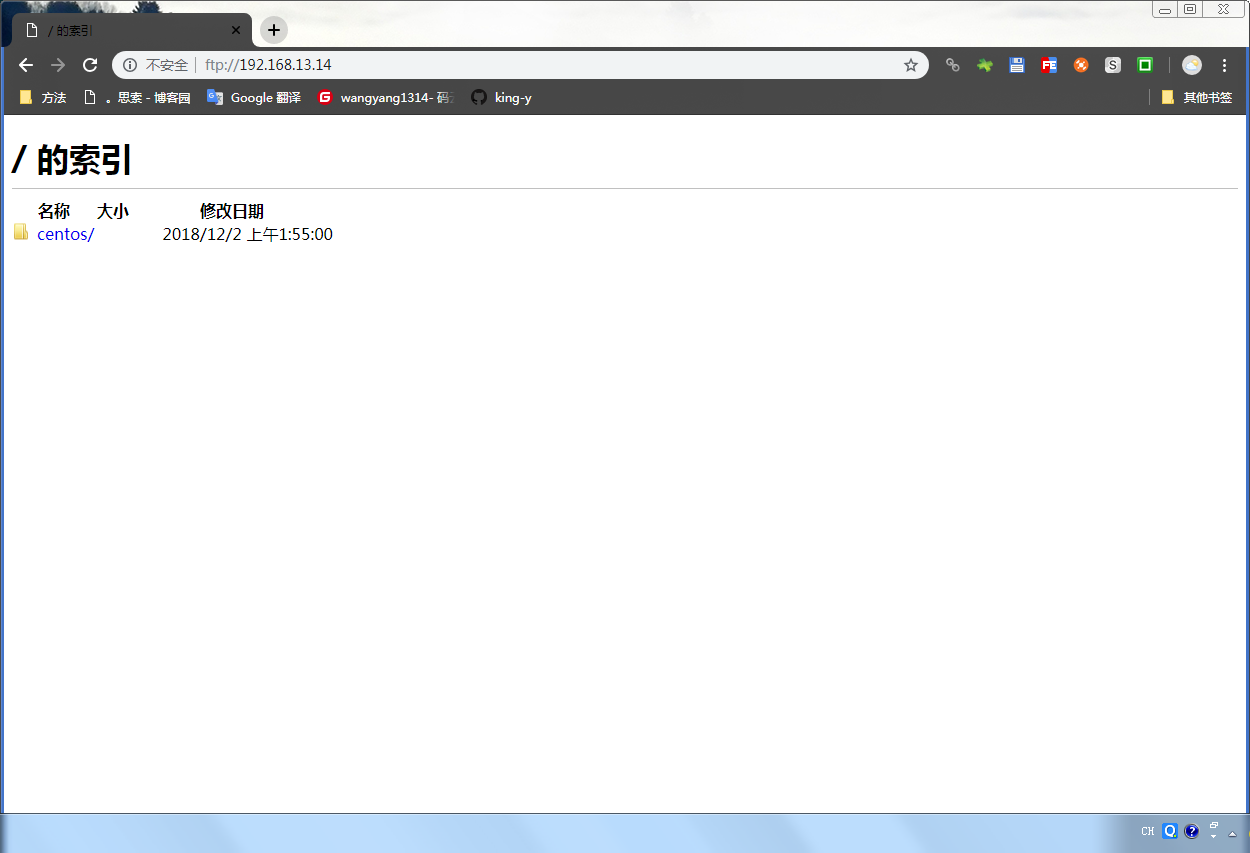最简单快捷的实现ftp的功能,不考虑安全问题.
1.配置防火墙和selinux
vi /etc/selinux/config # This file controls the state of SELinux on the system. # SELINUX= can take one of these three values: # enforcing - SELinux security policy is enforced. # permissive - SELinux prints warnings instead of enforcing. # disabled - No SELinux policy is loaded. SELINUX=permissive # SELINUXTYPE= can take one of three two values: # targeted - Targeted processes are protected, # minimum - Modification of targeted policy. Only selected processes are protected. # mls - Multi Level Security protection. SELINUXTYPE=targeted
[root@localhost ~]# systemctl stop firewalld.service [root@localhost ~]# systemctl disable firewalld.service Removed symlink /etc/systemd/system/dbus-org.fedoraproject.FirewallD1.service. Removed symlink /etc/systemd/system/basic.target.wants/firewalld.service.
2.安装vsftpd
[root@localhost ~]# yum install -y vsftpd
3.编辑配置文件
[root@localhost ~]# vi /etc/vsftpd/vsftpd.conf
anon_root=/opt #指定目录
4.重启服务
[root@localhost ~]# systemctl restart vsftpd
5.打开浏览器访问
ftp://192.168.13.14/