前言
为了改造一个开源项目,安装typescript进行编译
内容
安装
npm install -g typescript
tsc -v
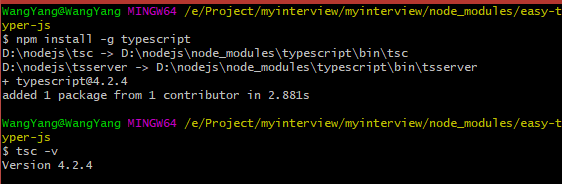
编译
tsc
命令参数
$ tsc --help
Version 4.2.4
Syntax: tsc [options] [file...]
Examples: tsc hello.ts
tsc --outFile file.js file.ts
tsc @args.txt
tsc --build tsconfig.json
Options:
-h, --help Print this message.
-w, --watch Watch input files.
--pretty Stylize errors and messages
using color and context (experimental).
--all Show all compiler options.
-v, --version Print the compiler's version
.
--init Initializes a TypeScript pro
ject and creates a tsconfig.json file.
-p FILE OR DIRECTORY, --project FILE OR DIRECTORY Compile the project given th
e path to its configuration file, or to a folder with a 'tsconfig.json'.
-b, --build Build one or more projects a
nd their dependencies, if out of date
-t VERSION, --target VERSION Specify ECMAScript target ve
rsion: 'ES3' (default), 'ES5', 'ES2015', 'ES2016', 'ES2017', 'ES2018', 'ES2019',
'ES2020', or 'ESNEXT'.
-m KIND, --module KIND Specify module code generati
on: 'none', 'commonjs', 'amd', 'system', 'umd', 'es2015', 'es2020', or 'ESNext'.
--lib Specify library files to be
included in the compilation.
'es5' 'es6' 'es2015' 'es7'
'es2016' 'es2017' 'es2018' 'es2019' 'es2020' 'esnext' 'dom' 'dom.iterable' 'web
worker' 'webworker.importscripts' 'webworker.iterable' 'scripthost' 'es2015.core
' 'es2015.collection' 'es2015.generator' 'es2015.iterable' 'es2015.promise' 'es2
015.proxy' 'es2015.reflect' 'es2015.symbol' 'es2015.symbol.wellknown' 'es2016.ar
ray.include' 'es2017.object' 'es2017.sharedmemory' 'es2017.string' 'es2017.intl'
'es2017.typedarrays' 'es2018.asyncgenerator' 'es2018.asynciterable' 'es2018.int
l' 'es2018.promise' 'es2018.regexp' 'es2019.array' 'es2019.object' 'es2019.strin
g' 'es2019.symbol' 'es2020.bigint' 'es2020.promise' 'es2020.sharedmemory' 'es202
0.string' 'es2020.symbol.wellknown' 'es2020.intl' 'esnext.array' 'esnext.symbol'
'esnext.asynciterable' 'esnext.intl' 'esnext.bigint' 'esnext.string' 'esnext.pr
omise' 'esnext.weakref'
--allowJs Allow javascript files to be
compiled.
--jsx KIND Specify JSX code generation:
'preserve', 'react-native', 'react', 'react-jsx' or 'react-jsxdev'.
-d, --declaration Generates corresponding '.d.
ts' file.
--declarationMap Generates a sourcemap for ea
ch corresponding '.d.ts' file.
--sourceMap Generates corresponding '.ma
p' file.
--outFile FILE Concatenate and emit output
to single file.
--outDir DIRECTORY Redirect output structure to
the directory.
--removeComments Do not emit comments to outp
ut.
--noEmit Do not emit outputs.
--strict Enable all strict type-check
ing options.
--noImplicitAny Raise error on expressions a
nd declarations with an implied 'any' type.
--strictNullChecks Enable strict null checks.
--strictFunctionTypes Enable strict checking of fu
nction types.
--strictBindCallApply Enable strict 'bind', 'call'
, and 'apply' methods on functions.
--strictPropertyInitialization Enable strict checking of pr
operty initialization in classes.
--noImplicitThis Raise error on 'this' expres
sions with an implied 'any' type.
--alwaysStrict Parse in strict mode and emi
t "use strict" for each source file.
--noUnusedLocals Report errors on unused loca
ls.
--noUnusedParameters Report errors on unused para
meters.
--noImplicitReturns Report error when not all co
de paths in function return a value.
--noFallthroughCasesInSwitch Report errors for fallthroug
h cases in switch statement.
--types Type declaration files to be
included in compilation.
--esModuleInterop Enables emit interoperabilit
y between CommonJS and ES Modules via creation of namespace objects for all impo
rts. Implies 'allowSyntheticDefaultImports'.
@<file> Insert command line options
and files from a file.