<%@ Page Language="C#" AutoEventWireup="true" CodeFile="Default.aspx.cs" Inherits="_Default" %>
<!DOCTYPE html PUBLIC "-//W3C//DTD XHTML 1.0 Transitional//EN" "http://www.w3.org/TR/xhtml1/DTD/xhtml1-transitional.dtd">
<html xmlns="http://www.w3.org/1999/xhtml">
<head id="Head1" runat="server">
<title>Anthem.NET FileUpload Demo</title>
<style type="text/css">
*
{
margin: 3px;
font-family: tahoma;
font-size: 11px;
}
</style>
</head>
<body>
<form id="form1" runat="server">
<fieldset>
<legend>Default ASP.NET FileUpload</legend>
<asp:FileUpload ID="defaultFileUpload" runat="server" />
<asp:Button ID="defaultUploadButton" runat="server" OnClick="defaultUploadButton_Click" Text="Upload" />
<asp:Label ID="defaultResultLabel" runat="server" Text=""></asp:Label>
</fieldset>
<fieldset>
<legend>Anthem.NET FileUpload</legend>
<anthem:FileUpload ID="anthemFileUpload" runat="server" />
<anthem:Button ID="anthemUploadButton" TextDuringCallBack="正在上传中,请稍后" EnabledDuringCallBack="false"
runat="server" Text="Upload" OnClick="anthemUploadButton_Click" />
<anthem:Label ID="anthemResultLabel" runat="server" Text=""></anthem:Label>
</fieldset>
</form>
</body>
</html>
后台:
using System;
using System.Data;
using System.Configuration;
using System.Web;
using System.Web.Security;
using System.Web.UI;
using System.Web.UI.WebControls;
using System.Web.UI.WebControls.WebParts;
using System.Web.UI.HtmlControls;
using System.IO;
public partial class _Default : System.Web.UI.Page
{
protected void Page_Load(object sender, EventArgs e)
{
System.Threading.Thread.Sleep(3000);
}
protected void defaultUploadButton_Click(object sender, EventArgs e)
{
defaultResultLabel.Text = string.Format("File \"{0}\" uploaded ({1} bytes).",
defaultFileUpload.FileName,
defaultFileUpload.FileBytes.Length
);
}
void UpLoad(string path, FileUpload fileupload)
{
bool isOK = false;
if (fileupload.HasFile)
{
string fileExtention = Path.GetExtension(path).ToLower();
string[] allowedException = { ".xls", ".doc", ".mpp", ".rar", ".zip", ".vsd", ".txt", ".jpg", ".gif", ".bmp", ".png", ".swf", ".avi", ".mp3", ".rm", ".wma", ".wmv" };
foreach (string s in allowedException)
{
if (s == fileExtention)
{
isOK = true;
}
}
if (isOK)
{
if (Directory.Exists(path) == false)
{
Directory.CreateDirectory(path);
}
}
fileupload.SaveAs(Server.MapPath(path));
anthemResultLabel.UpdateAfterCallBack = true;
Page.RegisterStartupScript("info", "<script>alert('上传成功');</script>");
}
}
protected void anthemUploadButton_Click(object sender, EventArgs e)
{
if (this.anthemFileUpload.FileName != null || this.anthemFileUpload.FileName != "")
{
if (this.anthemFileUpload.FileContent.Length <= 0)
{
Page.RegisterStartupScript("info", "<script>alert('上传文件为空文件,请重新选择!')</script>");
return;
}
if (this.anthemFileUpload.HasFile)
{
if (this.anthemFileUpload.FileContent.Length > 96156717)
{
Page.RegisterStartupScript("info", "<script>alert('上传文件太大,请重新选择!')</script>");
}
else
{
string strUrl = "~/VideoSrc/files/" + this.anthemFileUpload.FileName;
UpLoad(strUrl, this.anthemFileUpload);
}
}
}
anthemResultLabel.Text = string.Format("File \"{0}\" uploaded ({1} bytes).",
anthemFileUpload.FileName,
anthemFileUpload.FileBytes.Length
);
Page.RegisterStartupScript("info", "<script>alert('上传成功');</script>");
}
}
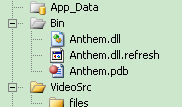 需要添加的组件
需要添加的组件