参考:https://www.bbsmax.com/A/rV57LjWGdP/
https://blog.csdn.net/louislong007/article/details/47683035
简易验证码样例:

验证码识别流程:
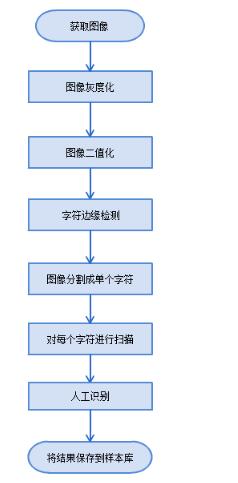
首先进行图像获取:火狐浏览器,找到获取验证码地址,获取验证码图像,传递给类,直接获取到验证码!
验证码获取:
/// <summary> /// 通过GET方式获取验证码 /// </summary> /// <param name="Url">url</param> /// <param name="postDataStr">GET数据</param> /// <param name="cookie">GET容器</param> /// <returns></returns> public void SendDataByGET1(string Url, ref CookieContainer cookie) { HttpWebRequest request = (HttpWebRequest)WebRequest.Create(Url); if (cookie.Count == 0) { request.CookieContainer = new CookieContainer(); cookie = request.CookieContainer; } else { request.CookieContainer = cookie; } request.Method = "GET"; request.ContentType = "text/html;charset=UTF-8"; HttpWebResponse response = (HttpWebResponse)request.GetResponse(); MemoryStream ms = null; using (var stream = response.GetResponseStream()) { Byte[] buffer = new Byte[response.ContentLength]; int offset = 0, actuallyRead = 0; do { actuallyRead = stream.Read(buffer, offset, buffer.Length - offset); offset += actuallyRead; } while (actuallyRead > 0); ms = new MemoryStream(buffer); } b = new Bitmap(ms); //aforge只接受像素格式为24/32bpp的像素格式图片,所以处理前,先进行格式转化 var bnew = new Bitmap(b.Width, b.Height,PixelFormat.Format24bppRgb); Graphics g = Graphics.FromImage(bnew); g.DrawImage(b, 0, 0); g.Dispose(); pictureBox1.Image = bnew; //b = new Threshold(50).Apply(b); response.Close(); string strCookies = request.CookieContainer.GetCookieHeader(request.RequestUri); //把cookies转换成字符串 textBox2.Text=new VerificationCodeProcess().GetVerificationCode(bnew).ToString(); //Stream myResponseStream = response.GetResponseStream(); //StreamReader myStreamReader = new StreamReader(myResponseStream, Encoding.GetEncoding("utf-8")); //string retString = myStreamReader.ReadToEnd(); //myStreamReader.Close(); //myResponseStream.Close(); //MessageBox.Show(strCookies); }
验证码处理:
using System; using System.Collections.Generic; using System.Linq; using System.Text; using System.Drawing; using System.Drawing.Imaging; using System.Drawing.Printing; using System.Linq; using System.Text; using System.Windows.Forms; // using System.Net; using System.IO; using Model; using BLL; using Model; using AForge; using AForge.Imaging; using AForge.MachineLearning; using System.Drawing.Drawing2D; using AForge.Imaging.Filters; namespace EmsService { public class VerificationCodeProcess { public int GetVerificationCode(Bitmap bmp) { //灰度 bmp = ToGray(bmp); // MessageBox.Show(b.PixelFormat.ToString()); //二进制// // pictureBox3.Image = ConvertToBinaryImage(new Bitmap(pictureBox2.Image)); bmp = ConvertToBinaryImage(bmp); // MessageBox.Show(b.PixelFormat.ToString()); //分割 List<Bitmap> bmList = ToResizeAndCenterIt(Crop_X(Crop_Y(bmp))); //二进制化 StringBuilder sb = new StringBuilder(); List<string> lls = PP(bmList); int top = Convert.ToInt32(lls[0]); int last = Convert.ToInt32(lls[2]); int result = 0; if (lls[1] == "-") { result = top - last; } else { result = top + last; } return result; } /// <summary> /// 灰度处理 /// </summary> /// <param name="bmp"></param> /// <returns></returns> public Bitmap ToGray(Bitmap bmp) { Bitmap bm = new Bitmap(bmp.Width, bmp.Height); for (int i = 0; i < bmp.Width; i++) { for (int j = 0; j < bmp.Height; j++) { // 获取该点的像素的RGB的颜色 Color color = bmp.GetPixel(i, j); // 利用公式计算灰度值 // 根据YUV的颜色空间中,Y的分量的物理意义是点的亮度,由该值反映亮度等级, // 根据RGB和YUV颜色空间的变化关系可建立亮度Y与R、G、B三个颜色分量的对应: // Y=0.3R+0.59G+0.11B,以这个亮度值表达图像的灰度值 int gray = (int)(color.R * 0.3 + color.G * 0.59 + color.B * 0.11); Color newColor = Color.FromArgb(gray, gray, gray); bm.SetPixel(i, j, newColor); } } return bm; } /// <summary> /// 二进制化 /// </summary> /// <param name="bmp"></param> /// <returns></returns> public Bitmap ConvertToBinaryImage(Bitmap bmp) { Bitmap bm = new Bitmap(bmp.Width, bmp.Height); int average = 0; for (int i = 0; i < bmp.Width; i++) { for (int j = 0; j < bmp.Height; j++) { Color color = bmp.GetPixel(i, j); average += color.B; } } average = 60; for (int i = 0; i < bmp.Width; i++) { for (int j = 0; j < bmp.Height; j++) { //获取该点的像素的RGB的颜色 Color color = bmp.GetPixel(i, j); int value = 255 - color.B; Color newColor = value > average ? Color.FromArgb(0, 0, 0) : Color.FromArgb(255, 255, 255); bm.SetPixel(i, j, newColor); } } return bm; } /// <summary> /// 重置图片的指定大小并且居中 /// </summary> /// <param name="list"></param> /// <returns></returns> public List<Bitmap> ToResizeAndCenterIt(List<Bitmap> list, int w = 20, int h = 20) { List<Bitmap> resizeList = new List<Bitmap>(); for (int i = 0; i < list.Count; i++) { //MessageBox.Show(list[i].PixelFormat.ToString()); //反转一下图片 var bnew10 = new Bitmap(list[i].Width, list[i].Height, PixelFormat.Format24bppRgb); Graphics g10 = Graphics.FromImage(bnew10); g10.DrawImage(list[i], 0, 0); g10.Dispose(); list[i] = bnew10; list[i] = new Invert().Apply(list[i]); int sw = list[i].Width; int sh = list[i].Height; Crop corpFilter = new Crop(new Rectangle(0, 0, w, h)); list[i] = corpFilter.Apply(list[i]); //var bnew1 = new Bitmap(list[i].Width, list[i].Height, PixelFormat.Format24bppRgb); //Graphics g1 = Graphics.FromImage(bnew1); //g1.DrawImage(list[i], 0, 0); //g1.Dispose(); //再反转回去 list[i] = new Invert().Apply(list[i]); // //计算中心位置 int centerX = (w - sw) / 2; int centerY = (h - sh) / 2; var bnew2 = new Bitmap(list[i].Width, list[i].Height, PixelFormat.Format24bppRgb); Graphics g2 = Graphics.FromImage(bnew2); g2.DrawImage(list[i], 0, 0); g2.Dispose(); list[i] = new CanvasMove(new AForge.IntPoint(centerX, centerY), Color.White).Apply(list[i]); resizeList.Add(list[i]); } return resizeList; } /// <summary> /// 按照 Y 轴线 切割 /// (丢弃等于号) /// </summary> /// <param name="?"></param> /// <returns></returns> public List<Bitmap> Crop_Y(Bitmap b) { var list = new List<Bitmap>(); //统计每一列的“1”的个数,方便切除 int[] cols = new int[b.Width]; /* * 纵向切割 */ for (int x = 0; x < b.Width; x++) { for (int y = 0; y < b.Height; y++) { //获取当前像素点像素 var pixel = b.GetPixel(x, y); //说明是黑色点 if (pixel.R == 0) { cols[x] = ++cols[x]; } } } int left = 0, right = 0; for (int i = 0; i < cols.Length; i++) { //说明该列有像素值(为了防止像素干扰,去噪后出现空白的问题,所以多判断一下,防止切割成多个) if (cols[i] > 0 || (i + 1 < cols.Length && cols[i + 1] > 0)) { if (left == 0) { //切下来图片的横坐标left left = i; } else { //切下来图片的横坐标right right = i; } } else { //说明已经有切割图了,下面我们进行切割处理 if ((left > 0 || right > 0)) { Crop corp = new Crop(new Rectangle(left, 0, right - left + 1, b.Height)); var small = corp.Apply(b); //居中,将图片放在20*50的像素里面 list.Add(small); } left = right = 0; } } return list; } /// <summary> /// 按照 X 轴线 切割 /// </summary> /// <param name="b"></param> /// <returns></returns> public List<Bitmap> Crop_X(List<Bitmap> list) { var corplist = new List<Bitmap>(); //再对分割的图进行上下切割,取出上下的白边 foreach (var segb in list) { //统计每一行的“1”的个数,方便切除 int[] rows = new int[segb.Height]; /* * 横向切割 */ for (int y = 0; y < segb.Height; y++) { for (int x = 0; x < segb.Width; x++) { //获取当前像素点像素 var pixel = segb.GetPixel(x, y); //说明是黑色点 if (pixel.R == 0) { rows[y] = ++rows[y]; } } } int bottom = 0, top = 0; for (int y = 0; y < rows.Length; y++) { //说明该行有像素值(为了防止像素干扰,去噪后出现空白的问题,所以多判断一下,防止切割成多个) if (rows[y] > 0 || (y + 1 < rows.Length && rows[y + 1] > 0)) { if (top == 0) { //切下来图片的top坐标 top = y; } else { //切下来图片的bottom坐标 bottom = y; } } else { //说明已经有切割图了,下面我们进行切割处理 if ((top > 0 || bottom > 0) && bottom - top > 0) { Crop corp = new Crop(new Rectangle(0, top, segb.Width, bottom - top + 1)); var small = corp.Apply(segb); corplist.Add(small); } top = bottom = 0; } } } return corplist; } //模式匹配 public List<string> PP(List<Bitmap> list) { var files = Directory.GetFiles(Environment.CurrentDirectory + "\temp\"); var templateList = files.Select(i => { return new Bitmap(i); }).ToList(); var templateListFileName = files.Select(i => { return i.Substring(i.Length - 5).Substring(0, 1); }).ToList(); var result = new List<string>(); ExhaustiveTemplateMatching templateMatching = new ExhaustiveTemplateMatching(0.9f); //这里面有四张图片,进行四张图的模板匹配 for (int i = 0; i < 3; i++) { float max = 0; int index = 0; for (int j = 0; j < templateList.Count; j++) { var compare = templateMatching.ProcessImage(list[i], templateList[j]); if (compare.Length > 0 && compare[0].Similarity > max) { //记录下最相似的 max = compare[0].Similarity; index = j; } } result.Add(templateListFileName[index]); } return result; } } }
效果图: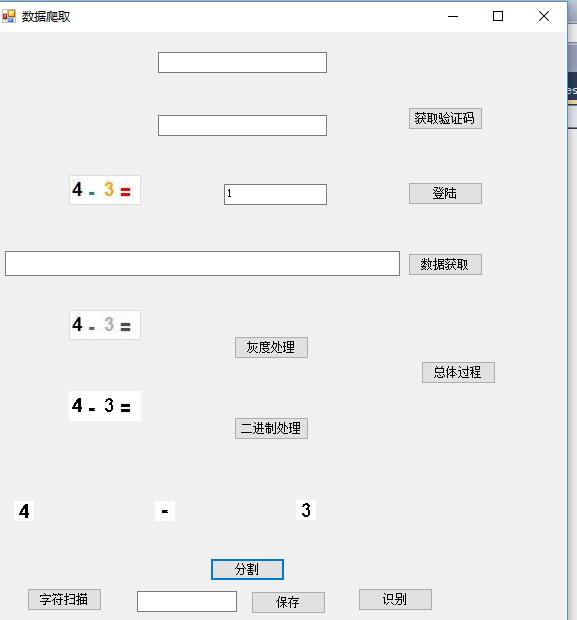
/// <summary> /// 通过GET方式获取验证码 /// </summary> /// <param name="Url">url</param> /// <param name="postDataStr">GET数据</param> /// <param name="cookie">GET容器</param> /// <returns></returns> public void SendDataByGET1(string Url, ref CookieContainer cookie) { HttpWebRequest request = (HttpWebRequest)WebRequest.Create(Url); if (cookie.Count == 0) { request.CookieContainer = new CookieContainer(); cookie = request.CookieContainer; } else { request.CookieContainer = cookie; }
request.Method = "GET"; request.ContentType = "text/html;charset=UTF-8";
HttpWebResponse response = (HttpWebResponse)request.GetResponse();
MemoryStream ms = null; using (var stream = response.GetResponseStream()) { Byte[] buffer = new Byte[response.ContentLength]; int offset = 0, actuallyRead = 0; do { actuallyRead = stream.Read(buffer, offset, buffer.Length - offset); offset += actuallyRead; } while (actuallyRead > 0); ms = new MemoryStream(buffer); }
b = new Bitmap(ms);
//aforge只接受像素格式为24/32bpp的像素格式图片,所以处理前,先进行格式转化 var bnew = new Bitmap(b.Width, b.Height,PixelFormat.Format24bppRgb);
Graphics g = Graphics.FromImage(bnew);
g.DrawImage(b, 0, 0);
g.Dispose(); // // ////灰度 // Bitmap temp; // temp = AForge.Imaging.Image.Clone(b, b.PixelFormat); // b = new Grayscale(0.2125, 0.7154, 0.0721).Apply(b); // //二值化 // b = new Threshold(50).Apply(b); pictureBox1.Image = bnew; //b = new Threshold(50).Apply(b); response.Close(); string strCookies = request.CookieContainer.GetCookieHeader(request.RequestUri); //把cookies转换成字符串
textBox2.Text=new VerificationCodeProcess().GetVerificationCode(bnew).ToString();
//Stream myResponseStream = response.GetResponseStream(); //StreamReader myStreamReader = new StreamReader(myResponseStream, Encoding.GetEncoding("utf-8")); //string retString = myStreamReader.ReadToEnd(); //myStreamReader.Close(); //myResponseStream.Close();
//MessageBox.Show(strCookies); }