首先导入官方的weapp-adapter,然后导入pixi.min.js,微信小程序使用ES6的module引用模块,具体参见ES6的Module。
目录结构如下
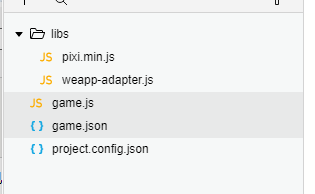
保存运行如下:

完美运行,但是当点击屏幕的任何位置时,报错了,内容如下: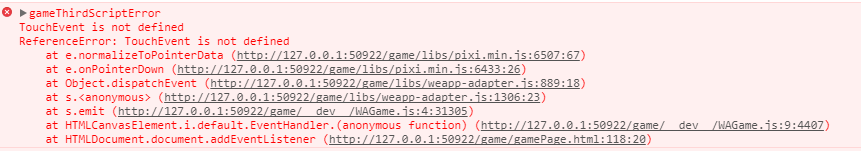
TouchEvent未定义,为什么呢?看pixi源码:
1 InteractionManager.prototype.normalizeToPointerData = function normalizeToPointerData(event) { 2 var normalizedEvents = []; 3 4 if (this.supportsTouchEvents && event instanceof TouchEvent) { 5 for (var i = 0, li = event.changedTouches.length; i < li; i++) { 6 var touch = event.changedTouches[i]; 7 8 if (typeof touch.button === 'undefined') touch.button = event.touches.length ? 1 : 0; 9 if (typeof touch.buttons === 'undefined') touch.buttons = event.touches.length ? 1 : 0; 10 if (typeof touch.isPrimary === 'undefined') { 11 touch.isPrimary = event.touches.length === 1 && event.type === 'touchstart'; 12 } 13 if (typeof touch.width === 'undefined') touch.width = touch.radiusX || 1; 14 if (typeof touch.height === 'undefined') touch.height = touch.radiusY || 1; 15 if (typeof touch.tiltX === 'undefined') touch.tiltX = 0; 16 if (typeof touch.tiltY === 'undefined') touch.tiltY = 0; 17 if (typeof touch.pointerType === 'undefined') touch.pointerType = 'touch'; 18 if (typeof touch.pointerId === 'undefined') touch.pointerId = touch.identifier || 0; 19 if (typeof touch.pressure === 'undefined') touch.pressure = touch.force || 0.5; 20 touch.twist = 0; 21 touch.tangentialPressure = 0; 22 // TODO: Remove these, as layerX/Y is not a standard, is deprecated, has uneven 23 // support, and the fill ins are not quite the same 24 // offsetX/Y might be okay, but is not the same as clientX/Y when the canvas's top 25 // left is not 0,0 on the page 26 if (typeof touch.layerX === 'undefined') touch.layerX = touch.offsetX = touch.clientX; 27 if (typeof touch.layerY === 'undefined') touch.layerY = touch.offsetY = touch.clientY; 28 29 // mark the touch as normalized, just so that we know we did it 30 touch.isNormalized = true; 31 32 normalizedEvents.push(touch); 33 } 34 } 35 // apparently PointerEvent subclasses MouseEvent, so yay 36 else if (event instanceof MouseEvent && (!this.supportsPointerEvents || !(event instanceof window.PointerEvent))) { 37 if (typeof event.isPrimary === 'undefined') event.isPrimary = true; 38 if (typeof event.width === 'undefined') event.width = 1; 39 if (typeof event.height === 'undefined') event.height = 1; 40 if (typeof event.tiltX === 'undefined') event.tiltX = 0; 41 if (typeof event.tiltY === 'undefined') event.tiltY = 0; 42 if (typeof event.pointerType === 'undefined') event.pointerType = 'mouse'; 43 if (typeof event.pointerId === 'undefined') event.pointerId = MOUSE_POINTER_ID; 44 if (typeof event.pressure === 'undefined') event.pressure = 0.5; 45 event.twist = 0; 46 event.tangentialPressure = 0; 47 48 // mark the mouse event as normalized, just so that we know we did it 49 event.isNormalized = true; 50 51 normalizedEvents.push(event); 52 } else { 53 normalizedEvents.push(event); 54 } 55 56 return normalizedEvents; 57 };
第四行判断event是否是TouchEvent类型,报错显示就是TouchEvent未定义,TouchEvent是window的事件类型,打印一下window,发现window里没有TouchEvent属性,所以报错
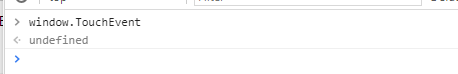
其实只要把window.TouchEvent暴露出来即可,把weapp-adapter.js源码下载下来,查看源码发现有TouchEvent,但是没有对外导出,导出一下,然后在window.js文件再导出一下,打包一下。


webpack打包一下,替换原来的weapp-adapter.js文件,发现没问题了。但是点击事件出了问题,监听不到了,怎么回事呢?
问题出在事件的点击位置的转换上,pixi源码
InteractionManager.prototype.mapPositionToPoint = function mapPositionToPoint(point, x, y) { var rect = void 0; // IE 11 fix if (!this.interactionDOMElement.parentElement) { rect = { x: 0, y: 0, 0, height: 0 }; } else { rect = this.interactionDOMElement.getBoundingClientRect(); } var resolutionMultiplier = navigator.isCocoonJS ? this.resolution : 1.0 / this.resolution; point.x = (x - rect.left) * (this.interactionDOMElement.width / rect.width) * resolutionMultiplier; point.y = (y - rect.top) * (this.interactionDOMElement.height / rect.height) * resolutionMultiplier; };
向上追溯源码发现this.interactionDOMElement就是new Application()时传进来的canvas,打印发现就是一个canvas,没有parent。
这个重新映射的原理很简单。简单说就是canvas的尺寸与渲染尺寸。
以iphone5为例,全屏canvas(landscape)大小是568x320而渲染尺寸(devicePixelRatio=2)是1136x640。事件监听捕获到的位置是基于canvas(设备)的,比如有个sprite在屏幕右下角,此时pixi.js获取到的点击坐标是568, 320,而sprite在渲染尺寸的位置是1136, 640,如果不进行正确的映射就无法触发pixi.js内部实现的监听函数。
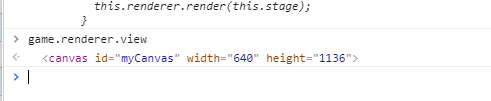

因为在微信小游戏里canvas肯定是全屏的,所以直接计算position即可
PIXI.interaction.InteractionManager.prototype.mapPositionToPoint = (point, x, y) => { point.x = x * pixelRatio point.y = y * pixelRatio }
或者
app.renderer.plugins.interaction.mapPositionToPoint = (point, x, y) => {
point.x = x * pixelRatio
point.y = y * pixelRatio
}再次运行完美!

还有一个PIXI.loader 和 ajax 相关的问题,
// weapp-adapter 源码 // src/XMLHttpRequest.js // 添加 addEventListener 方法 addEventListener(ev, cb) { this[`on${ev}`] = cb }
基本完成了。大部分内容来自简书
https://www.jianshu.com/p/38fcbcaf2930,之所以一步步去实现,主要是因为对一些东西还不了解。