下载安装redis ,启动redis-server 服务
springboot 集成redis
项目结构:
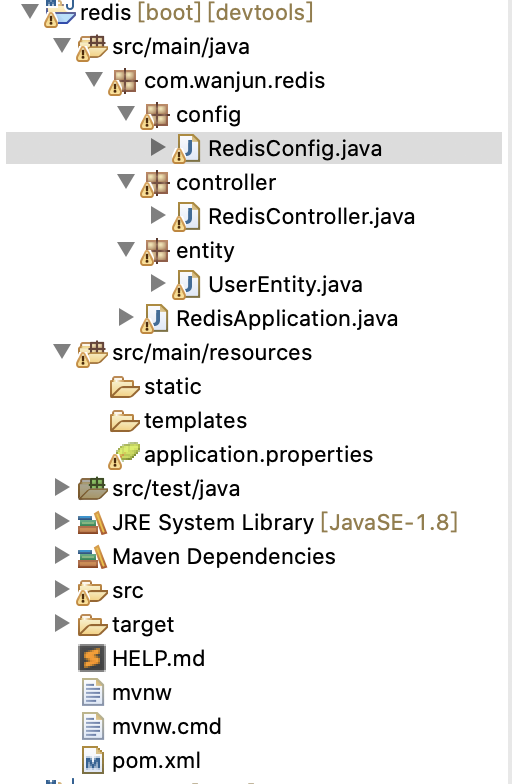
application.yml
##端口号 server.port=8888 # Redis数据库索引(默认为0) spring.redis.database=0 # Redis服务器地址 spring.redis.host=localhost # Redis服务器连接端口 spring.redis.port=6379 # Redis服务器连接密码(默认为空) spring.redis.password= #连接池最大连接数(使用负值表示没有限制) spring.redis.pool.max-active=8 # 连接池最大阻塞等待时间(使用负值表示没有限制) spring.redis.pool.max-wait=-1 # 连接池中的最大空闲连接 spring.redis.pool.max-idle=8 # 连接池中的最小空闲连接 spring.redis.pool.min-idle=0 # 连接超时时间(毫秒) spring.redis.timeout=300
RedisConfig.java
package com.wanjun.redis.config; import org.springframework.cache.annotation.CachingConfigurerSupport; import org.springframework.cache.annotation.EnableCaching; import org.springframework.context.annotation.Bean; import org.springframework.context.annotation.Configuration; import org.springframework.data.redis.connection.RedisConnectionFactory; import org.springframework.data.redis.core.RedisTemplate; import org.springframework.data.redis.serializer.Jackson2JsonRedisSerializer; import org.springframework.data.redis.serializer.StringRedisSerializer; import com.fasterxml.jackson.annotation.JsonAutoDetect; import com.fasterxml.jackson.annotation.PropertyAccessor; import com.fasterxml.jackson.databind.ObjectMapper; @Configuration @EnableCaching // 开启注解 public class RedisConfig extends CachingConfigurerSupport { @Bean public RedisTemplate<String, Object> redisTemplate(RedisConnectionFactory factory) { RedisTemplate<String, Object> template = new RedisTemplate<>(); // 配置连接工厂 template.setConnectionFactory(factory); // 使用Jackson2JsonRedisSerializer来序列化和反序列化redis的value值(默认使用JDK的序列化方式) Jackson2JsonRedisSerializer jacksonSeial = new Jackson2JsonRedisSerializer(Object.class); ObjectMapper om = new ObjectMapper(); // 指定要序列化的域,field,get和set,以及修饰符范围,ANY是都有包括private和public om.setVisibility(PropertyAccessor.ALL, JsonAutoDetect.Visibility.ANY); // 指定序列化输入的类型,类必须是非final修饰的,final修饰的类,比如String,Integer等会跑出异常 om.enableDefaultTyping(ObjectMapper.DefaultTyping.NON_FINAL); jacksonSeial.setObjectMapper(om); // 值采用json序列化 template.setValueSerializer(jacksonSeial); // 使用StringRedisSerializer来序列化和反序列化redis的key值 template.setKeySerializer(new StringRedisSerializer()); // 设置hash key 和value序列化模式 template.setHashKeySerializer(new StringRedisSerializer()); template.setHashValueSerializer(jacksonSeial); template.afterPropertiesSet(); return template; } }
Redis支持五种数据类型:string(字符串),hash(哈希),list(列表),set(集合)及zset(sorted set:有序集合)
分别对五种数据结构进行一个 读写操作,便于理解
创建RedisController.java
一、测试 String类型
@RequestMapping("/string")
public void redisString() throws InterruptedException {
redisTemplate.opsForValue().set("name", "小污龟", 1, TimeUnit.SECONDS); // 设置1秒后过期
String string = (String) redisTemplate.opsForValue().get("name");
System.out.println(string);
Thread.sleep(1000);
// 1秒后重新获取
String string2 = (String) redisTemplate.opsForValue().get("name");
System.out.println(string2);
}
浏览器输入:http://localhost:8888/redis/string
控制台输出:
小污龟
null
二、测试 list
@RequestMapping("/list")
public void redisList() throws InterruptedException {
List<UserEntity> userList = new ArrayList<>();
UserEntity user1 = new UserEntity();
user1.setAge("18");
UserEntity user2 = new UserEntity();
user2.setAge("19");
userList.add(user1);
userList.add(user2);
redisTemplate.opsForList().leftPushAll("user", userList);
List<UserEntity> leftPop = (List<UserEntity>) redisTemplate.opsForList().leftPop("user");
leftPop.forEach((userEntry)->System.out.println(userEntry.getAge()));
}
浏览器输入:http://localhost:8888/redis/list
控制台输出:
18
19
三、测试 hash 保存和读取map
@RequestMapping("/hash")
public void redisHash() throws InterruptedException {
Map<String, String> userMap = new HashMap<>();
userMap.put("id", "1");
userMap.put("name", "小乌龟");
userMap.put("pwd", "123456");
userMap.put("sex", "男");
redisTemplate.opsForHash().putAll("map", userMap);
Map<Object, Object> entries = redisTemplate.opsForHash().entries("map");
List<Object> reslutMapList = redisTemplate.opsForHash().values("map");
Set<Object> resultMapSet = redisTemplate.opsForHash().keys("map");
String name = (String) redisTemplate.opsForHash().get("map", "name");
System.out.println("entries:" + entries);
System.out.println("reslutMapList:" + reslutMapList);
System.out.println("resultMapSet:" + resultMapSet);
System.out.println("name:" + name);
}
浏览器输入:http://localhost:8888/redis/hash
控制台输出:
entries:{sex=男, name=小乌龟, id=1, pwd=123456}
reslutMapList:[男, 小乌龟, 1, 123456]
resultMapSet:[sex, name, id, pwd]
name:小乌龟
四、测试Set 不重复的对象
@RequestMapping("/set")
public void redisSet() throws InterruptedException {
SetOperations<String, Object> set = redisTemplate.opsForSet();
set.add("set1", "22");
set.add("set1", "33");
set.add("set1", "44");
set.add("set1", "44");
Set<Object> resultSet = redisTemplate.opsForSet().members("set1");
System.out.println("resultSet:" + resultSet);
}
浏览器输入:http://localhost:8888/redis/set
控制台输出:
resultSet:[44, 33, 22]
五、测试ZSet
ZSet 用来对一个集合根据每个对象的score 进行有序排序,比如积分排行榜功能
比如有个 money的字段的集合,里面有 张三 90000 元,李四 85001元....
现在根据他们的资产进行由大到小排行。
package com.wanjun.redis.controller; import java.util.Set; import org.springframework.beans.factory.annotation.Autowired; import org.springframework.data.redis.core.RedisTemplate; import org.springframework.data.redis.core.ZSetOperations; import org.springframework.data.redis.core.ZSetOperations.TypedTuple; import org.springframework.web.bind.annotation.RequestMapping; import org.springframework.web.bind.annotation.RestController; @RestController @RequestMapping("/redis") public class RedisController { @Autowired private RedisTemplate<String, Object> redisTemplate; @RequestMapping("/zset") public void redisZSet() throws InterruptedException {
ZSetOperations<String, Object> opsForZSet = redisTemplate.opsForZSet(); opsForZSet.add("money", "zhangsan", 90000); opsForZSet.add("money", "lisi", 85001); opsForZSet.add("money", "wangwu", 65324.9); opsForZSet.add("money", "zhaoliu", 32122); Set<TypedTuple<Object>> rangeWithScores = opsForZSet.reverseRangeWithScores("money", 0, -1); Long rank = opsForZSet.rank("money", "lisi"); System.out.println("lisi排名:" + rank); rangeWithScores.forEach((a) -> System.out.println(a.getValue() + " " + a.getScore())); } }
浏览器输入:http://localhost:8888/redis/zset
控制台输出:
lisi排名:2
zhangsan 90000.0
lisi 85001.0
wangwu 65324.9
zhaoliu 32122.0