MyCryptActivity.java
- package com.test.crypt;
- import android.app.Activity;
- import android.os.Bundle;
- import android.view.View;
- import android.view.View.OnClickListener;
- import android.widget.Button;
- import android.widget.EditText;
- public class MyCryptActivity extends Activity {
- /** Called when the activity is first created. */
- private EditText plainTextbefore, plaintextafter, ciphertext;
- private Button button01;
- private MCrypt mcrypt;
- @Override
- public void onCreate(Bundle savedInstanceState) {
- super.onCreate(savedInstanceState);
- setContentView(R.layout.main);
- plainTextbefore = (EditText)findViewById(R.id.EditText01);
- ciphertext = (EditText)findViewById(R.id.EditText02);
- plaintextafter = (EditText)findViewById(R.id.EditText03);
- button01=(Button)findViewById(R.id.Button01);
- plainTextbefore.setHint("请输入要加密的字符串");
- button01.setOnClickListener(new OnClickListener() {
- @Override
- public void onClick(View v) {
- // TODO Auto-generated method stub
- String plainText = plainTextbefore.getText().toString();
- mcrypt = new MCrypt();
- try {
- String encrypted = MCrypt.bytesToHex( mcrypt.encrypt(plainText));
- String decrypted = new String( mcrypt.decrypt( encrypted ) );
- ciphertext.setText(encrypted);
- plaintextafter.setText(decrypted);
- } catch (Exception e) {
- // TODO Auto-generated catch block
- e.printStackTrace();
- }
- }
- });
- }
- }
- package com.test.crypt;
- import java.security.NoSuchAlgorithmException;
- import javax.crypto.Cipher;
- import javax.crypto.NoSuchPaddingException;
- import javax.crypto.spec.IvParameterSpec;
- import javax.crypto.spec.SecretKeySpec;
- public class MCrypt {
- private String iv = "0123456789123456";//
- private IvParameterSpec ivspec;
- private SecretKeySpec keyspec;
- private Cipher cipher;
- private String SecretKey = "0123456789abcdef";//secretKey
- public MCrypt()
- {
- ivspec = new IvParameterSpec(iv.getBytes());//偏移量
- keyspec = new SecretKeySpec(SecretKey.getBytes(), "AES");//生成密钥
- try {
- cipher = Cipher.getInstance("AES/CBC/NoPadding");
- } catch (NoSuchAlgorithmException e) {
- // TODO Auto-generated catch block
- e.printStackTrace();
- } catch (NoSuchPaddingException e) {
- // TODO Auto-generated catch block
- e.printStackTrace();
- }
- }
- public byte[] encrypt(String text) throws Exception
- {
- if(text == null || text.length() == 0)
- throw new Exception("Empty string");
- byte[] encrypted = null;
- try {
- cipher.init(Cipher.ENCRYPT_MODE, keyspec, ivspec);
- encrypted = cipher.doFinal(padString(text).getBytes());
- } catch (Exception e)
- {
- throw new Exception("[encrypt] " + e.getMessage());
- }
- return encrypted;
- }
- public byte[] decrypt(String code) throws Exception
- {
- if(code == null || code.length() == 0)
- throw new Exception("Empty string");
- byte[] decrypted = null;
- try {
- cipher.init(Cipher.DECRYPT_MODE, keyspec, ivspec);//<span style="font-family: Simsun;font-size:16px; ">用密钥和一组算法参数初始化此 Cipher。</span>
- decrypted = cipher.doFinal(hexToBytes(code));
- } catch (Exception e)
- {
- throw new Exception("[decrypt] " + e.getMessage());
- }
- return decrypted;
- }
- public static String bytesToHex(byte[] data)
- {
- if (data==null)
- {
- return null;
- }
- int len = data.length;
- String str = "";
- for (int i=0; i<len; i++) {
- if ((data[i]&0xFF)<16)
- str = str + "0" + java.lang.Integer.toHexString(data[i]&0xFF);
- else
- str = str + java.lang.Integer.toHexString(data[i]&0xFF);
- }
- return str;
- }
- public static byte[] hexToBytes(String str) {
- if (str==null) {
- return null;
- } else if (str.length() < 2) {
- return null;
- } else {
- int len = str.length() / 2;
- byte[] buffer = new byte[len];
- for (int i=0; i<len; i++) {
- buffer[i] = (byte) Integer.parseInt(str.substring(i*2,i*2+2),16);
- }
- return buffer;
- }
- }
- private static String padString(String source)
- {
- char paddingChar = ' ';
- int size = 16;
- int x = source.length() % size;
- int padLength = size - x;
- for (int i = 0; i < padLength; i++)
- {
- source += paddingChar;
- }
- return source;
- }
- }
main.xml
- <?xml version="1.0" encoding="utf-8"?>
- <LinearLayout xmlns:android="http://schemas.android.com/apk/res/android"
- android:orientation="vertical"
- android:layout_width="fill_parent"
- android:layout_height="fill_parent">
- <TableLayout
- android:id="@+id/TableLayout01"
- android:layout_width="fill_parent"
- android:layout_height="wrap_content"
- android:collapseColumns="2"
- android:stretchColumns="1">
- <TableRow
- android:id="@+id/TableRow01"
- android:layout_width="wrap_content"
- android:layout_height="wrap_content">
- <TextView
- android:layout_width="fill_parent"
- android:layout_height="wrap_content"
- android:text="明文:"></TextView>
- <EditText
- android:id="@+id/EditText01"
- android:layout_width="wrap_content"
- android:layout_height="wrap_content"></EditText>
- </TableRow>
- <TableRow
- android:id="@+id/TableRow02"
- android:layout_width="wrap_content"
- android:layout_height="wrap_content">
- <TextView
- android:layout_width="wrap_content"
- android:layout_height="wrap_content"
- android:text="密文:"></TextView>
- <EditText
- android:id="@+id/EditText02"
- android:layout_width="wrap_content"
- android:layout_height="wrap_content"></EditText>
- </TableRow>
- <TableRow
- android:id="@+id/TableRow03"
- android:layout_width="wrap_content"
- android:layout_height="wrap_content">
- <TextView
- android:layout_width="wrap_content"
- android:layout_height="wrap_content"
- android:text="明文:"></TextView>
- <EditText
- android:id="@+id/EditText03"
- android:layout_width="wrap_content"
- android:layout_height="wrap_content"></EditText>
- </TableRow>
- </TableLayout>
- <Button
- android:layout_width="fill_parent"
- android:layout_height="wrap_content"
- android:id="@+id/Button01"
- android:text="显示密文,并解密"></Button>
- </LinearLayout>
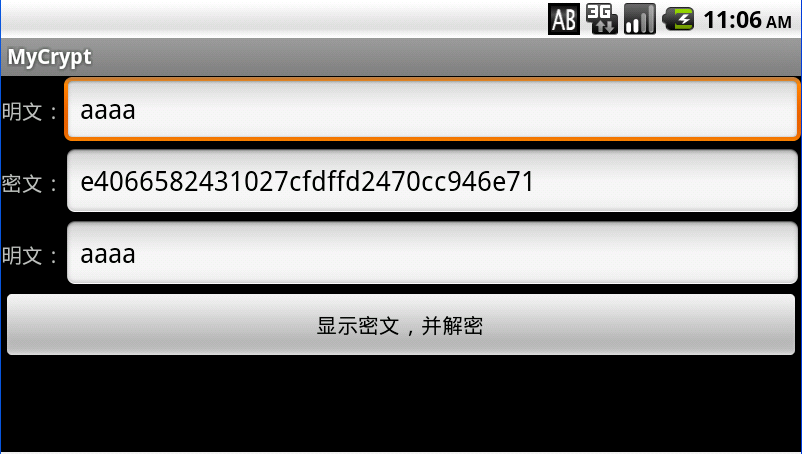
php:
- <?php
- class MCrypt
- {
- private $iv = 'fedcba9876543210'; #Same as in JAVA
- private $key = '0123456789abcdef'; #Same as in JAVA
- function __construct()
- {
- }
- function encrypt($str) {
- //$key = $this->hex2bin($key);
- $iv = $this->iv;
- $td = mcrypt_module_open('rijndael-128', '', 'cbc', $iv);
- mcrypt_generic_init($td, $this->key, $iv);
- $encrypted = mcrypt_generic($td, $str);
- mcrypt_generic_deinit($td);
- mcrypt_module_close($td);
- return bin2hex($encrypted);
- }
- function decrypt($code) {
- //$key = $this->hex2bin($key);
- $code = $this->hex2bin($code);
- $iv = $this->iv;
- $td = mcrypt_module_open('rijndael-128', '', 'cbc', $iv);
- mcrypt_generic_init($td, $this->key, $iv);
- $decrypted = mdecrypt_generic($td, $code);
- mcrypt_generic_deinit($td);
- mcrypt_module_close($td);
- return utf8_encode(trim($decrypted));
- }
- protected function hex2bin($hexdata) {
- $bindata = '';
- for ($i = 0; $i < strlen($hexdata); $i += 2) {
- $bindata .= chr(hexdec(substr($hexdata, $i, 2)));
- }
- return $bindata;
- }
- }