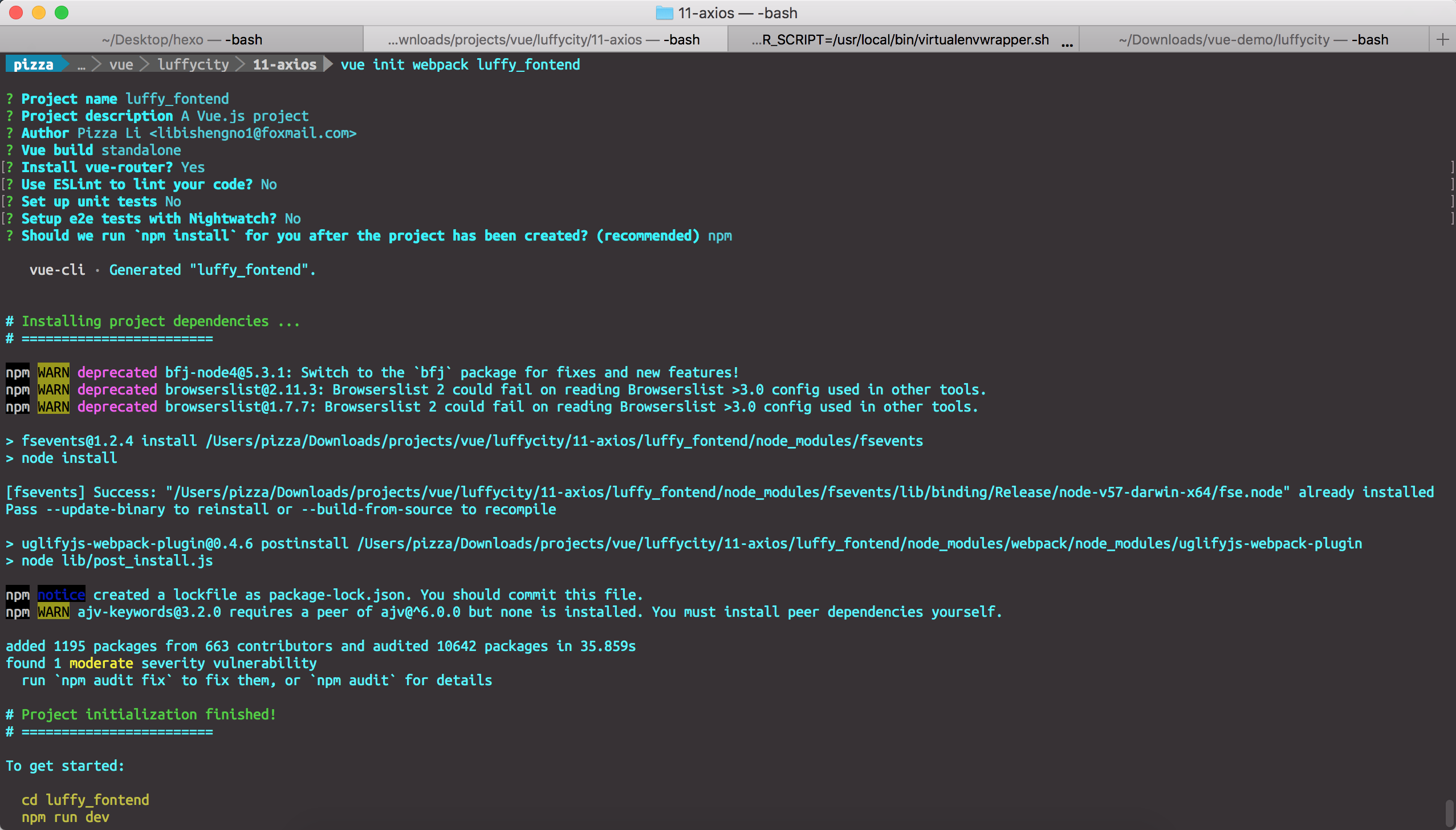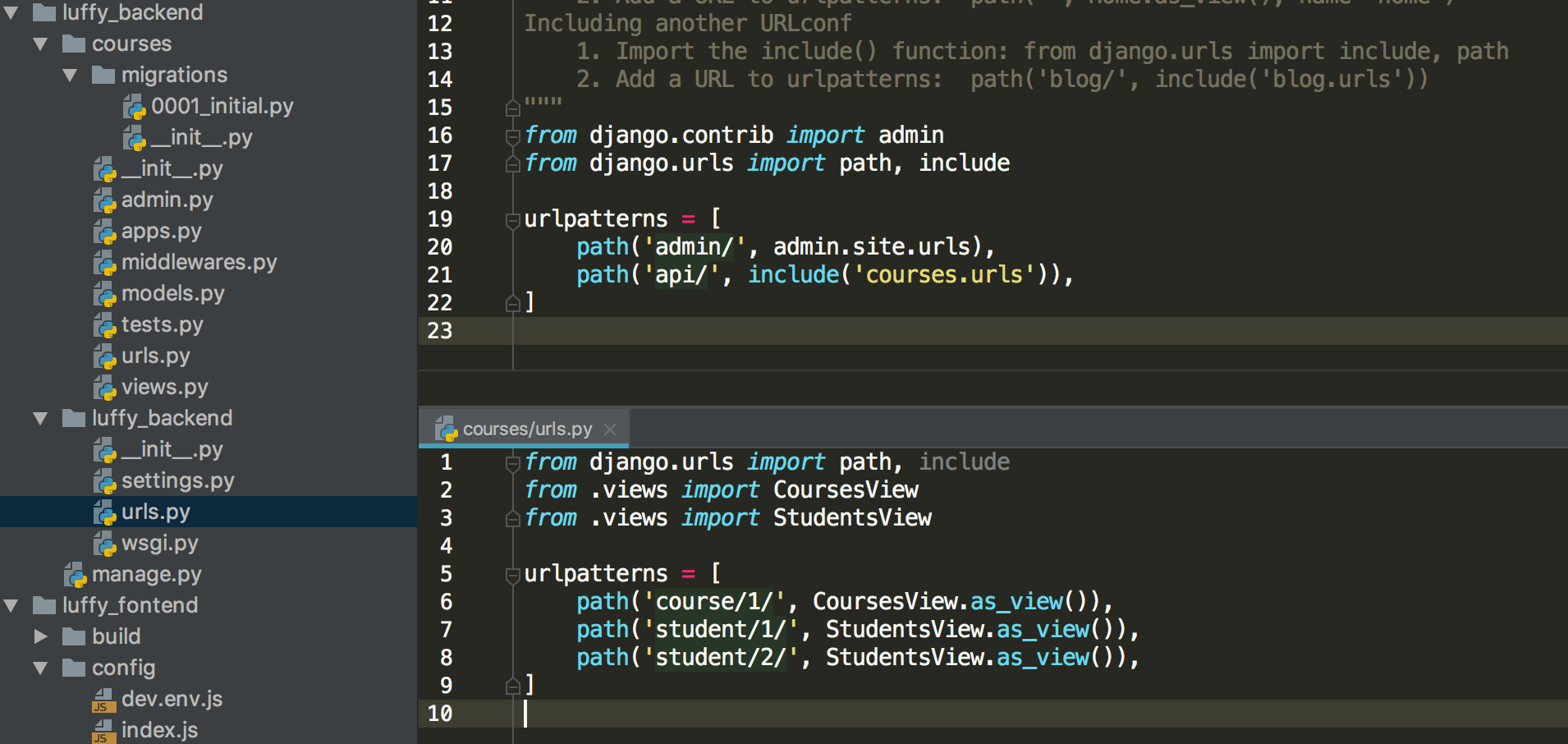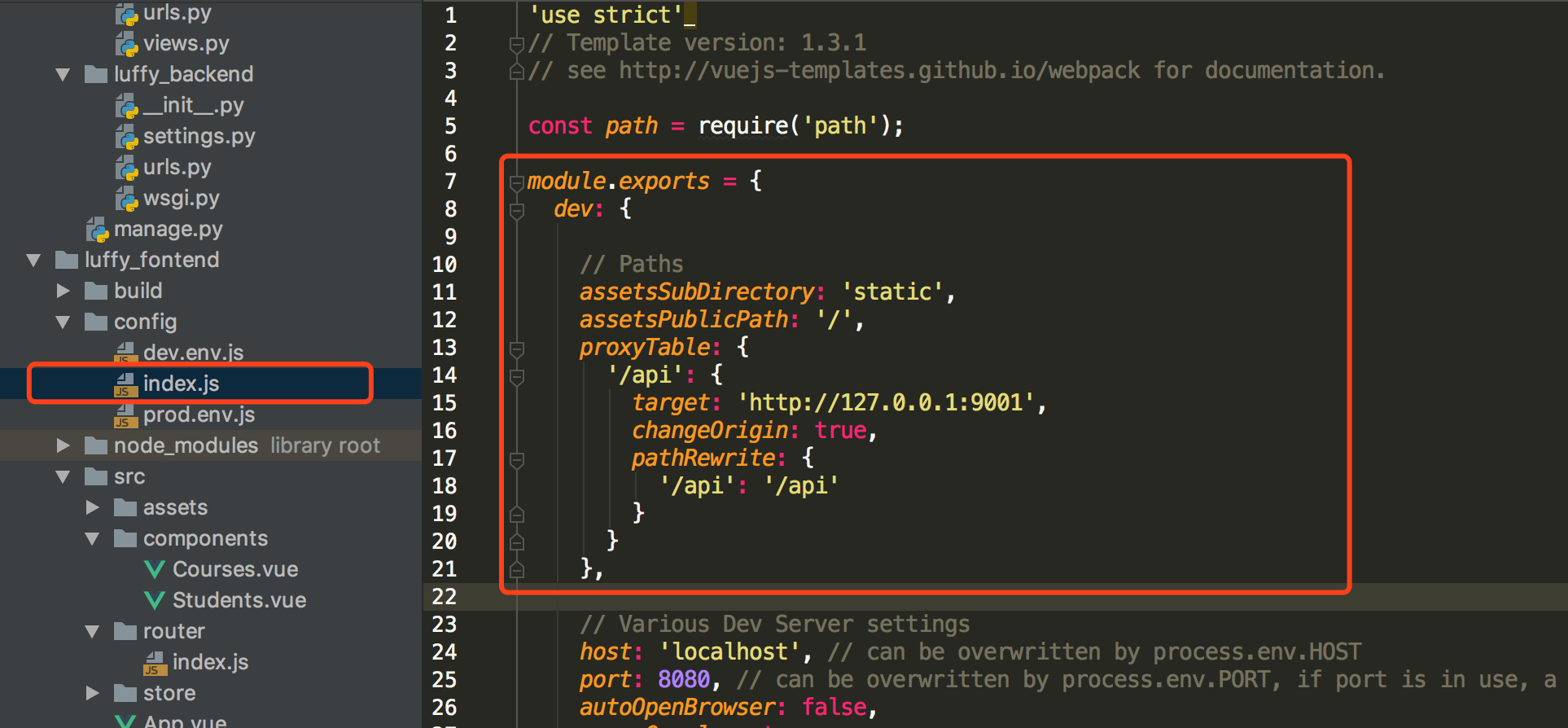1
2
3
4
5
6
7
8
9
10
11
12
13
14
15
|
// courses_courses
insert into courses_courses(course_name, course_price, course_teacher, start_date, end_date) values('Python全栈中级开发', 12800, 'Pizza', '2018-10-01', '2018-10-02');
insert into courses_courses(course_name, course_price, course_teacher, start_date, end_date) values('Python全栈高级开发', 19800, 'Alex', '2018-10-03', '2018-10-04');
insert into courses_courses(course_name, course_price, course_teacher, start_date, end_date) values('Linux高级运维', 12800, 'Oldboy', '2018-10-05', '2018-10-06');
insert into courses_courses(course_name, course_price, course_teacher, start_date, end_date) values('高级网络工程师', 12800, 'Egon', '2018-10-07', '2018-10-08');
insert into courses_courses(course_name, course_price, course_teacher, start_date, end_date) values('Go全栈高级开发', 12800, 'Yuan', '2018-10-09', '2018-10-10');
insert into courses_courses(course_name, course_price, course_teacher, start_date, end_date) values('Vue高级开发', 12800, 'Xiaoma', '2018-10-11', '2018-10-12');
// courses_students
insert into courses_students(id, student_name, student_id, student_phone, student_address) values(1, 'Alex', 100001, 1378061875, '北京市大兴区智障一中');
insert into courses_students(id, student_name, student_id, student_phone, student_address) values(2, 'Pizza', 100002, 1378161875, '北京市朝阳区第一中学');
insert into courses_students(id, student_name, student_id, student_phone, student_address) values(2, 'Egon', 100003, 1378261875, '北京市房山智障三中');
insert into courses_students(id, student_name, student_id, student_phone, student_address) values(4, 'Oldboy', 100004, 1378361875, '北京市大兴区智障三中');
insert into courses_students(id, student_name, student_id, student_phone, student_address) values(5, 'Yuanhao', 100005, 1378460275, '北京市丰台区智障四中');
insert into courses_students(id, student_name, student_id, student_phone, student_address) values(6, 'Jinxin', 100006, 1378560875, '北京市海淀区智障五中');
|