一,静态cubemap:
asserts窗口 右键->Create->Legacy->Cubemap,新建一个cubemap,命名为cubeMap,然后为其各面指定贴图,如图:
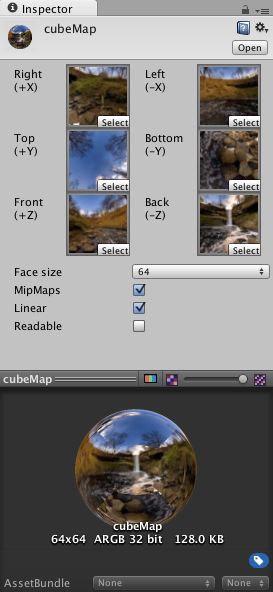
需要注意的是,unity是左手坐标系,与opengl右手坐标系相反,所以如果我们的六张贴图是适用于opengl坐标系的,则用到unity中+Z和-Z两张贴图要互换。例如下面六个图是适用于opengl坐标系的(n表示negative,p表示positive):
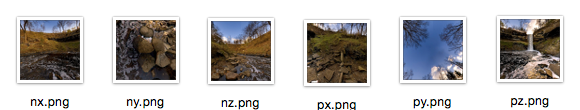
则用到unity中,应:nx添加到-X,ny添加到-Y,nz添加到+Z,px添加到+X,py添加到+Y,pz添加到-Z。
新建shader,命名为cubeMapShader:
Shader "Custom/cubeMapShader" {
Properties {
_MainTex("Base (RGB)",2D) = "white" {}
_Cubemap("CubeMap",CUBE) = ""{}
_ReflAmount("Reflection Amount", Range(0.01, 1)) = 1
_Glossiness ("Smoothness", Range(0,1)) = 0.5
_Metallic ("Metallic", Range(0,1)) = 0.0
_Color ("Color", Color) = (0,0,0,1)
}
SubShader {
Tags { "RenderType"="Opaque" }
LOD 200
CGPROGRAM
// Physically based Standard lighting model, and enable shadows on all light types
#pragma surface surf Standard fullforwardshadows
// Use shader model 3.0 target, to get nicer looking lighting
#pragma target 3.0
sampler2D _MainTex;
samplerCUBE _Cubemap;
float _ReflAmount;
half _Glossiness;
half _Metallic;
fixed4 _Color;
struct Input {
float2 uv_MainTex;
float3 worldRefl;
};
void surf (Input IN, inout SurfaceOutputStandard o) {
// Albedo comes from a texture tinted by color
fixed4 c = tex2D (_MainTex, IN.uv_MainTex)*_Color;
o.Albedo = c.rgb;
// Metallic and smoothness come from slider variables
o.Metallic = _Metallic;
o.Smoothness = _Glossiness;
o.Alpha = c.a;
o.Emission=texCUBE(_Cubemap, IN.worldRefl).rgb*_ReflAmount;
}
ENDCG
}
FallBack "Diffuse"
}
新建一个material,命名为cubeMapMat。其shader选Custom/cubeMapShader。shader->Cubemap选前面创建的cubeMap。其余默认。
新建一个球体,命名为sphere1,将其Mesh Renderer->Materials->Element 0 选为cubeMapMat。
则得到一个静态cubemap球体,如图:

二,动态cubemap:
创建camera,命名为Camera_cubeMapRealTime,删除其Audio Listener组件。
新建cubemap,命名为cubeMapRealTime,勾选Readable。
新建material,命名为cubeMapRealTimeMat,其shader选Custom/cubeMapShader。shader->Cubemap选cubeMapRealTime。
创建球体,命名为sphere2。
为sphere2添加脚本cubeMapRealTime.cs:
using UnityEngine;
using System.Collections;
[ExecuteInEditMode]
public class cubeMapRealTime : MonoBehaviour {
public Camera camera_cubeMapRealTime;
public Cubemap cubeMap;
void Start () {
UpdateCubemap();
}
void LateUpdate () {
UpdateCubemap ();
}
void UpdateCubemap () {
camera_cubeMapRealTime.transform.position = gameObject.transform.position;
camera_cubeMapRealTime.RenderToCubemap(cubeMap);
}
}
Camera_cubeMapRealTime拖给脚本的camera_cubeMapRealTime变量,
cubeMapRealTime拖给脚本的cubeMap变量。
sphere2的Mesh Renderer->Materials->Element 0 选cubeMapRealTimeMat。
此时cubeMapRealTime中产生实时图像:

运行效果如下:
