- 检查服务器时间时区是否正确
[root@host-10-20-88-12 ~]# date –R
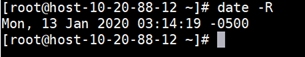
明显看出时区不正确,需要调整为东八区区时。
- 执行命令:tzselect
tzselect
根据提示依次选择:Asia->China->Beijing Time->Yes,如下图。

- 根据上面最后的提示,对/etc/profile文件进行编辑,在文件的最后添加
TZ=‘Asia/Shanghai’
export TZ
[root@host-10-20-88-12 ~]# vi /etc/profile
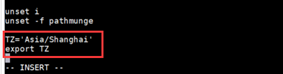
- 保存退出,重启服务器。
重启服务命令
[root@host-10-20-88-12 ~]# reboot
重启服务器并重新连接服务器之后,验证服务器的时区是否正确
[root@host-10-20-88-12 ~]# date -R
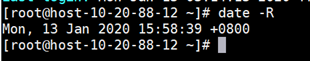
时间已经为东八区其实,时区已调整完成。