0.背景
- 项目A继承自项目B,
SpringBoot为1.5.16.RELEASE
<parent>
<artifactId>B</artifactId>
<groupId>com.****</groupId>
<version>****-SNAPSHOT</version>
</parent>
1.配置信息
- 项目A中配置的
Swagger2版本
<!-- swagger2 -->
<dependency>
<groupId>io.springfox</groupId>
<artifactId>springfox-swagger2</artifactId>
<version>2.9.2</version>
<exclusions>
<exclusion>
<groupId>io.swagger</groupId>
<artifactId>swagger-models</artifactId>
</exclusion>
<exclusion>
<groupId>com.google.guava</groupId>
<artifactId>guava</artifactId>
</exclusion>
</exclusions>
</dependency>
<dependency>
<groupId>io.swagger</groupId>
<artifactId>swagger-models</artifactId>
<version>1.5.21</version>
</dependency>
<dependency>
<groupId>io.springfox</groupId>
<artifactId>springfox-swagger-ui</artifactId>
<version>2.9.2</version>
<exclusions>
<exclusion>
<groupId>com.google.guava</groupId>
<artifactId>guava</artifactId>
</exclusion>
</exclusions>
</dependency>
- 项目A的
Swagger2Config.class
@EnableSwagger2
@Configuration
@EnableWebMvc
public class Swagger2Config extends WebMvcConfigurerAdapter {
/**
* 添加对swagger资源的放行
*
* @param registry
*/
@Override
public void addResourceHandlers(ResourceHandlerRegistry registry) {
registry.addResourceHandler("swagger-ui.html").addResourceLocations("classpath:/META-INF/resources/");
registry.addResourceHandler("/webjars/**").addResourceLocations("classpath:/META-INF/resources/webjars/");
}
@Bean
public Docket createRestApi() {
return new Docket(DocumentationType.SWAGGER_2).groupName("myDocket")
.apiInfo(apiInfo())
.pathMapping("/")
.enable(true)
.select()
.apis(RequestHandlerSelectors.basePackage("com.****.controller"))
.apis(RequestHandlerSelectors.withClassAnnotation(ApiOperation.class))
.paths(PathSelectors.any())
.build();
}
//构建 api文档的详细信息函数
private ApiInfo apiInfo() {
return new ApiInfoBuilder()
//页面标题
.title("Spring Boot Swagger2 构建RESTful API")
//条款地址
.description("*** Web Service Api Document")
.version("1.0.0")
.license("Apache 2.0")
.licenseUrl("http://www.apache.org/licenses/LICENSE-2.0")
//描述
.build();
}
}
3.定位
配置如上信息的时候后启动端口进行调试:
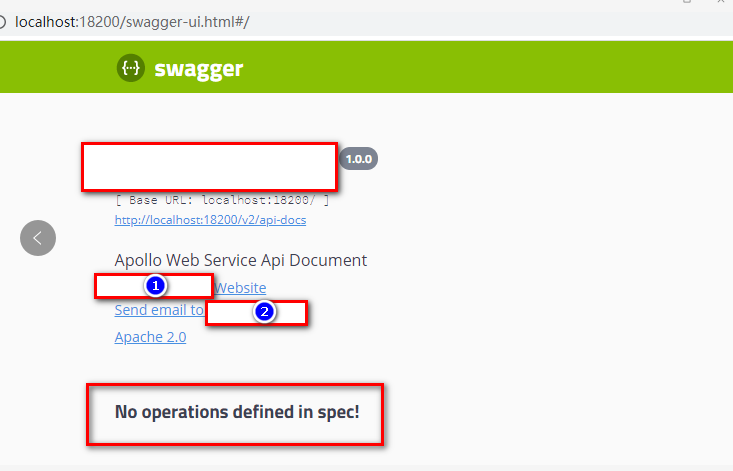
正常的显示是没问题,但是所有的接口信息都不能展示,加了Swagger的的注解,未生效,报No operations defined in spec!
这种原因大部分是因为package没有被扫到,即上面的 .apis(RequestHandlerSelectors.basePackage("com.****.controller")),这段一开始,在debug过程中,也确实走了这段代码,但是未生效
之后试了下另外一个完全新搭建的项目(这个项目是从老项目中整体中剥离出来的,所以才有了继承父pom的写法),同样配置是完全OK的,正常显示的。
4.解决
上图中的1,2两个标志指向了一个一个邮箱地址,但在项目A中没找到此邮箱地址,去B项目搜了下,发现是这个SwaggerConfig.class影响到了
@Configuration
@Profile("!prod")
@EnableSwagger2
public class SwaggerConfig extends ApolloAware{
private static final String BASE_CONTROLLER_LEAF_NAME = "web";
@Value("${spring.application.name}")
private String appName;
protected ApplicationContext applicationContext;
public SwaggerConfig(@Autowired ApplicationContext applicationContext) {
this.applicationContext = applicationContext;
}
@Bean
public Docket api() {
Object app = apolloApp(applicationContext);
ApolloApplication apollo = app.getClass().getAnnotation(ApolloApplication.class);
String defaultBasePackage = app.getClass().getPackage().getName() + "." + BASE_CONTROLLER_LEAF_NAME;
String scanPackage = apollo.swaggerBasePackage().trim().isEmpty() ? defaultBasePackage : apollo.swaggerBasePackage();
return new Docket(DocumentationType.SWAGGER_2)
.apiInfo(getApiInfo())
.select()
.apis(RequestHandlerSelectors.basePackage(scanPackage))
.paths(PathSelectors.any())
.build();
}
private ApiInfo getApiInfo() {
Contact contact = new Contact("****.cloud", "http://*****", "****.cloud@****.com");
return new ApiInfoBuilder()
.title(appName)
.description("Web Service Api Document")
.version("1.0.0")
.license("Apache 2.0")
.licenseUrl("http://www.apache.org/licenses/LICENSE-2.0")
.contact(contact)
.build();
}
这其实也能解释在A项目中,一开始没有单独命名groupName("myDocket")会提示docket重复冲突的错误,在B项目的SwaggerConfig.class中,``groupName是默认的,也能发现这个里面有一个写法是默认的package`:
String defaultBasePackage = app.getClass().getPackage().getName() + "." + BASE_CONTROLLER_LEAF_NAME;
重新审视了A项目的注解,主要是启动类上的注解,发现了采用了复合注解的写法,下面的扩展内容会说到
@ApolloApplication
@ServletComponentScan
public class XXXApplication {
public static void main(String[] args) {
SpringApplication.run(XXXApplication.class, args);
}
}
@ApolloApplication注解是复合注解,源码是这样的:
@Target(ElementType.TYPE)
@Retention(RetentionPolicy.RUNTIME)
@Documented
@Inherited
@SpringBootConfiguration
@EnableAutoConfiguration
@ComponentScan(excludeFilters = {
@ComponentScan.Filter(type = FilterType.CUSTOM, classes = TypeExcludeFilter.class),
@ComponentScan.Filter(type = FilterType.CUSTOM, classes = AutoConfigurationExcludeFilter.class) })
public @interface ApolloApplication {
@AliasFor(annotation = EnableAutoConfiguration.class, attribute = "exclude")
Class<?>[] exclude() default {};
@AliasFor(annotation = EnableAutoConfiguration.class, attribute = "excludeName")
String[] excludeName() default {};
@AliasFor(annotation = ComponentScan.class, attribute = "basePackages")
String[] scanBasePackages() default {"com.******"};
@AliasFor(annotation = ComponentScan.class, attribute = "basePackageClasses")
Class<?>[] scanBasePackageClasses() default {};
String swaggerBasePackage() default "";
}
此注解集成了@SpringBootConfiguration,@EnableAutoConfiguration,@ComponentScan等注解,其中的一个参数swaggerBasePackage,指的是不指定包扫描的路径,所以调整下启动类的注解
@ApolloApplication(swaggerBasePackage = "com.****.controller")
@ServletComponentScan
public class XXXApplication {
public static void main(String[] args) {
SpringApplication.run(XXXApplication.class, args);
}
}
接口信息顺利加载出来
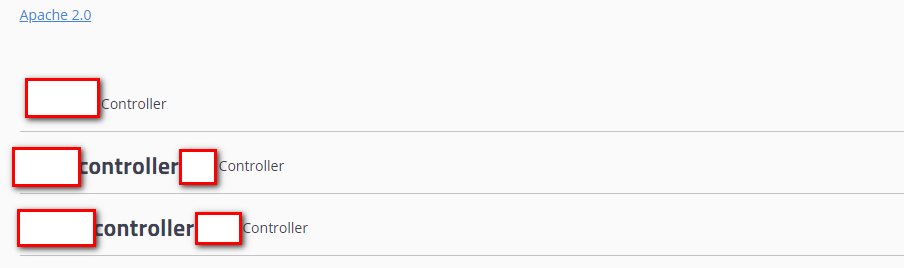
注解扩展
@EnableAutoConfiguration
@EnableAutoConfiguration的作用是启动自动配置,意思是Spring Boot会根据你添加的jar包来配置你项目的默认设置,比如你添加了Spring Boot提供的spring-boot-starter-web依赖,其中包含了Tomcat和Spring MVC,这个注释就会假设你正在开发一个Web应用程序,自动地帮你添加Web项目中所需要的Spring配置。
@ComponentScan
@ComponentScan的作用是扫描当前包及其子包下被@Component注解标记的类并纳入到Spring容器中进行管理。是Spring传统XML配置的context:component-scan的替代。
@Controller,@Service,@Repository是@Component的子注解,所以也会被@ComponentScan扫描并做和@Component相同的处理。
@ComponentScan提供了basePackage参数定义要扫描的包,如果不设置,默认会扫描包的所有类,即默认扫描**/*.class路径,建议加上该参数以减少加载的时间。
@SpringBootApplication提供的参数
exclude
exlude参数继承自@EnableAutoConfiguration注解的同名参数,根据class来排除特定的类加入Spring容器,传入参数的value类型是class类型数组。
@SpringBootApplication(exclude = {Good.class, Bad.class})
excludeName
exludeName参数继承自@EnableAutoConfiguration注解的同名参数,根据className来排除特定的类加入Spring容器,传入参数的value类型是class的全类名字符串数组。
@SpringBootApplication(excludeName = {"com.yanggb.xxx.Good", "com.yanggb.yyy.Bad"})
exclude和excludeName可以用来关闭指定的自动配置,比如关闭数据源相关的自动配置。
scanBasePackages
scanBasePackages参数继承自@ComponentScan注解的basePackages参数,指定要扫描的包,传入参数的value类型是包名的字符串数组。
@SpringBootApplication(scanBasePackages = {"com.yanggb.xxx", "com.yanggb.yyy"})
scanBasePackageClasses
scanBasePackageClasses参数继承自@ComponentScan注解的basePackageClasses参数,指定要扫描的包,传入参数的value类型是包名的字符串数组。
@SpringBootApplication(scanBasePackageClasses = {Good.class, Bad.class}