https://blog.csdn.net/crazywoniu/article/details/80942642
Vue 路由传递参数与 Vue传递参数不同
vue-router传递参数分为两大类
编程式的导航 router.push
声明式的导航 <router-link>
编程式的导航 router.push
编程式导航传递参数有两种类型:字符串、对象。
字符串
字符串的方式是直接将路由地址以字符串的方式来跳转,这种方式很简单但是不能传递参数:
this.$router.push("home");
对象
想要传递参数主要就是以对象的方式来写,分为两种方式:命名路由、查询参数,下面分别说明两种方式的用法和注意事项。
命名路由
命名路由的前提就是在注册路由的地方需要给路由命名如:
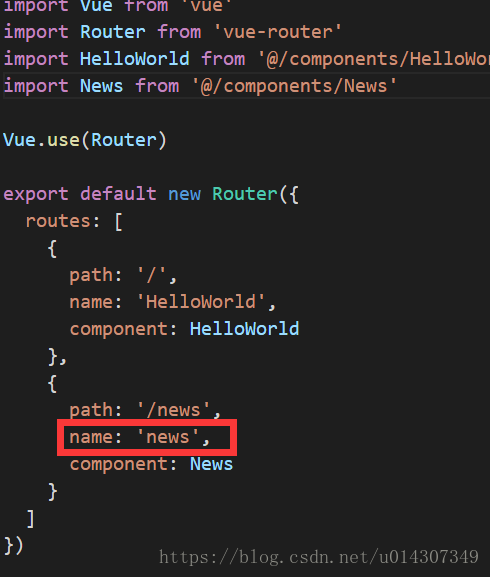
命名路由传递参数需要使用params来传递,这里一定要注意使用params不是query。目标页面接收传递参数时使用params
特别注意:命名路由这种方式传递的参数,如果在目标页面刷新是会出错的
使用方法如下:
this.$router.push({ name: 'news', params: { userId: 123 }})
代码如下:
<template>
<div class="hello">
<h1>{{ msg }}</h1>
<button @click="routerTo">click here to news page</button>
</div>
</template>
<script>
export default {
name: 'HelloWorld',
data () {
return {
msg: 'Welcome to Your Vue.js App'
}
},
methods:{
routerTo(){
this.$router.push({ name: 'news', params: { userId: 123 }});
}
}
}
</script>
<style>
</style>
接受传递的参数:
<template> <div> this is the news page.the transform param is {{this.$route.params.userId}} </div> </template> <script></script>
运行效果如下:
查询参数
查询参数其实就是在路由地址后面带上参数和传统的url参数一致的,传递参数使用query而且必须配合path来传递参数而不能用name,目标页面接收传递的参数使用query。
注意:和name配对的是params,和path配对的是query
使用方法如下:
this.$router.push({ path: '/news', query: { userId: 123 }});
代码如下:
<template>
<div class="hello">
<h1>{{ msg }}</h1>
<button @click="routerTo">click here to news page</button>
</div>
</template>
<script>
export default {
name: 'HelloWorld',
data () {
return {
msg: 'Welcome to Your Vue.js App'
}
},
methods:{
routerTo(){
this.$router.push({ path: '/news', query: { userId: 123 }});
}
}
}
</script>
<style>
</style>
接收参数如下:
<template> <div> this is the news page.the transform param is {{this.$route.query.userId}} </div> </template> <script> </script>
运行效果如下:

声明式的导航
声明式的导航和编程式的一样,这里就不在过多介绍,给几个例子大家对照编程式理解,例子如下:
字符串
<router-link to="news">click to news page</router-link>
命名路由
<router-link :to="{ name: 'news', params: { userId: 1111}}">click to news page</router-link>
运行效果如下:
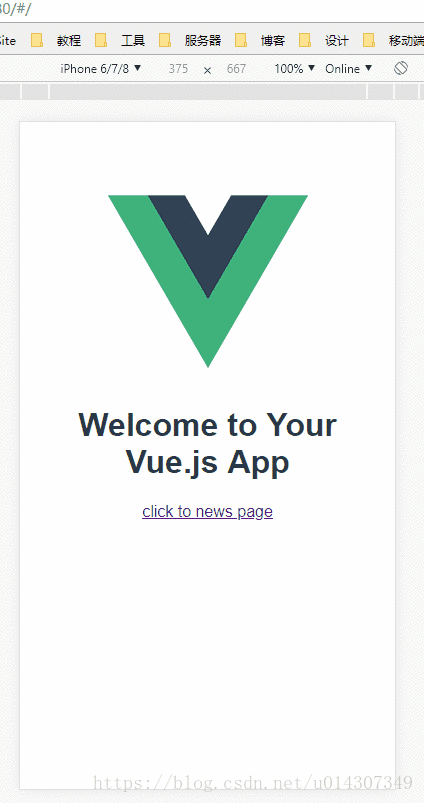
查询参数
<router-link :to="{ path: '/news', query: { userId: 1111}}">click to news page</router-link>
运行效果如下:
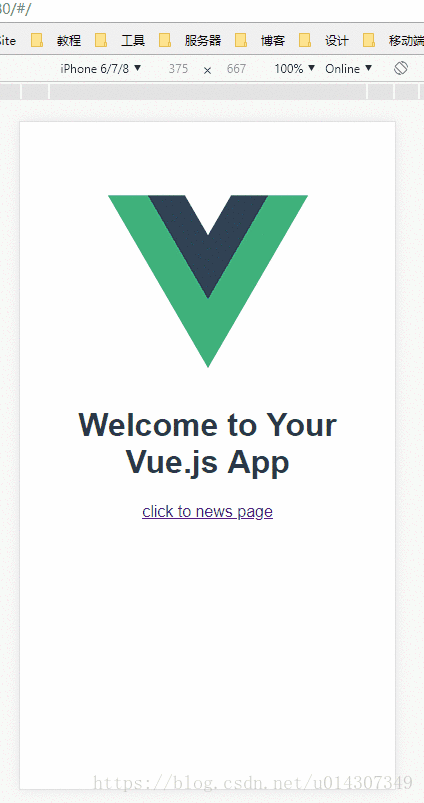
最后总结:路由传递参数和传统传递参数是一样的,命名路由类似表单提交而查询就是url传递,在vue项目中基本上掌握了这两种传递参数就能应付大部分应用了,最后总结为以下两点:
1.命名路由搭配params,刷新页面参数会丢失
2.查询参数搭配query,刷新页面数据不会丢失
3.接受参数使用this.$router后面就是搭配路由的名称就能获取到参数的值