SQL SERVER 2008 安装过程中,
进行到server configuration步骤,
报错 “The credentials you provided for the SQL Server Agent service are invalid.”解决方案如下:
报错内容示例:
The specified credentials that were provided for the sql server service are not valid...
还有
TITLE: Message Details ------------------------------ The credentials you provided for the SQL Server Agent service are invalid. To continue, provide a valid account and password for the SQL Server Agent service. ------------------------------ BUTTONS: OK ------------------------------
报错截图:
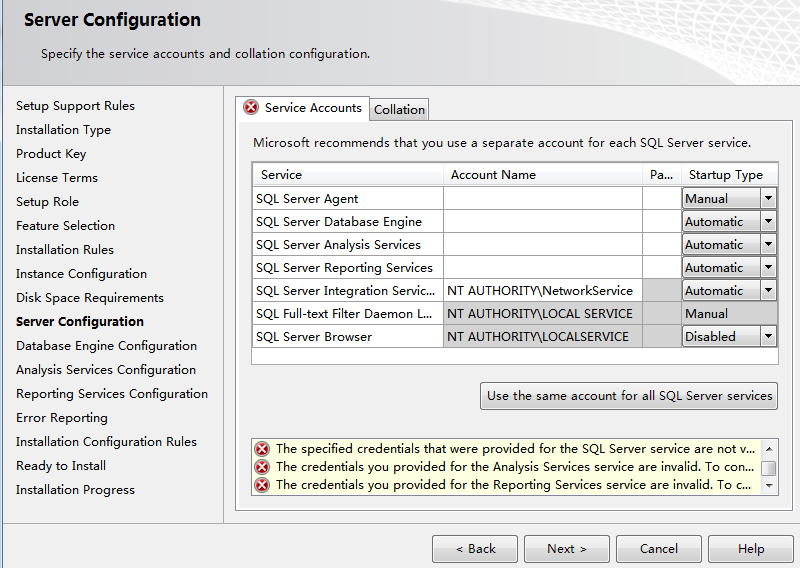
解决方案:(一张图轻松解决,见下)
1. 点击use the same account for all SQL Server services. (当然你也可以不用同一个账户,我只是节约时间)
2.在弹出对话框中,account name旁边,点击按钮 Browse...
3.输入对象名称,比如administrator,
4.点击“检查名称”,点击确定,
5.输入该账户的密码。
成功的话,你可以看到报错消失,然后我们可以点击Next >

NOTE:
如果是在WIN7上安装,且你没有为账户设置密码,请先设置密码 (控制面板所有控制面板项用户帐户 -》添加密码)。
follow the tips below to solve this error:
1. select a user from the drop down menu other than creating one on the spot
2. the password is the password of the user you selected not that you setup on the spot
3. the user you selected should have the proper priority
其他reference:
https://stackoverflow.com/questions/11932573/credentials-for-the-sql-server-agent-service-are-invalid
https://social.msdn.microsoft.com/Forums/sqlserver/en-US/07f22d2b-2968-419a-a9c5-7b0ab8227629/help-stuck-in-server-configuration-in-sql-server-2008?forum=sqlsetupandupgrade