可能你已发现一个问题,我们无法使用VS对WPF项目创建单元测试(VS2005不行,VS2008我没试过,但据说也不行),这让人很郁闷,这里将介绍如何使用NUnit来对WPF项目创建单元测试并解决其中的难题(但利用NUnit来对WPF创建单元测试时并不会像针对.Net2.0一样容易,可能会出现一些小问题).
1,对普通类(非WPF UI组件)进行测试:
这和在.Net2.0中使用NUnit进行测试时一样,不会出现任何问题,参考下面的代码:
 [TestFixture]
[TestFixture] public class ClassTest
public class ClassTest {
{ [Test]
[Test] public void TestRun()
public void TestRun() {
{ ClassLibrary1.Class1 obj = new ClassLibrary1.Class1();
ClassLibrary1.Class1 obj = new ClassLibrary1.Class1();
 double expected = 9;
double expected = 9; double result = obj.GetSomeValue(3);
double result = obj.GetSomeValue(3);
 Assert.AreEqual(expected, result);
Assert.AreEqual(expected, result); }
} }
}
2,对WPF UI组件进行测试
使用NUnit对WPF UI组件(比如MyWindow,MyUserControl)进行测试的时候,NUnit会报如下异常:“The calling thread must be STA, because many UI components require this”。
下面是错误的测试代码:
 [TestFixture]
[TestFixture] public class ClassTest
public class ClassTest {
{ [Test]
[Test] public void TestRun()
public void TestRun() {
{ WindowsApplication1.Window1 obj = new WindowsApplication1.Window1();
WindowsApplication1.Window1 obj = new WindowsApplication1.Window1();
 double expected = 9;
double expected = 9; double result = obj.GetSomeValue(3);
double result = obj.GetSomeValue(3);
 Assert.AreEqual(expected, result);
Assert.AreEqual(expected, result); }
} }
}
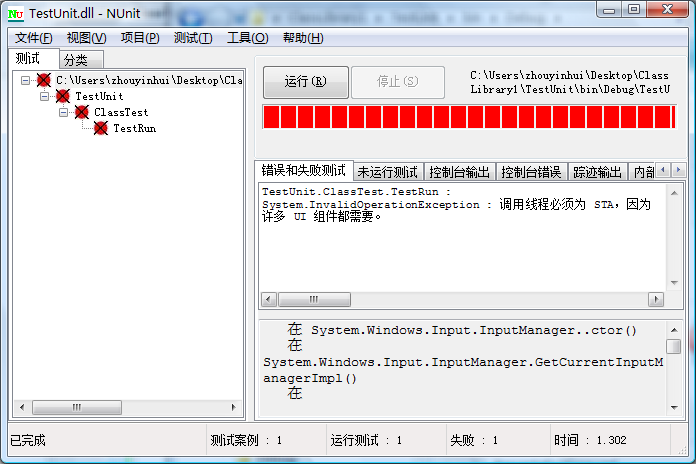
为了让调用线程为STA,我们可以编写一个辅助类CrossThreadTestRunner:
 using System;
using System; using System.Collections.Generic;
using System.Collections.Generic; using System.Text;
using System.Text; using System.Threading;
using System.Threading; using System.Security.Permissions;
using System.Security.Permissions; using System.Reflection;
using System.Reflection;
 namespace TestUnit
namespace TestUnit {
{ public class CrossThreadTestRunner
public class CrossThreadTestRunner {
{ private Exception lastException;
private Exception lastException;
 public void RunInMTA(ThreadStart userDelegate)
public void RunInMTA(ThreadStart userDelegate) {
{ Run(userDelegate, ApartmentState.MTA);
Run(userDelegate, ApartmentState.MTA); }
}
 public void RunInSTA(ThreadStart userDelegate)
public void RunInSTA(ThreadStart userDelegate) {
{ Run(userDelegate, ApartmentState.STA);
Run(userDelegate, ApartmentState.STA); }
}
 private void Run(ThreadStart userDelegate, ApartmentState apartmentState)
private void Run(ThreadStart userDelegate, ApartmentState apartmentState) {
{ lastException = null;
lastException = null;
 Thread thread = new Thread(
Thread thread = new Thread( delegate()
delegate() {
{ try
try {
{ userDelegate.Invoke();
userDelegate.Invoke(); }
} catch (Exception e)
catch (Exception e) {
{ lastException = e;
lastException = e; }
} });
}); thread.SetApartmentState(apartmentState);
thread.SetApartmentState(apartmentState);
 thread.Start();
thread.Start(); thread.Join();
thread.Join();
 if (ExceptionWasThrown())
if (ExceptionWasThrown()) ThrowExceptionPreservingStack(lastException);
ThrowExceptionPreservingStack(lastException); }
}
 private bool ExceptionWasThrown()
private bool ExceptionWasThrown() {
{ return lastException != null;
return lastException != null; }
}
 [ReflectionPermission(SecurityAction.Demand)]
[ReflectionPermission(SecurityAction.Demand)] private static void ThrowExceptionPreservingStack(Exception exception)
private static void ThrowExceptionPreservingStack(Exception exception) {
{ FieldInfo remoteStackTraceString = typeof(Exception).GetField(
FieldInfo remoteStackTraceString = typeof(Exception).GetField( "_remoteStackTraceString",
"_remoteStackTraceString", BindingFlags.Instance | BindingFlags.NonPublic);
BindingFlags.Instance | BindingFlags.NonPublic); remoteStackTraceString.SetValue(exception, exception.StackTrace + Environment.NewLine);
remoteStackTraceString.SetValue(exception, exception.StackTrace + Environment.NewLine); throw exception;
throw exception; }
} }
} }
}
并编写正确的测试代码:
 [TestFixture]
[TestFixture] public class ClassTest
public class ClassTest {
{ [Test]
[Test] public void TestRun()
public void TestRun() {
{
 CrossThreadTestRunner runner = new CrossThreadTestRunner();
CrossThreadTestRunner runner = new CrossThreadTestRunner(); runner.RunInSTA(
runner.RunInSTA( delegate
delegate {
{ Console.WriteLine(Thread.CurrentThread.GetApartmentState());
Console.WriteLine(Thread.CurrentThread.GetApartmentState());
 WindowsApplication1.Window1 obj = new WindowsApplication1.Window1();
WindowsApplication1.Window1 obj = new WindowsApplication1.Window1();
 double expected = 9;
double expected = 9; double result = obj.GetSomeValue(3);
double result = obj.GetSomeValue(3); Assert.AreEqual(expected, result);
Assert.AreEqual(expected, result); });
}); 
 }
} }
}


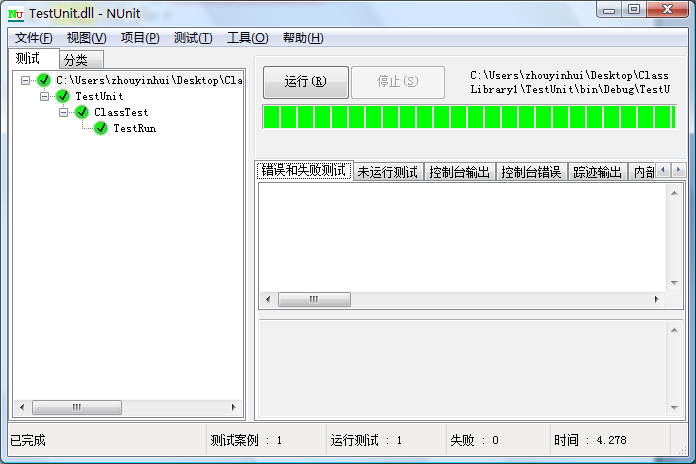
另外,使用NUnit时,您需要添加对nunit.framework.dll的引用,并对测试类添加[TestFixture]属性标记以及对测试方法添加[Test]属性标记,然后将生成的程序集用nunit.exe打开就可以了,关于NUnit的具体用法您可以参考其官方文档。


