1. 安装轻量级网络仿真工具Mininet
1.安装git
sudo apt-get install git
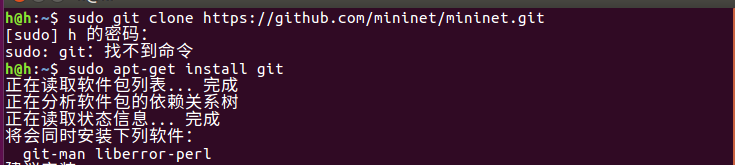
2.安装mininet(途中失败了巨多次,参考了这是救命用的链接)
git clone https://github.com/mininet/mininet.git
cd mininet/util
./install.sh
然后就是耐(hai)心(pa)等(chong)待(zhuang)……


2. 用字符命令搭建如下拓扑,要求写出命令
1.每个交换机连接一个主机,交换机间相连接。3个主机,3个交换机。
sudo mn --topo linear,3

2.定义深度和扇出形成基于树的拓扑。深度2,扇出3。
sudo mn --topo tree , fanout=3, depth=2

3. 利用可视化工具搭建如下拓扑,并要求支持OpenFlow 1.0 1.1 1.2 1.3,设置h1(10.0.0.10)、h2(10.0.0.11)、h3(10.0.0.12),拓扑搭建完成后使用命令验证主机ip,查看拓扑端口连接情况。
没有用什么……就直接在终端打开Miniedit,然后点点点(),改一下就没了

run后(重点是之前记得用sudo打开,不然run没有用)

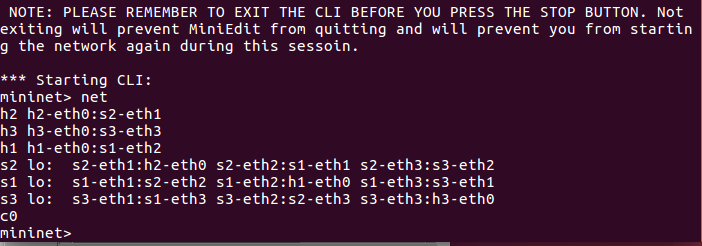
输入xterm与ifconfig验证主机IP,查看拓扑端口连接情况

4. 利用Python脚本完成如下图所示的一个Fat-tree型的拓扑(交换机和主机名需与图中一致,即s1s6,h1h8,并且链路正确,请给出Mininet相关截图)
请根据 参考资料 给出你的Python代码
1.Python代码
#!/usr/bin/python
#创建网络拓扑
"""Custom topology exampletom topology example
Adding the 'topos' dict with a key/value pair to generate our newly defined
topology enables one to pass in '--topo=mytopo' from the command line.
"""
from mininet.topo import Topo
from mininet.net import Mininet
from mininet.node import RemoteController,CPULimitedHost
from mininet.link import TCLink
from mininet.util import dumpNodeConnections
class MyTopo( Topo ):
"Simple topology example."
def __init__( self ):
"Create custom topo."
# Initialize topology
Topo.__init__( self )
L1 = 2
L2 = L1 * 2
L3 = L2
c = []
a = []
# add core ovs
for i in range( L1 ):
sw = self.addSwitch( 's{}'.format( i + 1 ) )
c.append( sw )
# add aggregation ovs
for i in range( L2 ):
sw = self.addSwitch( 's{}'.format( L1 + i + 1 ) )
a.append( sw )
# add links between core and aggregation ovs
for i in range( L1 ):
sw1 = c[i]
for sw2 in a[i/2::L1/2]:
# self.addLink(sw2, sw1, bw=10, delay='5ms', loss=10, max_queue_size=1000, use_htb=True)
self.addLink( sw2, sw1 )
#add hosts and its links with edge ovs
count = 1
for sw1 in a:
for i in range(2):
host = self.addHost( 'h{}'.format( count ) )
self.addLink( sw1, host )
count += 1
topos = { 'mytopo': ( lambda: MyTopo() ) }
2.运行
sudo mn --custom fattree.py --topo mytopo --switch ovsk,protocols=OpenFlow10
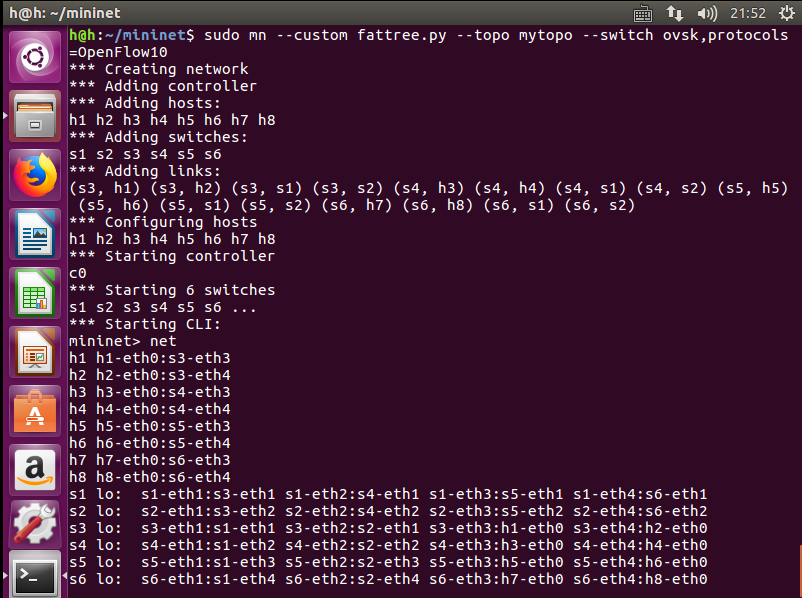
5.(好像没有要求的)实验总结
本次实验较简单,~~(除了讨人厌的安装)~~看参考资料就可以按部就班完成。