Prerequisites:
| Node | OS | IP |
| k8s-master | CentOS7 | 192.168.137.161 |
| k8s-node1 | CentOS7 | 192.168.137.162 |
Install Docker on CentOS:
- Setup software package, by running below command:
yum install -y yum-utils device-mapper-persistent-data lvm2
- Configuring stable repository, you can choose official site but will be a little bit slow, or you can go with domestic site like Aliyun.
# Choose only one from below repository # Official repository yum-config-manager --add-repo https://download.docker.com/linux/centos/docker-ce.repo # Aliyun yum-config-manager --add-repo http://mirrors.aliyun.com/docker-ce/linux/centos/docker-ce.repo # tsinghua University yum-config-manager --add-repo https://mirrors.tuna.tsinghua.edu.cn/docker-ce/linux/centos/docker-ce.repo
- Install Docker CE edition by running below command
yum install docker-ce docker-ce-cli containerd.io -y # Install latest version as default
systemctl start docker && systemctl enable docker # start docker and set as auto launch while start system
After docker installed and start, you can running some simple docker command to check if Docker is working as expected:
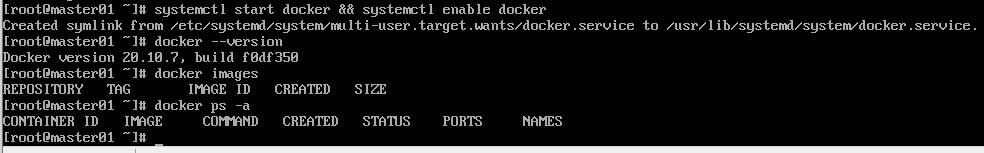
- Get bash completion installed by running below command
yum -y install bash-completion source /etc/profile.d/bash_completion.sh

- Configure image registry, by create file /etc/docker/daemon.json and set registry as below:
cat <<EOF > /etc/docker/daemon.json { "registry-mirrors": [ "https://registry.docker-cn.com", "http://hub-mirror.c.163.com", "https://docker.mirrors.ustc.edu.cn" ] }
- Retart docker to reload above config by execute command below
systemctl daemon-reload systemctl restart docker - All good for Docker installation now, it's UP AND RUNNING. Remeber to apply the same installation for k8s-node1.
Next we will install kubernetes via kubeadm.