- Ansible Inventory
Before we dive into Ansible and practice, there is one more thing we need to do is take care with the ansible inventory, to declare our shell-node1 to be our managed machine, how ?
There is a configure file, to declare our node1 to be ansible managed machine, the file on master node is named /etc/ansible/hosts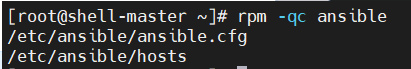
Edit the file, include shell-node1 to the inventory as below:
Run command vi /ect/ansible/hosts, then update below section. From the file it's provided examples, now we go with inventory group policy.
Uncomment the section [webservers], then put with our shell-node1 host name (you can also using IP address) under that group.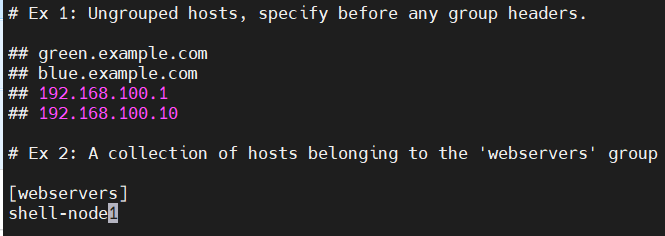
Save the file and exit. Now we can go play with ansible !
- Ansible modules
Run below commands you will find all the modules which Ansible supported:
ansible-doc -l | sort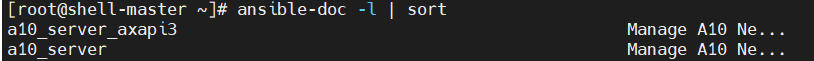
There are too much modules, from here we are going to pick a few common used to demonstrate only.
- Ansible module help
By running command ansible-doc -s [module name] you can find the module help documentation, for example, we can determine how to use module [command] as below:
- Good, now we have Ansible all ready, and we know how to find help documentation for Ansible modules, next let's get our hand dirty, put practice on some common used modules.