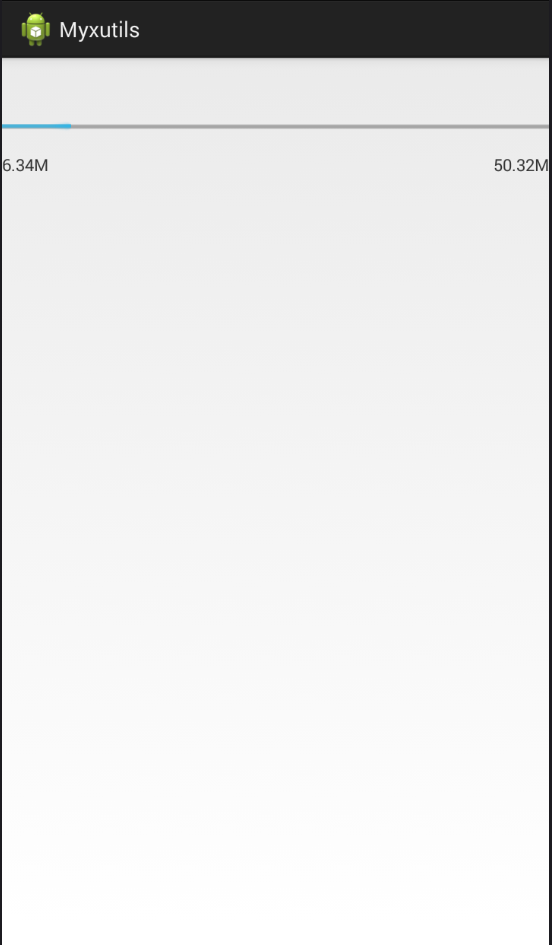导xutils包
配置权限
<uses-permission android:name="android.permission.INTERNET"/>
<uses-permission android:name="android.permission.WRITE_EXTERNAL_STORAGE"/>
/MainActivity.java
package com.bawei.myxutils;
import java.io.File;
import java.math.BigDecimal;
import android.app.Activity;
import android.os.Bundle;
import android.os.Environment;
import android.widget.ProgressBar;
import android.widget.TextView;
import android.widget.Toast;
import com.lidroid.xutils.HttpUtils;
import com.lidroid.xutils.exception.HttpException;
import com.lidroid.xutils.http.HttpHandler;
import com.lidroid.xutils.http.ResponseInfo;
import com.lidroid.xutils.http.callback.RequestCallBack;
public class MainActivity extends Activity {
private ProgressBar pb;
private TextView text1;
private TextView text2;
private String path;
@Override
protected void onCreate(Bundle savedInstanceState) {
super.onCreate(savedInstanceState);
setContentView(R.layout.activity_main);
pb = (ProgressBar) findViewById(R.id.progressBar1);// 进度条
text1 = (TextView) findViewById(R.id.text1);// 显示当前下载了多少
text2 = (TextView) findViewById(R.id.text2);// 显示下载总大小
path = Environment.getExternalStorageDirectory().getPath();// 得到SD卡路径
HttpUtils http = new HttpUtils();
/**
* url 下载的路径 target 下载文件保存的路径 autoResume 是否支持断点续传
*/
HttpHandler handler = http.download(
"http://101.200.142.201:8080/tqyb/dancer.avi", path
+ "/dancer.avi", true /* 如果目标文件存在,接着未完成的部分继续下载。 */,
true/* 如果从请求返回信息中获取到文件名,下载完成后自动重命名。 */,
new RequestCallBack<File>() {
@Override
public void onStart() {
// TODO Auto-generated method stub
super.onStart();
Toast.makeText(MainActivity.this, "开始下载", 0).show();
}
/**
* 加载进度 pb为进度条,实现进度条进度加载 total 总得大小 current 当前的大小
*/
@Override
public void onLoading(long total, long current,
boolean isUploading) {
// TODO Auto-generated method stub
pb.setMax((int) total);
pb.setProgress((int) current);
// 将字节转换成M
BigDecimal filesize = new BigDecimal(current);
BigDecimal megabyte = new BigDecimal(1024 * 1024);
float returnValue = filesize.divide(megabyte, 2,
BigDecimal.ROUND_UP).floatValue();
text1.setText(returnValue + "M");
// 将字节转换成M
BigDecimal filesize1 = new BigDecimal(total);
BigDecimal megabyte1 = new BigDecimal(1024 * 1024);
float returnValue1 = filesize1.divide(megabyte1, 2,
BigDecimal.ROUND_UP).floatValue();
text2.setText(returnValue1 + "M");
}
@Override
public void onSuccess(ResponseInfo<File> arg0) {
// TODO Auto-generated method stub
Toast.makeText(MainActivity.this, "下载成功", 0).show();
}
@Override
public void onFailure(HttpException arg0, String arg1) {
// TODO Auto-generated method stub
Toast.makeText(MainActivity.this, "下载失败", 0).show();
}
});
}
}