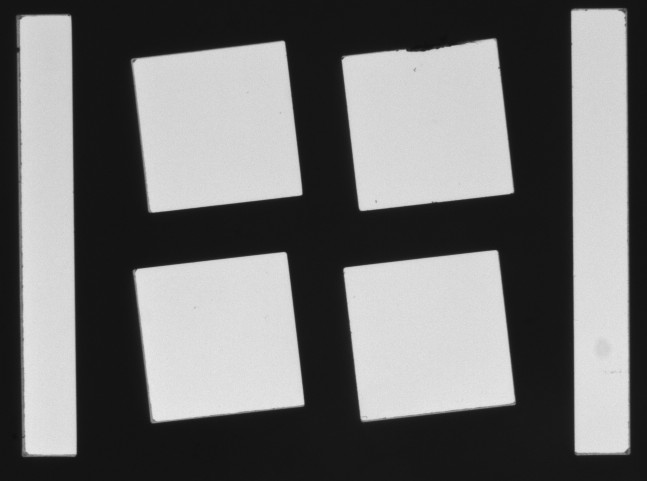* This example program shows how fit_rectangle2_contour_xld can be used to * detect manufacturing errors of punched holes in a metal part. The errors * show up as small protrusions of the metal into the hole. They can be detected * by fitting rectangles to the edges of the hole robustly (i.e., with outlier * suppression) and the calculating the distances of the edges to the rectangle * sides using dist_rectangle2_contour_points_xld. Since the corners of the * holes are slightly rounded, some extra processing must be performed to * disregard the corners in the check for errors. dev_update_off () read_image (Image, 'punched_holes') get_image_size (Image, Width, Height) dev_close_window () dev_open_window (0, 0, Width, Height, 'black', WindowHandle) set_display_font (WindowHandle, 16, 'mono', 'true', 'false') dev_display (Image) * Since the metal part is backlit, the processing speed can be increased * significantly by constructing a ROI for the subpixel-precise edge extraction * that is as small as possible. This can easily be achieved by thresholding and * morphology. fast_threshold (Image, Region, 128, 255, 10) boundary (Region, Border, 'inner') dilation_rectangle1 (Border, EdgeROI, 7, 7) reduce_domain (Image, EdgeROI, ImageReduced) * Perform the edge extraction. edges_sub_pix (ImageReduced, Edges, 'canny', 1.7, 40, 120) * Remove edge fragments that are too short. select_shape_xld (Edges, RectangleEdges, 'contlength', 'and', 500, 100000) * Fit rectangles to the holes' edges using the outlier suppression of Tukey. fit_rectangle2_contour_xld (RectangleEdges, 'tukey', -1, 0, 0, 3, 2, Row, Column, Phi, Length1, Length2, PointOrder) * Create rectangles with the fitted parameters for visualization purposes. gen_rectangle2_contour_xld (Rectangles, Row, Column, Phi, Length1, Length2) dev_set_color ('yellow') dev_display (Rectangles) * Check whether the holes are OK. count_obj (RectangleEdges, Number) for I := 0 to Number - 1 by 1 select_obj (RectangleEdges, RectangleEdge, I + 1) * Get the contour's coordinates. get_contour_xld (RectangleEdge, Rows, Cols) * Create a rectangle with the appropriate rectangle parameters. gen_rectangle2_contour_xld (Rect, Row[I], Column[I], Phi[I], Length1[I], Length2[I]) * Get the coordinates of the rectangle's corners. get_contour_xld (Rect, RowC, ColC) * Calculate the distances of all the contour points to the four corners of the * rectangle. *计算轮廓上的每一点到4个拟合顶点的数据,形成4组数据 D1 := sqrt((Rows - RowC[0]) * (Rows - RowC[0]) + (Cols - ColC[0]) * (Cols - ColC[0])) D2 := sqrt((Rows - RowC[1]) * (Rows - RowC[1]) + (Cols - ColC[1]) * (Cols - ColC[1])) D3 := sqrt((Rows - RowC[2]) * (Rows - RowC[2]) + (Cols - ColC[2]) * (Cols - ColC[2])) D4 := sqrt((Rows - RowC[3]) * (Rows - RowC[3]) + (Cols - ColC[3]) * (Cols - ColC[3])) * The distance of the contour points to the corners of the rectangle is given * by the minimum of the four distances. This distance is used to exclude * contour points that are too close to the corners from the check for errors. *min2 演示 *t1:=[1 ,5 , 10, 15] *t2:=[2, 6 , 9, 20] *t3:=min2(t1,t2) DistCorner := min2(min2(D1,D2),min2(D3,D4)) *DistCorner里面存放的是冲洞轮廓线上的每一点到4个顶点(指拟合矩形4个顶点)的距离, *把DistCorner数组分成12段,第1段跟第12段里面存放的是轮廓第一个转角上的那些点到第一个顶点的距离, *第2段是紧接着的直线段上面的点到线段上2个顶点上那个距离最短的那些距离。 * Calculate the distances of the contour points of the rectangle. dist_rectangle2_contour_points_xld (RectangleEdge, 0, Row[I], Column[I], Phi[I], Length1[I], Length2[I], Dist) * Check whether the hole is OK by examining the distances of the contour * points to the rectangle. A hole is OK if all points that lie more than seven * pixels from the corners have a distance of less than one pixel to the fitted * rectangle. To do so, we could use the following code: * RectangleOK := true * for J := 0 to |Dist| - 1 by 1 * if (DistCorner[J] > 7.0 and Dist[J] > 1.0) * RectangleOK := false * break * endif * endfor * A much faster way to do this in HDevelop is to generate a mask that * contains 0 for all points that should not be taken into account and 1 * otherwise. To do so, we subtract the minimum distance of 7.0 from the * distances to the corners and take the maximum of 0.0 and the resulting * values. This sets all the distances that are too close to the corners to 0. * To set all other values to 1, we can simply take the sign of the values. *max2 演示 *t:=[1,3,6,7,8] *t1:=max2(t,5) *t2:=sgn([-3,-1.5,0,1,3]) Mask := sgn(max2(DistCorner - 7.0,0.0)) * We can now multiply the distances to the rectangle with the mask and * check whether the maximum distance is smaller than the maximum allowed * distance of 1.0. *mask作用是屏蔽掉4个转角的数据 RectangleOK := max(Dist * Mask) <= 1.0 * Display whether the hole is OK. if (RectangleOK) dev_set_color ('green') get_string_extents (WindowHandle, 'OK', Ascent, Descent, Width, Height) set_tposition (WindowHandle, Row[I] - Height / 2, Column[I] - Width / 2) write_string (WindowHandle, 'OK') else dev_set_color ('red') get_string_extents (WindowHandle, 'Not OK', Ascent, Descent, Width, Height) set_tposition (WindowHandle, Row[I] - Height / 2, Column[I] - Width / 2) write_string (WindowHandle, 'Not OK') endif endfor