| 一、简介 |
解析器顾名思义就是对请求体进行解析。为什么要有解析器?原因很简单,当后台和前端进行交互的时候数据类型不一定都是表单数据或者json,当然也有其他类型的数据格式,比如xml,所以需要解析这类数据格式就需要用到解析器(也可以将请求体拿到,然后利用其他模块进行解析)。
| 二、基本使用 |
1.json解析器
同样以订单视图为例,添加json解析器,如下:
from rest_framework.versioning import URLPathVersioning from rest_framework.parsers import JSONParser class UserView(APIView): '''查看用户信息''' parser_classes = [JSONParser,] versioning_class =URLPathVersioning def get(self,request,*args,**kwargs): res={"name":"wd","age":22} return JsonResponse(res,safe=True) def post(self,request,*args,**kwargs): print(request.data) #获取解析后的请求结果 return JsonResponse({"success":"ok"}, safe=True)
使用postman向http://127.0.0.1:8000/api/v1/user视图发送json数据,注意请求头必须是application/json,如下图:
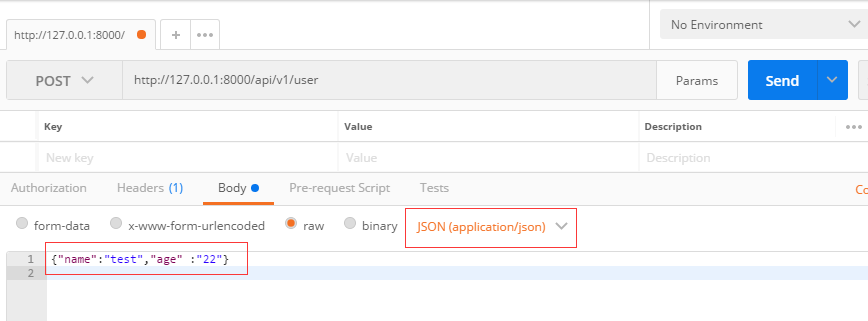
查看post结果(结果直接是json格式):

2.form表单解析器
视图
from rest_framework.versioning import URLPathVersioning from rest_framework.parsers import JSONParser,FormParser class UserView(APIView): '''查看用户信息''' parser_classes = [JSONParser,FormParser] ##JSONParser,解析头信息Content-Type:application/json,的json数据 ##FormParser,解析头信息Content-Type:x-www-form-urlencoded数据 versioning_class =URLPathVersioning def get(self,request,*args,**kwargs): res={"name":"wd","age":22} return JsonResponse(res,safe=True) def post(self,request,*args,**kwargs): print(request.data) #获取解析后的请求结果 return JsonResponse({"success":"ok"}, safe=True)
使用postman发送form表单数据

后台接受,并且结果已经转化为QueryDict类型了

| 三、源码剖析 |
1.根据以上示例,梳理解析器解析数据流程
- 获取用户请求
- 获取用户请求体
- 根据用户请求头信息和parase_classes=[...],中的请求头进行比较,匹配上请求头就使用该解析器处理
- 解析器从请求体中拿数据进行处理,处理完成之后将结果返回给request.data
2.源码剖析:
同样和权限源码流程一样,请求进来,先执行APIView的dispatch方法,以下是源码,分析请看注解
dispatch方法:
def dispatch(self, request, *args, **kwargs): """ `.dispatch()` is pretty much the same as Django's regular dispatch, but with extra hooks for startup, finalize, and exception handling. """ self.args = args self.kwargs = kwargs #对原始request进行加工,丰富了一些功能 #Request( # request, # parsers=self.get_parsers(), # authenticators=self.get_authenticators(), # negotiator=self.get_content_negotiator(), # parser_context=parser_context # ) #request(原始request,[BasicAuthentications对象,]) #获取原生request,request._request #获取认证类的对象,request.authticators #1.封装request request = self.initialize_request(request, *args, **kwargs) self.request = request self.headers = self.default_response_headers # deprecate? try: self.initial(request, *args, **kwargs) # Get the appropriate handler method if request.method.lower() in self.http_method_names: handler = getattr(self, request.method.lower(), self.http_method_not_allowed) else: handler = self.http_method_not_allowed response = handler(request, *args, **kwargs) except Exception as exc: response = self.handle_exception(exc) self.response = self.finalize_response(request, response, *args, **kwargs) return self.response
执行initialize_request()方法,在该方法中,get_parsers用于获取解析器,并被封装到request.parsers中。
def initialize_request(self, request, *args, **kwargs): """ Returns the initial request object. """ parser_context = self.get_parser_context(request)# return Request( request, parsers=self.get_parsers(), #获取所有的解析器,封装到request.parsers中 authenticators=self.get_authenticators(), negotiator=self.get_content_negotiator(), parser_context=parser_context )
get_parsers()源码,和认证、权限一样,解析器采用列表生成式返回解析器对象的列表,所以示例中定义解析器的变量是parser_classes:
def get_parsers(self): """ Instantiates and returns the list of parsers that this view can use. """ return [parser() for parser in self.parser_classes] #列表生成式,返回解析器对象
self.praser_classes,默认(全局)配置
class APIView(View): # The following policies may be set at either globally, or per-view. renderer_classes = api_settings.DEFAULT_RENDERER_CLASSES parser_classes = api_settings.DEFAULT_PARSER_CLASSES #解析器全局配置 authentication_classes = api_settings.DEFAULT_AUTHENTICATION_CLASSES throttle_classes = api_settings.DEFAULT_THROTTLE_CLASSES permission_classes = api_settings.DEFAULT_PERMISSION_CLASSES content_negotiation_class = api_settings.DEFAULT_CONTENT_NEGOTIATION_CLASS metadata_class = api_settings.DEFAULT_METADATA_CLASS versioning_class = api_settings.DEFAULT_VERSIONING_CLASS
当调用request.data获取请求数据时候将使用解析器,下面是request.data源码:
@property def data(self): if not _hasattr(self, '_full_data'): self._load_data_and_files() #执行_load_data_and_files(),获取请求体数据获取文件数据 return self._full_data
执行self._load_data_and_files(),获取请求数据或者文件数据,self._load_data_and_files()源码:
def _load_data_and_files(self): """ Parses the request content into `self.data`. """ if not _hasattr(self, '_data'): self._data, self._files = self._parse() #执行self_parse(),获取解析器,并对content_type进行解析,选择解析器,返回数据 if self._files: #判断文件流数据,存在则加入到self._full_data(也就是我们的request.data)中 self._full_data = self._data.copy() , self._full_data.update(self._files) else: self._full_data = self._data #不存在将无文件流的解析完成的数据赋值到self._full_data(request.data) # if a form media type, copy data & files refs to the underlying # http request so that closable objects are handled appropriately. if is_form_media_type(self.content_type): self._request._post = self.POST self._request._files = self.FILES
执行self._prase()方法,获取解析器,并对请求的Content-Type进行解析,选择解析器,返回解析后的数据,以下是self._prase源码:
def _parse(self): """ Parse the request content, returning a two-tuple of (data, files) May raise an `UnsupportedMediaType`, or `ParseError` exception. """ media_type = self.content_type #获取请求体中的Content-Type try: stream = self.stream #如果是文件数据,则获取文件流数据 except RawPostDataException: if not hasattr(self._request, '_post'): raise # If request.POST has been accessed in middleware, and a method='POST' # request was made with 'multipart/form-data', then the request stream # will already have been exhausted. if self._supports_form_parsing(): return (self._request.POST, self._request.FILES) #处理文件类型数据 stream = None if stream is None or media_type is None: if media_type and is_form_media_type(media_type): empty_data = QueryDict('', encoding=self._request._encoding) else: empty_data = {} empty_files = MultiValueDict() return (empty_data, empty_files) parser = self.negotiator.select_parser(self, self.parsers) #选择解析器, if not parser: raise exceptions.UnsupportedMediaType(media_type) try: parsed = parser.parse(stream, media_type, self.parser_context) #执行解析器的parse方法(从这里可以看出每个解析器都必须有该方法),对请求数据进行解析 except Exception: # If we get an exception during parsing, fill in empty data and # re-raise. Ensures we don't simply repeat the error when # attempting to render the browsable renderer response, or when # logging the request or similar. self._data = QueryDict('', encoding=self._request._encoding) self._files = MultiValueDict() self._full_data = self._data raise # Parser classes may return the raw data, or a # DataAndFiles object. Unpack the result as required. try: return (parsed.data, parsed.files) #返回解析结果,元祖,解析后的数据在parsed.data(在load_data_and_files中使用self._data和self._files进行接受),
文件数据在parsed.files中 except AttributeError: empty_files = MultiValueDict() return (parsed, empty_files)
以上就是整个django rest framework 解析器源码,下面我们来看看示例中json解析器的源码,说明请看注解:
class JSONParser(BaseParser): """ Parses JSON-serialized data. """ media_type = 'application/json' #解析的Content-Type类型 renderer_class = renderers.JSONRenderer strict = api_settings.STRICT_JSON def parse(self, stream, media_type=None, parser_context=None): #在源码中解读过,该方法用于解析请求体 """ Parses the incoming bytestream as JSON and returns the resulting data. """ parser_context = parser_context or {} encoding = parser_context.get('encoding', settings.DEFAULT_CHARSET) try: decoded_stream = codecs.getreader(encoding)(stream) parse_constant = json.strict_constant if self.strict else None return json.load(decoded_stream, parse_constant=parse_constant) #本质使用json类进行解析 except ValueError as exc: raise ParseError('JSON parse error - %s' % six.text_type(exc))
| 四、总结 |
1.解析器本质:
django rest framework解析本质是根据请求头中的Content-Type来实现,不同的类型使用不同的解析器,一个视图可有多个解析器。
2.使用:
#全局使用 REST_FRAMEWORK = { #解析器 "DEFAULT_PARSER_CLASSES":["rest_framework.parsers.JSONParser","rest_framework.parsers.FormParser"] } #单一视图使用 parser_classes = [JSONParser,FormParser]