- css常见问题
- H5标签兼容(IE6下的问题)。
 View Code
View Code<!DOCTYPE html> <html> <head> <meta charset="UTF-8"> <title></title> <script type="text/javascript"> /*IE6不识别这些标签,所以要通过js动态创建标签; *因为不识别,所以默认为自定义标签,自定义标签是内联元素,所以将其转换成块元素。 *若是有很多这些不识别的标签,每次都生成,效果不好。有一个js可以解决这个问题; *html5shiv.js*/ document.createElement("header"); document.createElement("section"); document.createElement("footer"); </script> <style> header{ width:200px; height:200px; display: block;/*转换成块元素*/ background-color: red; } section{ width:150px; height:150px; display: block; background-color: yellow; } footer{ width:100px; height:100px; display: block; background-color: blue; } </style> </head> <body> <header>header</header> <section>section</section> <footer>footer</footer> </body> </html>
- 元素浮动之后,能设置宽度的话就给元素加宽度.如果需要宽度是内容撑开,就给它里边的块元素加上浮动(IE6下的问题);
 View Code
View Code<!DOCTYPE html> <html> <head> <meta charset="UTF-8"> <title></title> <style> .box{ width:400px; border:1px solid black; overflow: hidden; } .left{ float:left; background-color: red } .right{ float:right; background-color: blue } h2{ float:left;/*设置浮动*/ height:30px; margin:30px; } </style> </head> <body> <div class="box"> <div class="left"> <h2>left</h2> </div> <div class="right"> <h2>right</h2> </div> </div> </body> </html>
- 第一块元素浮动,第二块元素加margin值等于第一块元素,在IE6下会有间隙问题(IE6下的问题);
 View Code
View Code<!DOCTYPE html> <html> <head> <meta charset="UTF-8"> <title></title> <style> .box{ width:500px; } .left{ width:200px; height:200px; background-color: red; float:left; } .right{ width:200px; height:200px; background-color: blue; float:left; } </style> <!-- 解决方案: 1.不建议这样写:浮动元素脱离文档流,和没有浮动的元素在一行显示层级会不一样,导致在渲染解析时会出现问题。 2.用浮动解决:.right加上float:left;删除margin-left:200px; --> </head> <body> <div class="box"> <div class="left"> <h2>left</h2> </div> <div class="right"> <h2>right</h2> </div> </div> </body> </html>
- IE6下子元素超出父级宽高,会把父级的宽高撑开(IE6下的问题);
 View Code
View Code<!DOCTYPE html> <html> <head> <meta charset="UTF-8"> <title></title> <style> .box{ width:200px; height: 200px; border:10px solid #000; } .content{ width:400px; height: 400px; background-color: red; } </style> <!-- 解决方案: 不要让子元素的宽高超过父级 --> </head> <body> <div class="box"> <div class="content"></div> </div> </body> </html>
- p 包含块元素嵌套规则。
 View Code
View Code<!DOCTYPE html> <html> <head> <meta charset="UTF-8"> <title></title> <!-- 这三个块元素不能在嵌套块元素:p td h标签 --> </head> <body> <p><div></div></p> </body> </html>
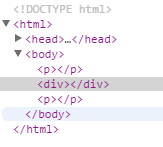
- H5标签兼容(IE6下的问题)。
-
css兼容性问题
- margin兼容性问题
 View Code
View Code<!DOCTYPE html> <html> <head> <meta charset="UTF-8"> <title></title> <style> .box{ background-color: green; overflow: hidden; *zoom:1; } .item{ height:50px; background-color: red; margin-top: 50px; } .mt100{ margin-top: 100px; } </style> <!-- 1.margin-top传递:触发BFC,haslayout 2.上下margin叠加问题:尽量使用同一方向的margin,比如都设置top或bottom --> </head> <body> <div class="box"> <div class="item"></div> <div class="item mt100"></div> </div> </body> </html>
- display:inline-block
 View Code
View Code<!DOCTYPE html> <html> <head> <meta charset="UTF-8"> <title></title> <style> div{ width:100px; height:100px; background-color: red; display: inline-block; } </style> <!-- IE6、IE7不兼容display: inline-block; 解决方案为: display: inline-block; *display:inline; * zoom:1; --> </head> <body> <div>div1</div> <div>div2</div> <div>div3</div> </body> </html>
- IE6 最小高度问题
 View Code
View Code<!DOCTYPE html> <html> <head> <meta charset="UTF-8"> <title></title> <style> div{ height:1px; background-color: red; *overflow:hidden; } </style> <!-- IE6下的最小高度到底为19像素; 在IE6下高度比设置的1像素要高一些。 解决方案是:加上*overflow:hidden; --> </head> <body> <div></div> </body> </html>
- IE6下双边距
 View Code
View Code<!DOCTYPE html> <html> <head> <meta charset="UTF-8"> <title></title> <style> body{ margin:0; } .box{ width:750px; border:1px solid #000; overflow: hidden; } .item{ width:200px; height:200px; margin-left:50px; background-color: red; float:left; *display: inline; } </style> <!-- 当元素浮动后再设置margin,就会产生双倍边距。 解决方案:针对IE6、IE7添加*display: inline; --> </head> <body> <div class="box"> <div class="item"></div> <div class="item"></div> <div class="item"></div> </div> </body> </html>
-
li里元素都浮动 li 在IE6 7 下方会产生4px间隙问题
 View Code
View Code<!DOCTYPE html> <html> <head> <meta charset="UTF-8"> <title></title> <style> .list{ margin:0; padding:0; list-style: none; width:300px; } .list li{ height:30px; line-height: 30px; border:1px solid red; *vertical-align: top; } .list li a{ float:left; } .list li span{ float:right; } </style> <!-- 解决方案:针对IE6、IE7添加*vertical-align: top;; --> </head> <body> <ul class="list"> <li> <a href="javascript">左边</a> <span>右边</span> </li> <li> <a href="javascript">左边</a> <span>右边</span> </li> <li> <a href="javascript">左边</a> <span>右边</span> </li> <li> <a href="javascript">左边</a> <span>右边</span> </li> <li> <a href="javascript">左边</a> <span>右边</span> </li> </ul> </body> </html>
- 浮动元素之间注释,导致多复制一个文字问题
 View Code
View Code<!DOCTYPE html> <html> <head> <meta charset="UTF-8"> <title></title> <style> .wrap{ width:400px; } .left{ float:left; } .right{ float:right; width:400px; } </style> <!-- 两个浮动元素中间有注释或者内联元素,并且和父级宽度相差不超过3px 解决方案: 1.两个浮动元素中间避免出现内联元素或者注释 2.与父级宽度相差3px或以上 --> </head> <body> <div class="wrap"> <div class="left"></div> <span></span><!--IE下文字溢出bug--> <div class="right">↓这是多出来的一只猪</div> </div> </body> </html>
-
IE6 7 父级元素的overflow:hidden 是包不住子级的relative
 View Code
View Code<!DOCTYPE html> <html> <head> <meta charset="UTF-8"> <title></title> <style> .box{ width:200px; height:200px; background-color: red; border:10px solid #000; overflow: hidden; *position: relative; } .content{ width:400px; height:400px; background-color: blue; position: relative; } </style> <!-- 解决方案:针对IE6、IE7给父级元素添加*position: relative;使它和自己处在同一个环境下 --> </head> <body> <div class="box"> <div class="content"></div> </div> </body> </html>
-
IE6下绝对定位元素父级宽高是奇数,绝对定位元素的right和bottom值会有1px的偏差
 View Code
View Code<!DOCTYPE html> <html> <head> <meta charset="UTF-8"> <title></title> <style> .box{ width:307px; height:307px; background-color: red; position: relative; } .content{ width:100px; height:100px; background-color: blue; position: absolute; right:0; bottom:0; } </style> <!-- 解决方案:避免父级宽高出现奇数 --> </head> <body> <div class="box"> <div class="content"></div> </div> </body> </html>
-
IE6下绝对定位元素和浮动元素并列绝对定位元素消失
 View Code
View Code<!DOCTYPE html> <html> <head> <meta charset="UTF-8"> <title></title> <style> .box{ width:200px; height:200px; border:1px solid #000; position: relative; } .item{ width:150px; height:150px; background-color: red; float:left; margin-left:50px; display: inline; } .box span{ width:50px; height:50px; background-color: yellow; position: absolute; right:-10px; top:-10px; } </style> <!-- 解决方案:浮动元素和绝对定位元素是同级的话定位元素就会消失,所以 咱们只要让他们两不处于同级就可以避免这个bug了。 --> </head> <body> <div class="box"> <div class="item"></div> <p><span></span></p> </div> </body> </html>
-
IE6 下input的空隙
 View Code
View Code<!DOCTYPE html> <html> <head> <meta charset="UTF-8"> <title></title> <style> .box{ width:200px; border:1px solid #000; background-color: red; } .box input{ border:0; margin:0; width:200px; height:30px; background-color: #fff; *float:left; } </style> <!-- 解决方案:针对IE6、IE7给input添加*float:left; --> </head> <body> <div class="box"> <input type="text" /> </div> </body> </html>
-
IE6 下 输入类型表单控件背景问题
 View Code
View Code<!DOCTYPE html> <html> <head> <meta charset="UTF-8"> <title></title> <style> input{ background: url("img/mail.png") no-repeat fixed; } </style> <!-- 解决方案:background-attachment:fixed; --> </head> <body> <input type="text" /> </body> </html>
- margin兼容性问题
-
css hack
- hack 黑客? (原意:修改) 针对不同的浏览器写不同的CSS 样式的过程,就叫CSS hack!
-
9 所有的IE10及之前
- + * IE7及ie7以下的ie浏览器认识
-
_IE6及ie6的ie浏览器认识
-
- hack 黑客? (原意:修改) 针对不同的浏览器写不同的CSS 样式的过程,就叫CSS hack!
-
PNG24 兼容性问题
- IE6不支持png24 图片。
- 解决方案:
- JS插件(问题:不能处理body之上png24)
DD_belatedPNG.fix('xxx');
-
原生滤镜
_background:none;_filter : progid:DXImageTransform.Microsoft.AlphaImageLoader(src="XX.png", sizingMethod="crop");
- JS插件(问题:不能处理body之上png24)
-
样式优先级、提升样式优先级
- 默认 < 类型 < class < id < style(行间) < !important
- !important 提升样式优先级权重
