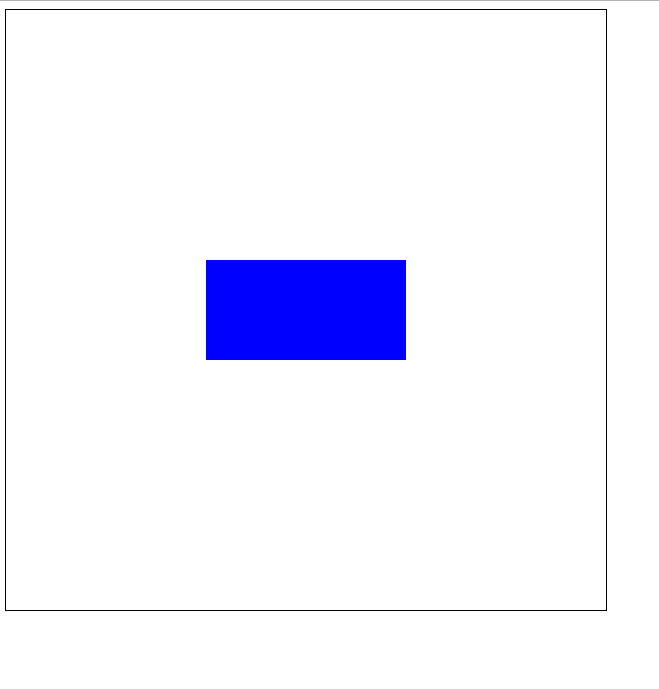5、利用弹性布局 与 margin:
<style> .container{ height: 600px; width: 600px; border:1px solid black; display: flex; } .box{ width: 200px; height: 100px; background-color: blue; margin: auto; } </style> <div class="container"> <div class="box"></div> </div>
1,子div先充满父元素,在margin:auto,
2,先相对于父元素margin平移,再回拉法,
3,利用表单单元格td特有属性,vertical-align,使子div垂直居中,
再对子div设置水平居中.
4、弹性布局,通过定义伸缩容器的两个属性,justify-content主轴方向,align-items纵轴方向均为center
——————(补充)
个人比较喜欢第一种和第四种方法,既简单,又不用计算
<!DOCTYPE html> <html> <head lang="en"> <meta charset="UTF-8"> <title></title> <style> .d-1{ width: 300px; height: 300px; position: relative; margin: 0 auto; border: 1px solid black; } .d-2{ width: 200px; height: 200px; border: 1px solid red; position: absolute; left:0;top: 0;right: 0;bottom: 0; margin: auto; } .d-3{ width: 100px; height: 100px; border: 1px solid blue; position: absolute; left:50%;top: 50%; margin-top: -50px; margin-left: -50px; } .d-4{ width: 100px; height: 100px; border: 1px solid blue; /*让标签元素以表格单元格形式呈现,类似于td标签,主要是利用它的特殊属性: 元素垂直居中对齐,但其会被float、position:absolute、 所以尽量不要与其同用,设置了display:table-cell的元素对宽度高度敏感, 对margin值无反应,所以页面上出现在了左边,我就不想再在外面加调了哈, 但会响应padding属性,基本和td标签无异*/ display: table-cell; vertical-align:middle; } .d-5{ width: 50px; height: 50px; background: blue; margin:0 auto; } </style> </head> <body> <div class="d-1"> <div class="d-2"> <div class="d-3"> </div> </div> </div> <div class="d-4"> <div class="d-5"></div> </div> </body> </html>
运行结果:

4、弹性布局,通过定义伸缩容器的两个属性,justify-content主轴方向,align-items纵轴方向均为center
<style> .container{ height: 600px; width: 600px; border:1px solid black; display: flex; justify-content: center; align-items: center; } .box{ width: 200px; height: 100px; background-color: blue; } </style> <div class="container"> <div class="box"></div> </div>
运行结果: