有3个阶段
1、 捕获阶段:由外向内,记录各级父元素上绑定的事件处理函数---只记录,不触发。
2、 目标触发:优先触发目标元素上的事件处理函数。
3、 冒泡:由内向外,按捕获的顺序的相反的方向,依次执行父元素上的事件处理函数。
过程如下图所示:

如果希望阻止某些冒泡行为,如表单验证失败时,不允许提交,可以使用e.stopPropagation();取消冒泡:
什么时候使用利用冒泡:
都知道,浏览器通过遍历方式查找事件处理函数执行。如果添加的事件监听越多,遍历越慢,网页响应速度越慢,因此
尽量少的添加事件监听.
如果多个平级子元素绑定相同事件时,可在父元素仅添加一个事件监听,所有子元素共用,并且使用e.target获取目标元素.
下面的代码是一个很经典的理解事件处理的例子:
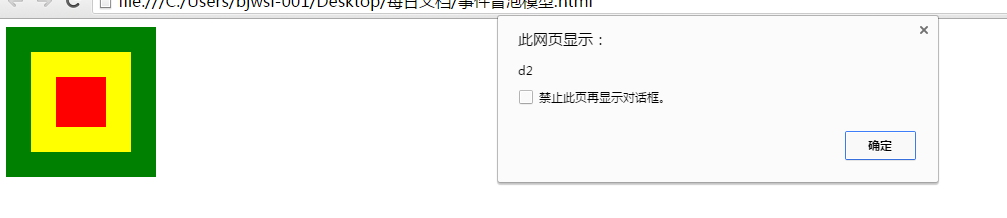
这里,咱希望的是,点击那个div,那个就变黄,可是如果不加e.stopPropagation的话,在点击d3或d2时,都会冒泡执行其父元素的操作,
比如点击,最里面的d3,上面的d2,d1都会依次变黄.
<!DOCTYPE HTML> <html> <head> <title>事件处理</title> <meta charset="utf-8"/> <style> .d1 .d2 .d3{cursor:pointer} .d1 { background-color: green; position: relative; width: 150px; height: 150px; text-align: center; cursor: pointer; } .d2 { background-color: blue; position: absolute; top: 25px; left: 25px; width: 100px; height: 100px; } .d3 { background-color: red; position: absolute; top: 25px; left: 25px; width: 50px; height: 50px; line-height: 50px; } </style> </head> <body> <div class="d1"> <div class="d2"> <div class="d3"> </div> </div> </div> <script> function highLight(e){ this.style.background="yellow"; alert(this.className); this.style.background=""; //取消冒泡 如果不加的话,在点击d3或d2时,都会冒泡执行其父元素的操作 e.stopPropagation(); } document.querySelector(".d1") .addEventListener( "click",highLight); document.querySelector(".d2") .addEventListener( "click",highLight); document.querySelector(".d3") .addEventListener( "click",highLight); </script> </body> </html>