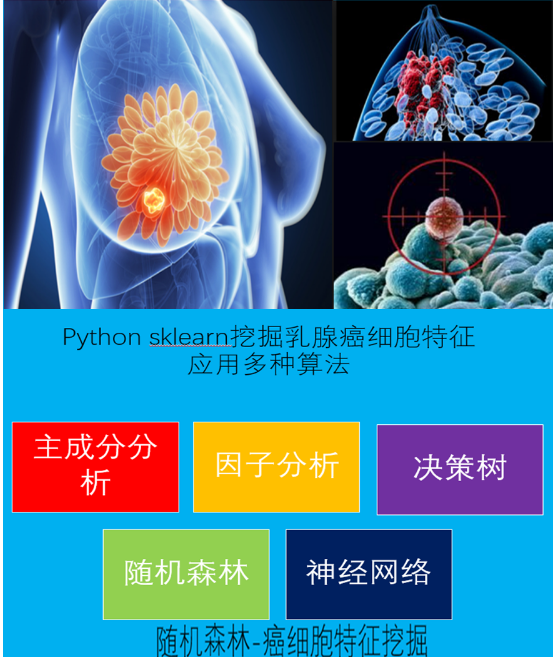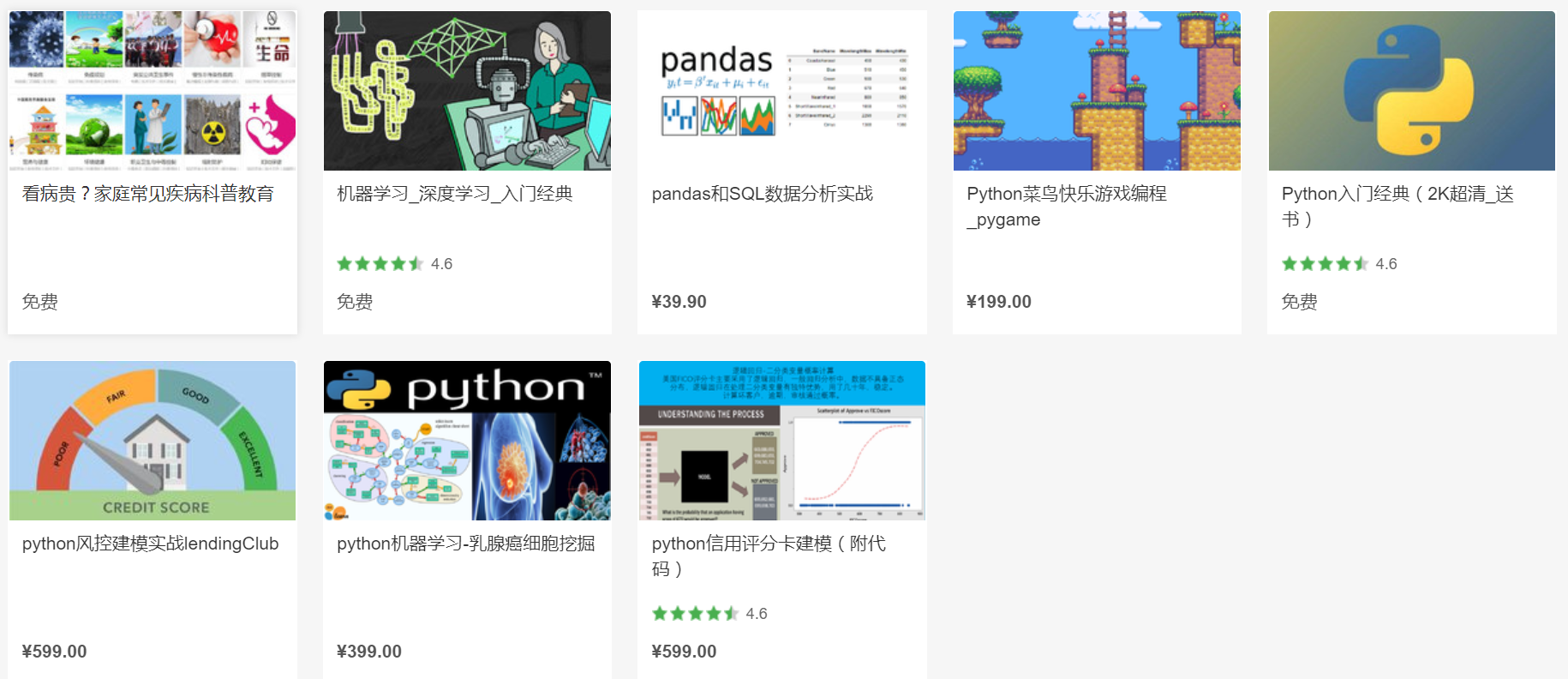python机器学习-乳腺癌细胞挖掘(博主亲自录制视频)
https://study.163.com/course/introduction.htm?courseId=1005269003&utm_campaign=commission&utm_source=cp-400000000398149&utm_medium=share
随机森林算法(RandomForest)的输出有一个变量是 feature_importances_ ,翻译过来是 特征重要性,具体含义是什么,这里试着解释一下。
参考官网和其他资料可以发现,RF可以输出两种 feature_importance,分别是Variable importance和Gini importance,两者都是feature_importance,只是计算方法不同。
Variable importance
选定一个feature M,在所有OOB样本的feature M上人为添加噪声,再测试模型在OOB上的判断精确率,精确率相比没有噪声时下降了多少,就表示该特征有多重要。
假如一个feature对数据分类很重要,那么一旦这个特征的数据不再准确,对测试结果会造成较大的影响,而那些不重要的feature,即使受到噪声干扰,对测试结果也没什么影响。这就是 Variable importance 方法的朴素思想。
[添加噪声:这里官网给出的说法是 randomly permute the values of variable m in the oob cases,permute的含义我还不是很确定,有的说法是打乱顺序,有的说法是在数据上加入白噪声。]
Gini importance
选定一个feature M,统计RF的每一棵树中,由M形成的分支节点的Gini指数下降程度(或不纯度下降程度)之和,这就是M的importance。
两者对比来看,前者比后者计算量更大,后者只需要一边构建DT,一边做统计就可以。从sklearn的官方文档对feature_importances_参数的描述来看,sklearn应当是使用了Gini importance对feature进行排序,同时sklearn把所有的Gini importance以sum的方式做了归一化,得到了最终的feature_importances_输出参数。
参考文献:
RandomForest 官网 https://www.stat.berkeley.edu/~breiman/RandomForests/cc_home.htm
Variable importance
The variable importances are critical. The run computing importances is done by switching imp =0 to imp =1 in the above parameter list. The output has four columns:
gene number the raw importance score the z-score obtained by dividing the raw score by its standard error the significance level.
The highest 25 gene importances are listed sorted by their z-scores. To get the output on a disk file, put impout =1, and give a name to the corresponding output file. If impout is put equal to 2 the results are written to screen and you will see a display similar to that immediately below:
gene raw z-score significance number score 667 1.414 1.069 0.143 689 1.259 0.961 0.168 666 1.112 0.903 0.183 668 1.031 0.849 0.198 682 0.820 0.803 0.211 878 0.649 0.736 0.231 1080 0.514 0.729 0.233 1104 0.514 0.718 0.237 879 0.591 0.713 0.238 895 0.519 0.685 0.247 3621 0.552 0.684 0.247 3529 0.650 0.683 0.247 3404 0.453 0.661 0.254 623 0.286 0.655 0.256 3617 0.498 0.654 0.257 650 0.505 0.650 0.258 645 0.380 0.644 0.260 3616 0.497 0.636 0.262 938 0.421 0.635 0.263 915 0.426 0.631 0.264 669 0.484 0.626 0.266 663 0.550 0.625 0.266 723 0.334 0.610 0.271 685 0.405 0.605 0.272 3631 0.402 0.603 0.273
Using important variables
Another useful option is to do an automatic rerun using only those variables that were most important in the original run. Say we want to use only the 15 most important variables found in the first run in the second run. Then in the options change mdim2nd=0 to mdim2nd=15 , keep imp=1 and compile. Directing output to screen, you will see the same output as above for the first run plus the following output for the second run. Then the importances are output for the 15 variables used in the 2nd run.
gene raw z-score significance
number score
3621 6.235 2.753 0.003
1104 6.059 2.709 0.003
3529 5.671 2.568 0.005
666 7.837 2.389 0.008
3631 4.657 2.363 0.009
667 7.005 2.275 0.011
668 6.828 2.255 0.012
689 6.637 2.182 0.015
878 4.733 2.169 0.015
682 4.305 1.817 0.035
644 2.710 1.563 0.059
879 1.750 1.283 0.100
686 1.937 1.261 0.104
1080 0.927 0.906 0.183
623 0.564 0.847 0.199
Variable interactions
Another option is looking at interactions between variables. If variable m1 is correlated with variable m2 then a split on m1 will decrease the probability of a nearby split on m2 . The distance between splits on any two variables is compared with their theoretical difference if the variables were independent. The latter is subtracted from the former-a large resulting value is an indication of a repulsive interaction. To get this output, change interact =0 to interact=1 leaving imp =1 and mdim2nd =10.
The output consists of a code list: telling us the numbers of the genes corresponding to id. 1-10. The interactions are rounded to the closest integer and given in the matrix following two column list that tells which gene number is number 1 in the table, etc.
1 2 3 4 5 6 7 8 9 10
1 0 13 2 4 8 -7 3 -1 -7 -2
2 13 0 11 14 11 6 3 -1 6 1
3 2 11 0 6 7 -4 3 1 1 -2
4 4 14 6 0 11 -2 1 -2 2 -4
5 8 11 7 11 0 -1 3 1 -8 1
6 -7 6 -4 -2 -1 0 7 6 -6 -1
7 3 3 3 1 3 7 0 24 -1 -1
8 -1 -1 1 -2 1 6 24 0 -2 -3
9 -7 6 1 2 -8 -6 -1 -2 0 -5
10 -2 1 -2 -4 1 -1 -1 -3 -5 0
There are large interactions between gene 2 and genes 1,3,4,5 and between 7 and 8.
https://study.163.com/provider/400000000398149/index.htm?share=2&shareId=400000000398149( 欢迎关注博主主页,学习python视频资源,还有大量免费python经典文章)