本篇博文主要记录我们在写项目的时候经常需要用到导入和导出。
导入

- 首先定义一个模态弹窗,一般情况下会使用一个
input(设置opacity:0)覆盖在显示的按钮上面
<!-- 3.导入 -->
<Modal title="批量导入" v-model="importVisual" width="450px" class="page-open-question-import">
<div class="import-btn">
<input
class="upload-input"
@change="fileChange($event)"
name="files"
type="file"
accept="application/vnd.openxmlformats-officedocument.spreadsheetml.sheet, application/vnd.ms-excel"
/>
<Button
type="primary"
ghost
style="margin-left:40px"
icon="ios-cloud-upload-outline"
>点击上传Excel文件</Button>
<span class="file-name" v-show="fileName" :title="fileName">{{fileName}}</span>
</div>
<div class="import-text">
<span>文件小于10M,内容需符合模板规范</span>
<span>导入文档前请先添加好相应的类目</span>
</div>
<div class="import-example" @click="download">
<Icon type="ios-cloud-download-outline" />下载规范模板
</div>
<div slot="footer">
<Button @click="importVisual=false">取消</Button>
<Button type="primary" @click="importOk">确定</Button>
</div>
</Modal>
- 通过
type='file'的输入框获取到文件信息,一般情况下的导入接口使用的是formdata信息
// 导入选择文件
fileChange (el) {
this.importFile = el.target.files[0];
this.fileName = this.importFile.name;
},
// 确定导入
importOk () {
let param = new FormData();
param.append('file', this.importFile);
importData(param, {
kgId: this.kgId
}).then(res => {
// 导入成功后操作
......
this.importVisual = false;
this.$Message.success('导入成功!')
})
},
导出
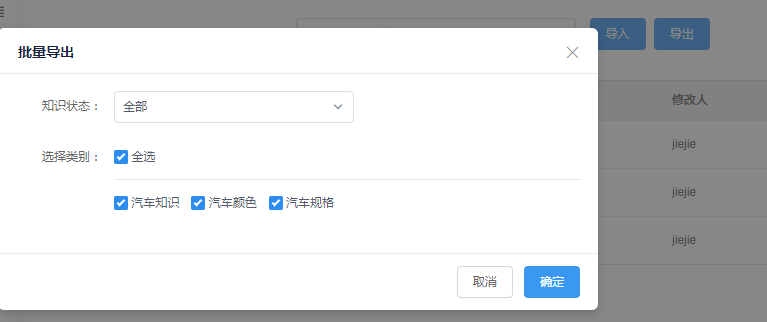
get 请求
一般情况下,我们可以直接使用window.open()的方法来导出后端提供的get请求;
// 根据参数导出数据
downloadModel () {
window.open(
`${httpConfig.baseURL}/kg/dataset/data/template/${this.datasetId}`
);
}
post 请求
有的接口因为传参比较多,会需要使用post请求,那么上面的方法就不合适,通用的请求会出现乱码,大多数情况下我们会使用表单提交的方法
- 创建form表单请求的方法
// 导出文件
formSubmit (param, url) {
var $form = document.getElementById('exportForm');
if (!$form) {
$form = document.createElement('form');
$form.setAttribute('id', 'exportForm');
$form.setAttribute('method', 'post');
$form.style.display = 'none';
document.getElementById('exportParent').appendChild($form);
}
$form.setAttribute('action', url);
// 记得要把token信息带上
let token = this.$cookies.get('access_token');
param.access_token = token;
for (var obj in param) {
var input = document.createElement('input');
input.type = 'hidden';
input.name = obj;
input.value = param[obj];
$form.appendChild(input);
}
$form.submit();
}
- 导出的方法中使用
// 确认导出
exportOk () {
// 根据label获取id
......
// 请求导出
this.formSubmit(
{
kgId: this.kgId,
status: this.status,
categoryIds: this.categoryIds.join('|')
},
this.exportUrl
);
}