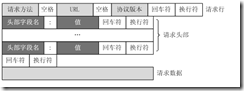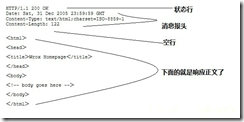HTTP消息结构
客户端请求包括四部份:请求行(状态行)、请求头、空行、请求主体(数据),如下图:
服务端响应包括四部份:响应行(状态行)、响应头、空行、响应主体(数据),如图:
HTTP请求方法:
POST 、GET 、HEADE、 PUT、 TRACE 、DELETE 、OPTIONS 、CONNECT (前三种最实用),有这麽多的请求方法,但web服务器不一定所有的都支持。
GET 基本一致,请求指定的页面信息,并返回实体主体。
HEAD 基本和GET一致 ,只不过返回的响应中没有具体的内容,用于获取报头
POST 向指定资源提交数据进行处理请求(例如表单、上传文件)。数据被包含在请求体中。该请求可能会导致新资源的建立或 已有资源的修改
OPTIONS 返回服务器可用的方法 ,允许客户端查看服务器的性能。
PUT 从客户端向服务器传送的数据取代指定的文档的内容。
DELETE 请求服务器删除指定的页面
CONNECT HTTP/1.1协议中预留给能够将连接改为管道方式的代理服务器。
TRACE 回显服务器收到的请求,主要用于测试或诊断。
HTTP状态码
HTTP状态码分五类
1xxx 接收到请求,继续处理
2xxx 请求成功
3xxx 重定向
4xxx 客户端错误
5xxx 服务器请求错误
常用的常态码
200 请求成功
301/302 永久/临时重定向
304 未修改,从缓存中进行读取
404 资源不存在
500 服务器内部错误
307 重定向中保持原有得数据不丢失
503 服务器暂时不可用
根据上面的对HTTP有了一定的了解,根据对应的请求的方式进行拼接
PHP+SOCKET 模拟HTTP请求
接口
** * Interface php_socket */ interface php_socket { /** * @return mixed */ public function get(); /** * @return mixed */ public function post($param); /** * @return mixed */ public function request(); /** * @return mixed */ public function header_info(); /** * @return mixed */ public function body_info($param); /** * @return mixed */ public function connect(); }
实现接口
class implement_socket implements php_socket { protected $http_tpye = 'HTTP/1.1'; protected $url = ''; protected $request_type = ''; protected $lines = ''; protected $fsoket_open = ''; protected $port = ''; protected $errstr = ''; protected $timeout = 0; protected $parse_url = ''; protected $content_type = ''; protected $content_length = 0; protected $body = ''; function __construct($url, $request_type = '', $port = 80, $timeout = 5) { $this->url = $url; $this->request_type = $request_type; $this->port = $port; $this->timeout = $timeout; $this->parse_url = parse_url($url); //链接 $this->connect(); } /* *设置请求行 * */ public function get() { $this->content_type = 'text/html'; $this->lines = $this->request_type . ' ' . $this->parse_url['path'] . ' ' . $this->http_tpye; $this->request(); } public function post($param) { //设置头信息 $this->content_type = 'application/x-www-form-urlencoded'; $data = $this->body_info($param); $this->content_length = strlen($data); $this->lines = $this->request_type . ' ' . $this->parse_url['path'] . ' ' . $this->http_tpye; $this->body = $data; $this->request(); } public function request() { $getinfo = ''; echo $this->lines . " " . implode(" ", $this->header_info()) . " " . $this->body; exit(); //链接成功进行写入头信息 fwrite($this->fsoket_open, $this->lines . " " . implode(" ", $this->header_info()) . " " . $this->body); while (!feof($this->fsoket_open)) { $getinfo .= fgets($this->fsoket_open, 1024); } fclose($this->fsoket_open); echo "以下是获取的信息:<br>" . $getinfo; } /* * 链接 * */ public function connect() { try { $this->fsoket_open = fsockopen($this->parse_url['host'], $this->port, $this->errstr, $this->timeout); } catch (Exception $exception) { echo 'connect is failed :' . $exception->getMessage() . 'r ' . $this->errstr; } } /* * 设置头信息 * */ public function header_info() { return array( "Host:" . $this->parse_url['host'], "Content-type:" . $this->content_type, "Content-length:" . $this->content_length ); } /* * 设置主体 * */ public function body_info($param) { // 生成 URL-encode 之后的请求字符串 return http_build_query($param); } }