mail篇
public function via($notifiable)
{
return ['mail'];
}
1.新建notification类
php artisan make:notification PostNotification
2.设置路由
//notification 注意默认发送到user模型中的email邮箱账号 所以要确认user邮箱可用
Route::get('/notification',function(){
$user = AppUser::find(1);
$post = AppPost::find(2);
$user->notify(new AppNotificationsPostNotification($post));
});
3.访问/notification 收到邮件
4.常用设置方法 PostNotification.php
public function toMail($notifiable)
{
return (new MailMessage)
->subject('A post published'.$this->post->title) //自定义主体
->success() //定义按钮颜色
->line('The introduction to the notification.')
->action('Notification Action', url('/'))
->line('Thank you for using our application!');
}
database篇 将通知都存储在数据库里
1.修改PostNotification.php
public function via($notifiable)
{
//return ['mail'];
return ['database'];
}
2.创建notification迁移文件
php artisan notifications:table
php artisan migrate
3.PostNotification.php 中可添加 toDatabase方法 如果没写的话默认用的是toArray方法
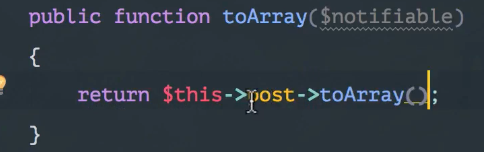
4.修改web.php
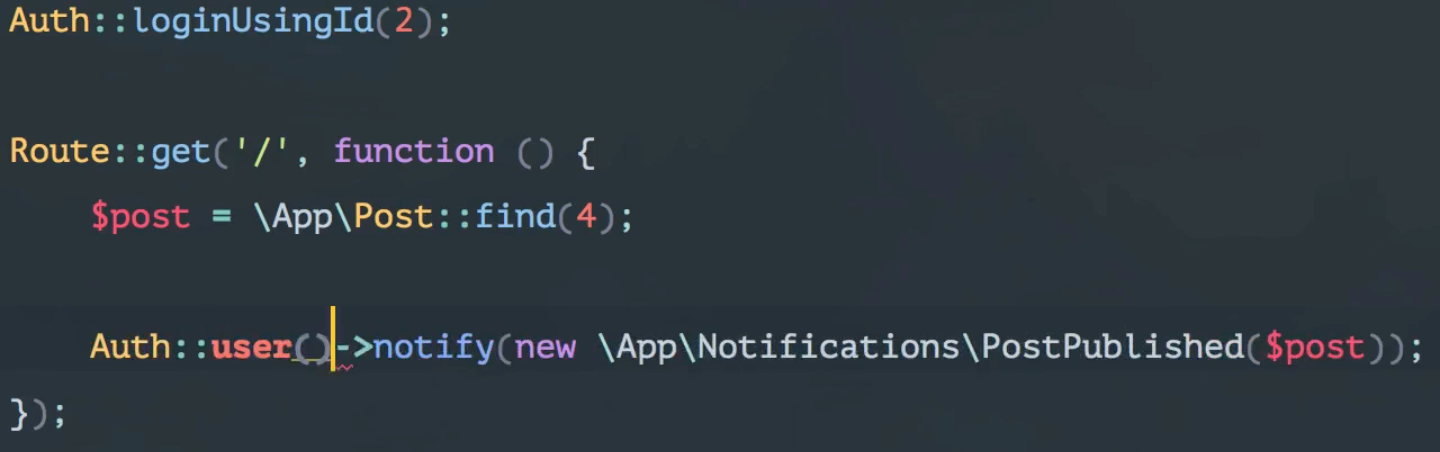
5.查看当前用户下的notifications
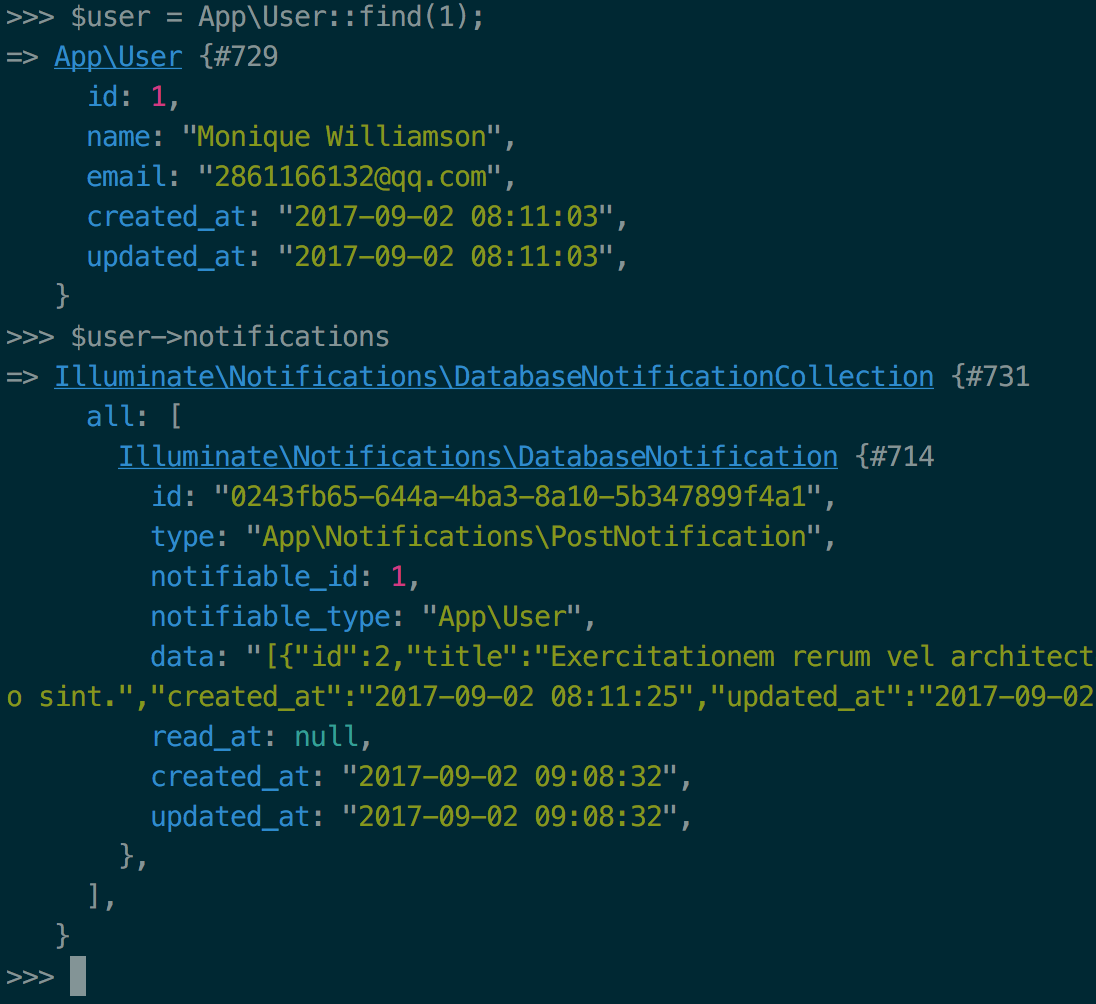
6.新建一个notification
php artisan make:notification UserSubscribe
7.UserSubscribe.php 修改如下
public function via($notifiable)
{
return ['database'];
}
/**
* Get the array representation of the notification.
*
* @param mixed $notifiable
* @return array
*/
public function toArray($notifiable)
{
return [
'subscribed_at' => Carbon::now()
];
}
8.修改web.php
//notification
Route::get('/notification', function () {
$user = AppUser::find(1);
$post = AppPost::find(2);
//$user->notify(new AppNotificationsPostNotification($post));
$user->notify(new AppNotificationsUserSubscribe());
});
9.再次查看当前用户的notifications
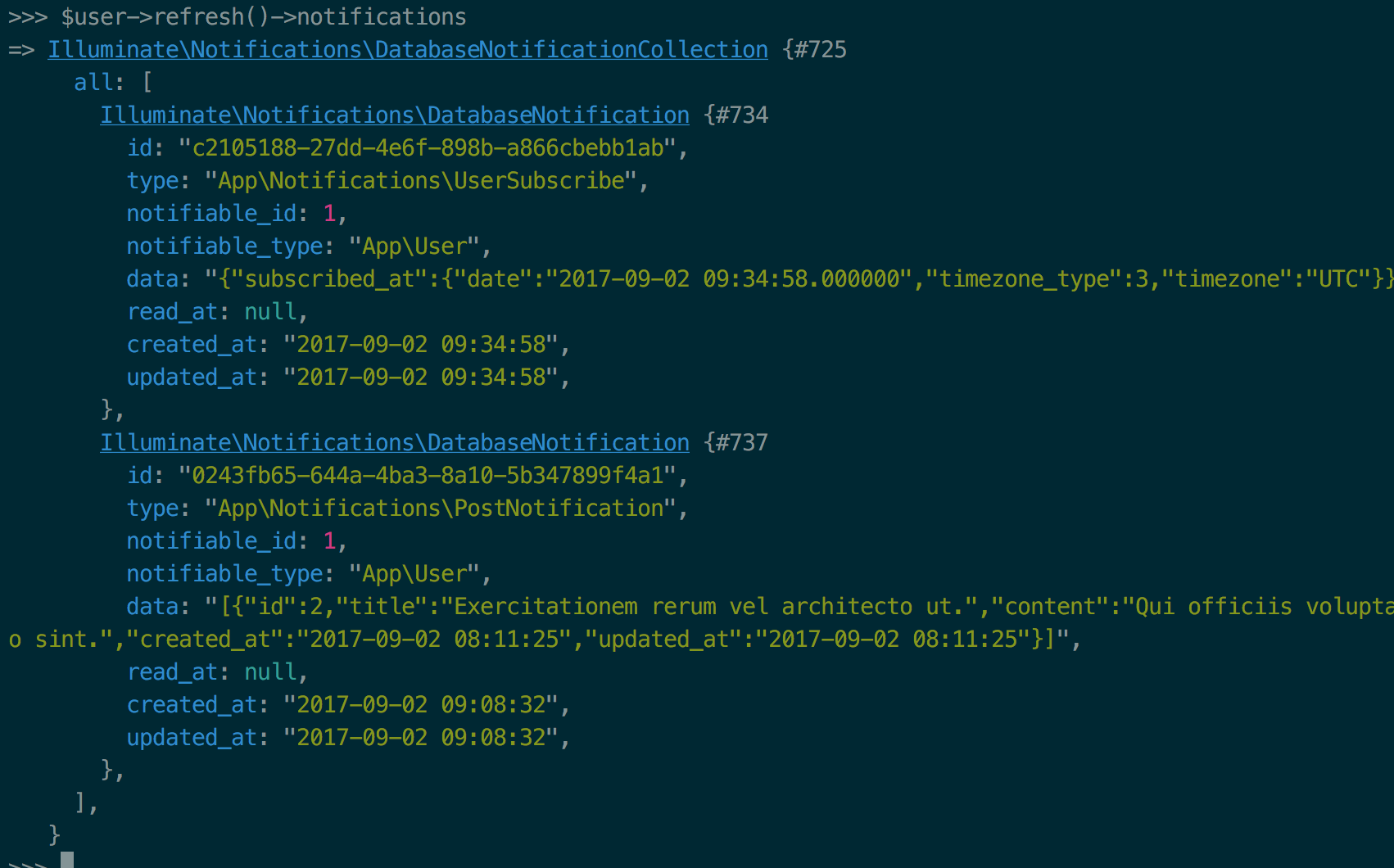
10.列出未读notifications并标识为已读
web.php
//notification
Route::get('/show-notification', function () {
return view('notifications.index');
});
//标识未读
Route::delete('user/notification',function (){
Auth::user()->unreadNotifications->markAsRead();
return redirect()->back();
});
notifications.index.blade
@extends('app')
@section('content')
<h1>我的通知:</h1>
<ul>
@foreach(Auth::user()->unreadNotifications as $notification)
@include('notifications/'.snake_case( class_basename($notification->type) ))
@endforeach
</ul>
<form action="/user/notification" method="POST">
{{csrf_field()}}
{{method_field('DELETE')}}
<input type="submit" value="标识已读">
</form>
@stop
user_subscribe.blade.php
<h2>user</h2>
{{$notification->data['subscribed_at']['date']}}
post_notification.blade.php
<h2>post</h2>
<li>{{$notification->data['title']}}</li>
标识某条已读
$user->refresh()->unreadNotifications->where('id','57bb0e0e-8d35-4da8-850b-121a5317c9b9')->first()->markAsRead();
总结:
database
- php artisan make:notification someNotification
- 对于需要传入的参数做修改 例如依赖模式 Post $post
- php artisan notification:table
- 获取notification $user->notifications
- 标识已读 所有的 $user->unreadNotifications->markAsRead()
单条标识:$user->refresh()->unreadNotifications->where('id','57bb0e0e-8d35-4da8-850b-121a5317c9b9')->first()->markAsRead();