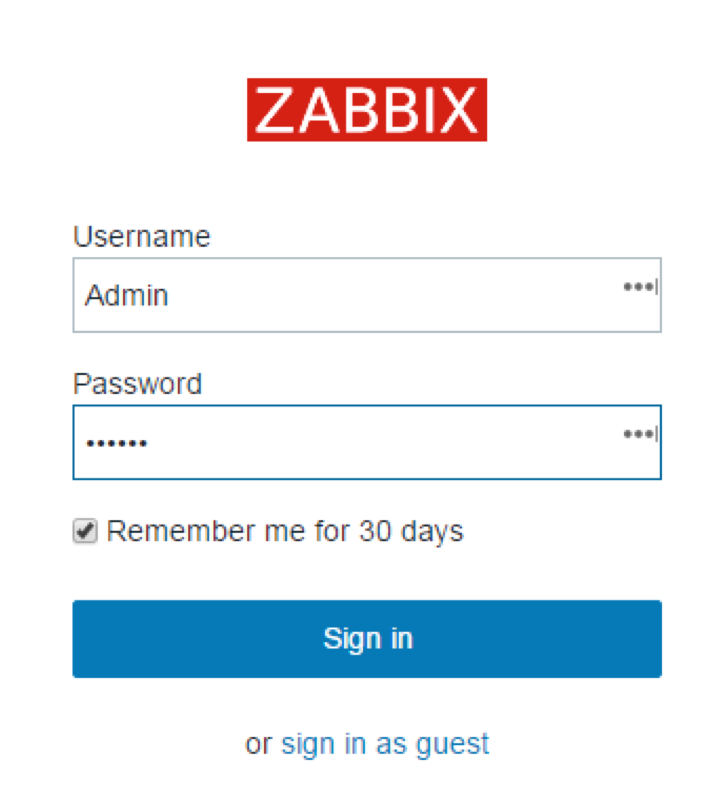访问:
http://IP/zabbix/
(1) You should see the first screen of the frontend installation wizard.

(2) 检查环境

查看到几处不符合要求,需修改该PHP文件配置文件参数:
# vim /etc/php.ini post_max_size = 16M max_execution_time = 300 max_input_time = 300 date.timezone = Asia/Shanghai
然后重启httpd和mysql,不重启mysql下面sql连接时还是会报错。
[root@console ~]# systemctl restart httpd.service [root@console ~]# service mysqld restart
重新访问,全部依赖都通过:
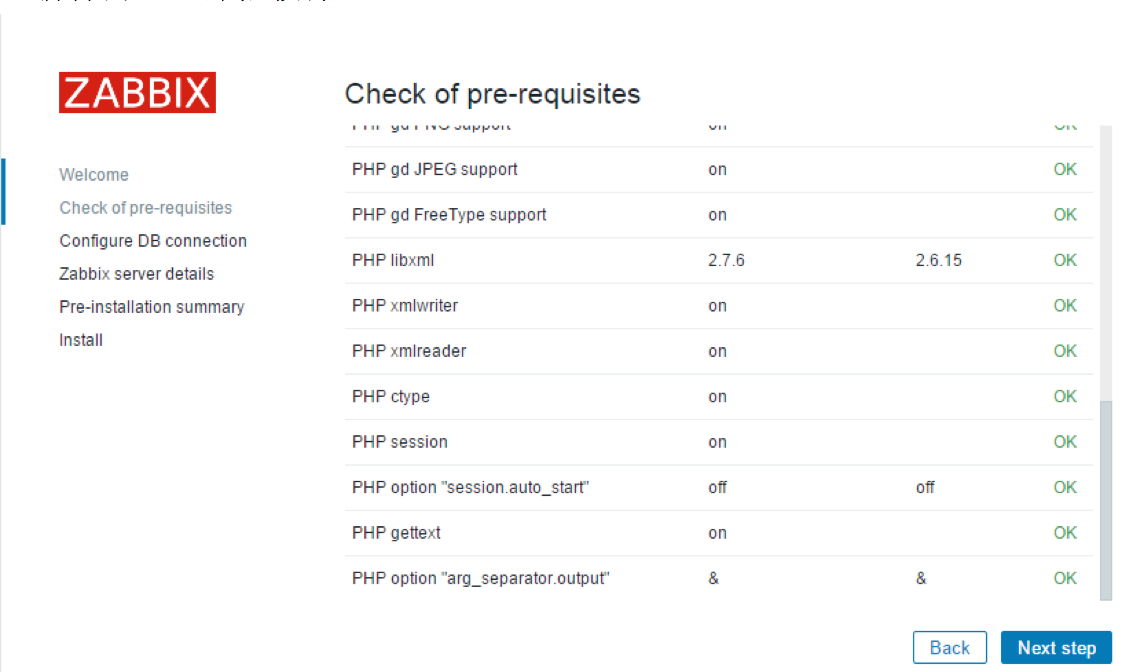
(3) 输入之前在MYSQL后台设置的zabbix数据库信息:
DBName=zabbix DBUser=zabbix DBPassword=wisedu

报错:

解决:
[root@console ~]# mkdir /var/lib/mysql [root@console ~]# ln -s /tmp/mysql.sock /var/lib/mysql/mysql.sock
点击下一步,还是报错:
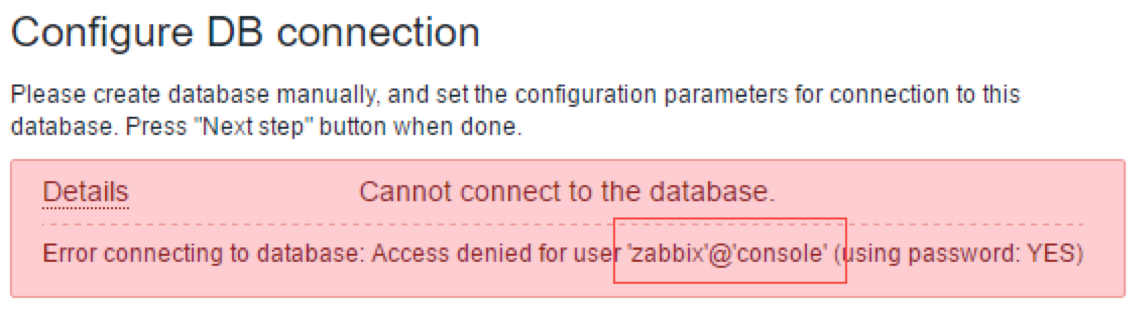
解决:
mysql> grant all on zabbix.* to 'zabbix'@'console' identified by 'wisedu'; mysql> flush privileges;
如果以上方法试过后,还报下面的错误:
Error connecting to database: Can't connect to MySQL server on ''114.55.29.246''
请检查SELinux是否关闭。
[root@console ~]# /usr/sbin/sestatus -v
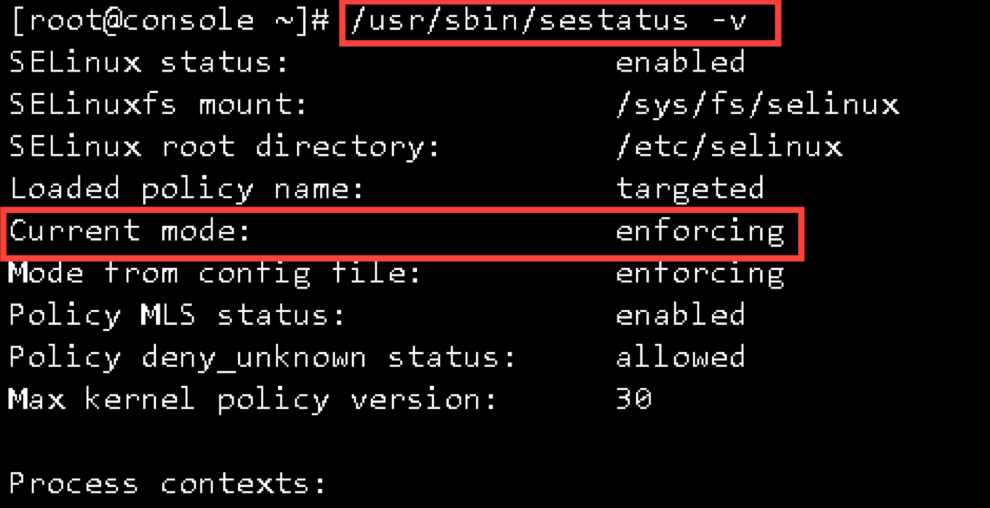
关闭SELinux:
[root@console ~]# setenforce 0 [root@console ~]# vim /etc/sysconfig/selinux


(4) 输入zabbix服务器端的详细信息

(5) 检查一下设置情况
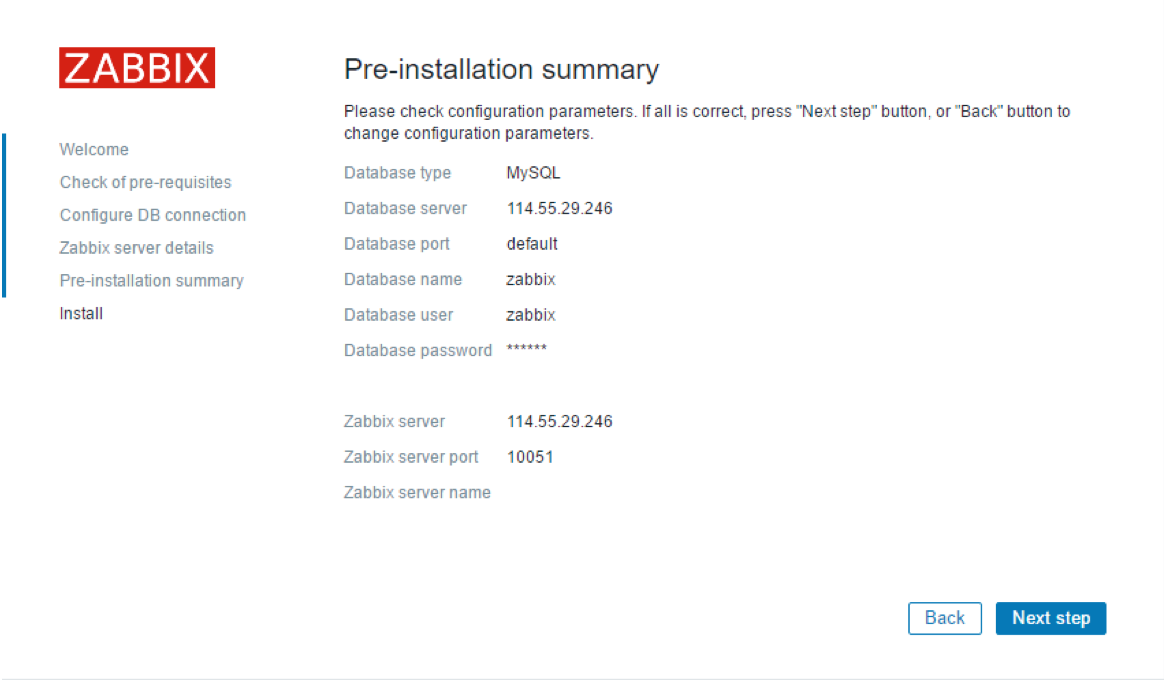
(6) 下载配置文件,并把它放置在/var/www/html/zabbix/conf/ 目录下

Alternatively, you can install it manually: Download the configuration file Save it as "/var/www/html/zabbix/conf/zabbix.conf.php"
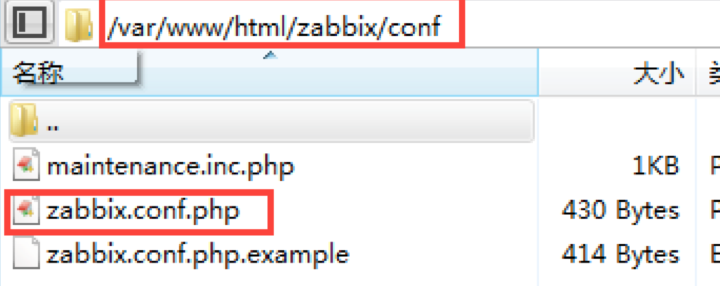
[root@console conf]# cd /var/www/html/zabbix/conf/ [root@console conf]# chown zabbix.zabbix zabbix.conf.php
(7) 点击Finish

(8) Zabbix frontend is ready! The default user name is Admin, password zabbix.