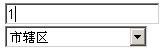下载后添加引用 Ajax.dll
功能:在textbox中输入内容,动态从数据库模糊查询显示到下拉框中,以供选择
1.建立一aspx页面,html代码
 <%@ Page Language="C#" AutoEventWireup="true" Codebehind="WebForm1.aspx.cs" Inherits="Web.WebForm1" %>
<%@ Page Language="C#" AutoEventWireup="true" Codebehind="WebForm1.aspx.cs" Inherits="Web.WebForm1" %>
 <HTML>
<HTML> <HEAD>
<HEAD> <title>WebForm1</title>
<title>WebForm1</title> <SCRIPT language="javascript">
<SCRIPT language="javascript">  //城市------------------------------
//城市------------------------------
 function cityResult()
function cityResult()  {
{  var city=document.getElementById("TextBox1");
var city=document.getElementById("TextBox1"); WebForm1.GetCityList(city.value,get_city_Result_CallBack);
WebForm1.GetCityList(city.value,get_city_Result_CallBack); }
}
 function get_city_Result_CallBack(response)
function get_city_Result_CallBack(response) {
{ var city=document.getElementById("TextBox1");
var city=document.getElementById("TextBox1");
 if (response.value != null)
if (response.value != null) {
{  //debugger;
//debugger; document.getElementById("DropDownList1").style.display="block";
document.getElementById("DropDownList1").style.display="block"; document.getElementById("DropDownList1").length=0;
document.getElementById("DropDownList1").length=0;  var ds = response.value;
var ds = response.value; if(ds != null && typeof(ds) == "object" && ds.Tables != null)
if(ds != null && typeof(ds) == "object" && ds.Tables != null) {
{  for(var i=0; i<ds.Tables[0].Rows.length; i++)
for(var i=0; i<ds.Tables[0].Rows.length; i++) {
{ var name=ds.Tables[0].Rows[i].city;
var name=ds.Tables[0].Rows[i].city; var id=ds.Tables[0].Rows[i].cityID;
var id=ds.Tables[0].Rows[i].cityID;
 document.getElementById("DropDownList1").options.add(new Option(name,id));
document.getElementById("DropDownList1").options.add(new Option(name,id)); }
} }
} }
} else
else {
{ document.getElementById("DropDownList1").style.display="none";
document.getElementById("DropDownList1").style.display="none"; }
}  return
return }
}
 function getData()
function getData() {
{ var province=document.getElementById("DropDownList1");
var province=document.getElementById("DropDownList1"); var pindex = province.selectedIndex;
var pindex = province.selectedIndex; var pValue = province.options[pindex].value;
var pValue = province.options[pindex].value; var pText = province.options[pindex].text;
var pText = province.options[pindex].text; 
 document.getElementById("<%=TextBox1.ClientID%>").innerText=pText;
document.getElementById("<%=TextBox1.ClientID%>").innerText=pText; }
} </SCRIPT>
</SCRIPT> </HEAD>
</HEAD> <body>
<body> <form id="Form1" method="post" runat="server">
<form id="Form1" method="post" runat="server"> <asp:TextBox ID="TextBox1" runat="server"></asp:TextBox>
<asp:TextBox ID="TextBox1" runat="server"></asp:TextBox> <br>
<br> <asp:DropDownList ID="DropDownList1" runat="server" Width="192px" style="display:none"></asp:DropDownList>
<asp:DropDownList ID="DropDownList1" runat="server" Width="192px" style="display:none"></asp:DropDownList> </form>
</form> </body>
</body> </HTML>
</HTML>


2后台代码
 using System;
using System; using System.Data;
using System.Data; using System.Configuration;
using System.Configuration; using System.Collections;
using System.Collections; using System.Web;
using System.Web; using System.Web.Security;
using System.Web.Security; using System.Web.UI;
using System.Web.UI; using System.Web.UI.WebControls;
using System.Web.UI.WebControls; using System.Web.UI.WebControls.WebParts;
using System.Web.UI.WebControls.WebParts; using System.Web.UI.HtmlControls;
using System.Web.UI.HtmlControls; using System.Web.Services;
using System.Web.Services; using OG.DBUtility;
using OG.DBUtility; namespace Web
namespace Web {
{ public partial class WebForm1 : System.Web.UI.Page
public partial class WebForm1 : System.Web.UI.Page {
{

 private void Page_Load(object sender, System.EventArgs e)
private void Page_Load(object sender, System.EventArgs e) {
{ Ajax.Utility.RegisterTypeForAjax(typeof(WebForm1));
Ajax.Utility.RegisterTypeForAjax(typeof(WebForm1)); if (!Page.IsPostBack)
if (!Page.IsPostBack) {
{ this.TextBox1.Attributes.Add("onchange", "cityResult();");
this.TextBox1.Attributes.Add("onchange", "cityResult();"); this.DropDownList1.Attributes.Add("onclick", "getData();");
this.DropDownList1.Attributes.Add("onclick", "getData();"); }
} }
}


 Web Form Designer generated code
Web Form Designer generated code


 GetCityList
GetCityList

 GetDataSet
GetDataSet



 }
} }
}
 3.源代码下载
3.源代码下载  4.数据库脚本
4.数据库脚本 CREATE TABLE [dbo].[city](
CREATE TABLE [dbo].[city]( [id] [int] NOT NULL,
[id] [int] NOT NULL, [cityID] [nvarchar](6) COLLATE Chinese_PRC_CI_AS NULL,
[cityID] [nvarchar](6) COLLATE Chinese_PRC_CI_AS NULL, [city] [nvarchar](50) COLLATE Chinese_PRC_CI_AS NULL,
[city] [nvarchar](50) COLLATE Chinese_PRC_CI_AS NULL, [father] [nvarchar](6) COLLATE Chinese_PRC_CI_AS NULL,
[father] [nvarchar](6) COLLATE Chinese_PRC_CI_AS NULL, CONSTRAINT [PK_city] PRIMARY KEY CLUSTERED
CONSTRAINT [PK_city] PRIMARY KEY CLUSTERED  (
( [id] ASC
[id] ASC )WITH (IGNORE_DUP_KEY = OFF) ON [PRIMARY]
)WITH (IGNORE_DUP_KEY = OFF) ON [PRIMARY] ) ON [PRIMARY]
) ON [PRIMARY]
5:添加配置文件
<httpHandlers>
<add verb="POST,GET" path="ajax/*.ashx" type="Ajax.PageHandlerFactory, Ajax"/>
</httpHandlers>