一、测试写速度:
|
time dd if=/dev/zero of=/tmp/test bs=8k count=1000000
|
测试结果:565 MB/s
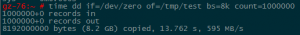
二、测试读速度:
|
time dd if=/tmp/test of=/dev/null bs=8k
|
测试结果:4.7GB/s
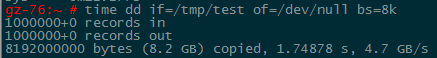
三、测试读写速度:
|
time dd if=/tmp/test of=/var/test bs=64k
|
测试结果:387MB/s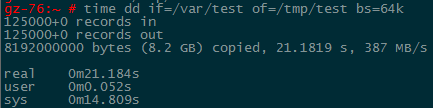
四、参数说明
①、time有计时作用,dd用于复制,从if读出,写到of;
②、if=/dev/zero不产生IO,因此可以用来测试纯写速度;
③、同理of=/dev/null不产生IO,可以用来测试纯读速度;
④、将/tmp/test拷贝到/var则同时测试了读写速度;
⑤、bs是每次读或写的大小,即一个块的大小,count是读写块的数量。
实例测试:
[root@gpu-server-003 tmp]# time dd if=/dev/zero of=/mnt2/test bs=8k count=1000000 1000000+0 records in 1000000+0 records out 8192000000 bytes (8.2 GB) copied, 5.60322 s, 1.5 GB/s real 0m5.620s user 0m0.078s sys 0m5.525s [root@gpu-server-003 tmp]# [root@gpu-server-003 tmp]# time dd if=/dev/zero of=/mnt/test bs=8k count=1000000 1000000+0 records in 1000000+0 records out 8192000000 bytes (8.2 GB) copied, 6.41214 s, 1.3 GB/s real 0m6.414s user 0m0.097s sys 0m6.318s [root@gpu-server-003 tmp]# You have new mail in /var/spool/mail/root [root@gpu-server-003 tmp]# [root@gpu-server-003 tmp]# time dd if=/mnt2/test of=/dev/null bs=8k 1000000+0 records in 1000000+0 records out 8192000000 bytes (8.2 GB) copied, 1.62227 s, 5.0 GB/s real 0m1.624s user 0m0.082s sys 0m1.541s [root@gpu-server-003 tmp]# [root@gpu-server-003 tmp]# time dd if=/mnt/test of=/dev/null bs=8k 1000000+0 records in 1000000+0 records out 8192000000 bytes (8.2 GB) copied, 1.81242 s, 4.5 GB/s real 0m1.814s user 0m0.073s sys 0m1.739s