Date:2019-11-11
读前思考:
极光推送是什么?
极光推送是能做什么?有什么优势?
怎么根据业务需求来实现极光推送服务呢?
简介
极光推送(JPush)是独立的第三方云推送平台,致力于为全球移动应用开发者提供移动消息推送服务。
极光官方文档:https://docs.jiguang.cn/
极光社区:https://community.jiguang.cn/
遇到问题,可以在这里找到相应的解决办法。
服务端 REST API :https://docs.jiguang.cn/jpush/server/push/server_overview/
server_sdk:https://docs.jiguang.cn/jpush/server/server_sdk/
JPush REST API 的 Java 版本封装开发包,是由极光推送官方提供的,一般支持最新的 API 功能。
对应的 REST API 文档:[REST API - Push](https://docs.jiguang.cn/jpush/server/push/rest_api_v3_push/),
[REST API - Report](https://docs.jiguang.cn/jpush/server/push/rest_api_v3_report/).
本开发包 Javadoc:[API Docs](http://jpush.github.io/jpush-api-java-client/apidocs/)
版本更新:[Release页面](https://github.com/jpush/jpush-api-java-client/releases)
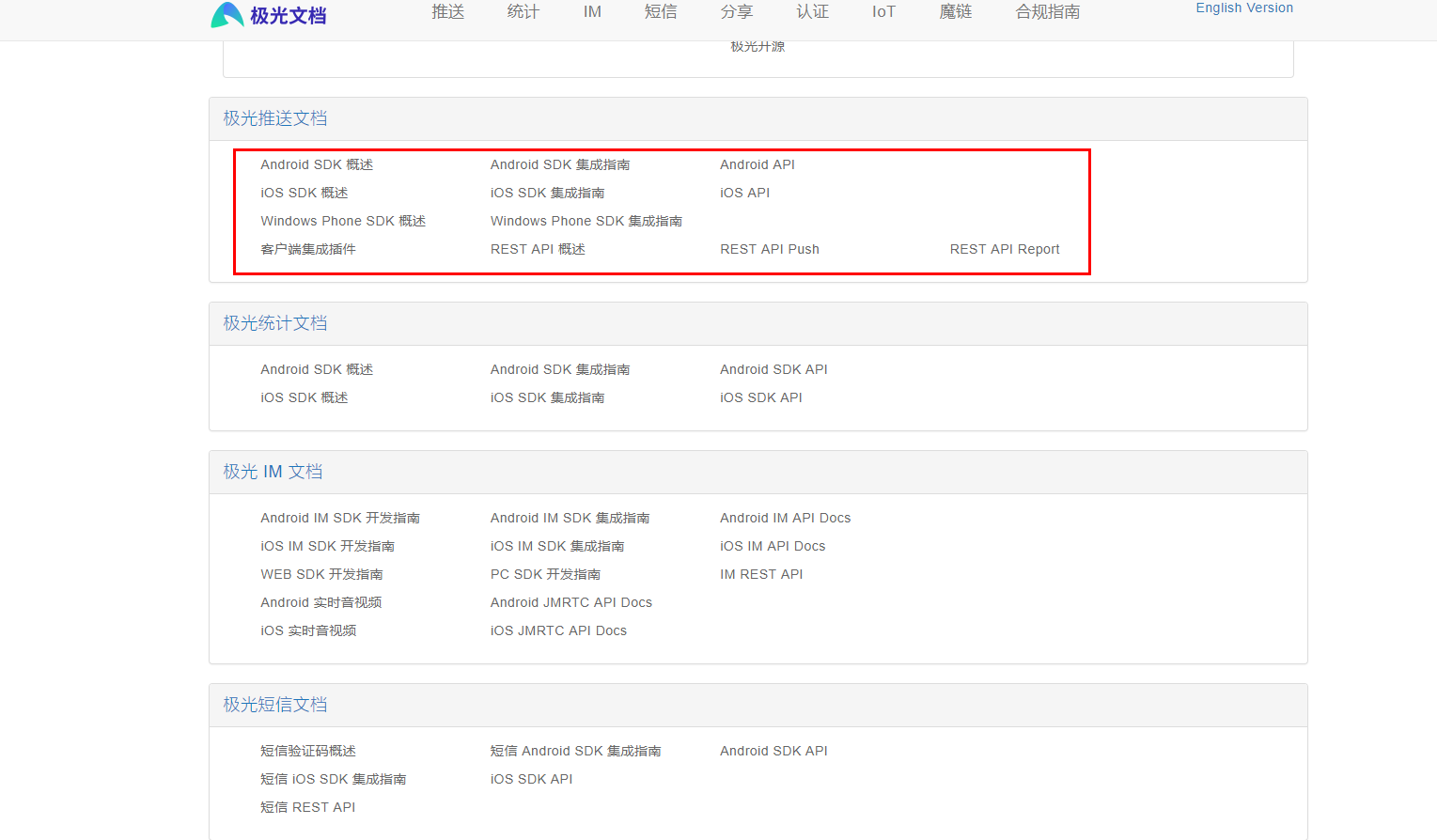
极光推送测试
先注册账号:https://www.jiguang.cn/
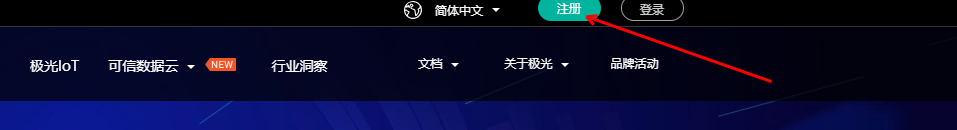
登录账号创建应用获取AppKey以及Master Secret

开发者服务: https://www.jiguang.cn/dev2/#/app/a76cf62afbe91d4b57f4c36e/info

示例代码:
JPushUtil:
package com.joey.jpush.test1; import cn.jpush.api.push.model.Platform; import cn.jpush.api.push.model.PushPayload; import cn.jpush.api.push.model.audience.Audience; import cn.jpush.api.push.model.notification.Notification; import java.util.List; /** * 极光推送工具类 https://github.com/ * @Probject JPushUtil * @Create By Joey * @Create IN 2019-11-12 **/ public class JPushUtil { /** * 所有平台,所有设备,内容为 content 的通知 * @param content * @return */ public static PushPayload buildPushObjectAllAlert(String content) { return PushPayload.alertAll(content); } /** * 根据 设备终端ID 推送消息 * @param regesterIds 设备终端ID集合 * @param content 内容 * @return */ public static PushPayload buildPushObjectByregesterIds(List<String> regesterIds, String content) { return PushPayload.newBuilder().setPlatform(Platform.all()) .setAudience(Audience.registrationId(regesterIds)) .setNotification(Notification.alert(content)) .build(); } /** * 所有平台,推送目标是别名为 "alias",通知内容为 TEST * @param alias * @param content * @return */ public static PushPayload buildPushObjectAliasAlert(String alias, String content) { return PushPayload.newBuilder().setPlatform(Platform.all()).setAudience(Audience.alias(alias)) .setNotification(Notification.alert(content)).build(); } }
JpushService:
package com.joey.jpush.test1; import java.util.List; public interface JpushService { /** * 所有平台推送消息内容 * @return */ public boolean pushAll(); /** * 指定的设备推送消息内容 * @param regeSterIds * @param msg * @return */ public boolean pushByRegesterId(List<String> regeSterIds, String msg); }
JpushServiceImpl:
package com.joey.jpush.test1; import cn.jiguang.common.resp.APIConnectionException; import cn.jiguang.common.resp.APIRequestException; import cn.jpush.api.JPushClient; import cn.jpush.api.push.PushResult; import cn.jpush.api.push.model.PushPayload; import org.slf4j.Logger; import org.slf4j.LoggerFactory; import org.springframework.stereotype.Service; import java.util.List; /** * @Probject JpushServiceImpl * @Create By Joey * @Create IN 2019-11-12 **/ @Service("jpushService") public class JpushServiceImpl implements JpushService { //AppKey private final static String appKey = "a76cf62afbe91d4b57f4c36e"; //Master Secret private final static String masterSecret = "34960b30f9cec35615156a4d "; /** * 保存离线的时长。秒为单位。最多支持10天(864000秒)。 * 0 表示该消息不保存离线。 * 即:用户在线马上发出,当前不在线用户将不会收到此消息。 * 此参数不设置则表示默认,默认为保存1天的离线消息(86400秒)。 */ private static long timeToLive = 60 * 60 * 24; private static JPushClient jPushClient = null; private static final Logger logger = LoggerFactory.getLogger(JpushServiceImpl.class); @Override public boolean pushAll() { jPushClient = new JPushClient(masterSecret, appKey, (int) timeToLive); boolean flag = false; try { String title = "小姐姐,再抱抱我.真的好舒服呢"; //推送对象 PushPayload payload = JPushUtil.buildPushObjectAllAlert(title); //推送结果 PushResult result = jPushClient.sendPush(payload); if (null != result) { flag = true; } } catch (APIConnectionException e) { logger.error("Connection error. Should retry later. ", e); flag = false; } catch (APIRequestException e) { logger.error("Error response from JPush server. Should review and fix it. ", e); logger.info("HTTP Status: " + e.getStatus()); logger.info("Error Code: " + e.getErrorCode()); logger.info("Error Message: " + e.getErrorMessage()); logger.info("Msg ID: " + e.getMsgId()); flag = false; } return flag; } @Override public boolean pushByRegesterId(List<String> regeSterIds, String msg) { jPushClient = new JPushClient(masterSecret, appKey); boolean flag = false; try { //推送对象 PushPayload payload = JPushUtil.buildPushObjectByregesterIds(regeSterIds, msg); //PushResult 表示服务端推送结果 PushResult result = jPushClient.sendPush(payload); if (null != result) { flag = true; } } catch (APIConnectionException e) { logger.error("Connection error. Should retry later. ", e); flag = false; } catch (APIRequestException e) { logger.error("Error response from JPush server. Should review and fix it. ", e); logger.info("HTTP Status: " + e.getStatus()); logger.info("Error Code: " + e.getErrorCode()); logger.info("Error Message: " + e.getErrorMessage()); logger.info("Msg ID: " + e.getMsgId()); flag = false; } return flag; } }
注意:appKey和masterSecret是从你创建应用的时候,生成的。

做完测试之后,推送的原理是什么?
极光推送原理
推送是手机中非常常见的功能了,可是在实现上iOS和Andriod却有很大的差别。
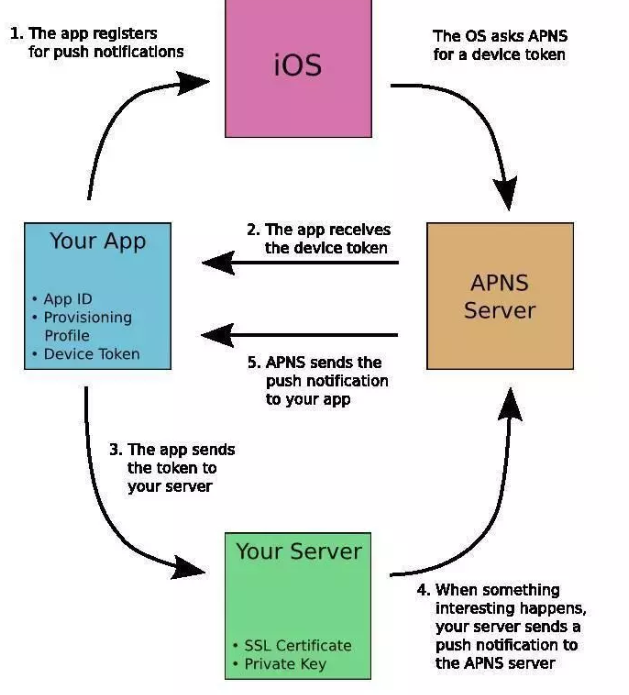
如上图:
1.你的IOS应用需要去注册APNS消息推送功能。
2.当苹果APNS推送服收到来自你应用的注册消息就会返回一串device token给你(很重要)
3.将应用收到的device Token传给你本地的Push服务器。
4.当你需要为应用推送消息的时候,你本地的推送服务器会将消息,以及Device Token打包发送到苹果的APNS服
5.APNS再将消息推送给目的iphone