外边距塌陷
解决方案:
◆给父盒子加border
◆overflow:hidden; bfc
行内元素可以定义左右的内外边距,上下会被忽略掉。
行内块可以定义内外边距。
文档流(标准流)
元素自上而下,自左而右,块元素独占一行,行内元素在一行上显示,碰到父集元素的边框换行。
1 浮动布局
float: left | right
特点:
★元素浮动之后不占据原来的位置(脱标)
★浮动的盒子在一行上显示
★行内元素浮动之后转换为行内块元素。(不推荐使用,转行内元素最好使用display: inline-block;)
1.1 浮动的作用
◆文本绕图
◆制作导航
◆网页布局
清除浮动
当父盒子没有定义高度,嵌套的盒子浮动之后,下边的元素发生位置错误。
◆清除浮动不是不用浮动,清除浮动产生的不利影响。
◆清除浮动的方法
clear: left | right | both
工作里用的最多的是clear:both;
★额外标签法
在最后一个浮动元素后添加标签。
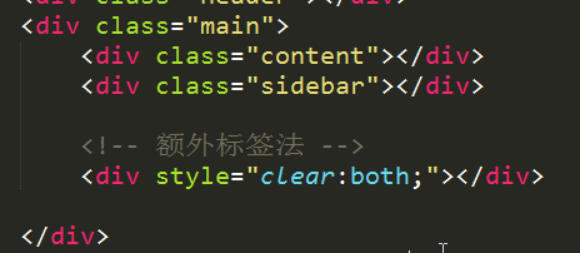
★给父集元素使用overflow:hidden; bfc
如果有内容出了盒子,不能使用这个方法。

★伪元素清除浮动 推荐使用

CSS初始化
腾讯: body,ol,ul,h1,h2,h3,h4,h5,h6,p,th,td,dl,dd,form,fieldset,legend,input,textarea,select{margin:0;padding:0} body{font:12px"宋体","Arial Narrow",HELVETICA;background:#fff;-webkit-text-size-adjust:100%;} a{color:#2d374b;text-decoration:none} a:hover{color:#cd0200;text-decoration:underline} em{font-style:normal} li{list-style:none} img{border:0;vertical-align:middle} table{border-collapse:collapse;border-spacing:0} p{word-wrap:break-word} 新浪: body,ul,ol,li,p,h1,h2,h3,h4,h5,h6,form,fieldset,table,td,img,div{margin:0;padding:0;border:0;} body{background:#fff;color:#333;font-size:12px; margin-top:5px;font-family:"SimSun","宋体","Arial Narrow";} ul,ol{list-style-type:none;} select,input,img,select{vertical-align:middle;} a{text-decoration:none;} a:link{color:#009;} a:visited{color:#800080;} a:hover,a:active,a:focus{color:#c00;text-decoration:underline;} 淘宝: body, h1, h2, h3, h4, h5, h6, hr, p, blockquote, dl, dt, dd, ul, ol, li, pre, form, fieldset, legend, button, input, textarea, th, td { margin:0; padding:0; } body, button, input, select, textarea { font:12px/1.5tahoma, arial, 5b8b4f53; } h1, h2, h3, h4, h5, h6{ font-size:100%; } address, cite, dfn, em, var { font-style:normal; } code, kbd, pre, samp { font-family:couriernew, courier, monospace; } small{ font-size:12px; } ul, ol { list-style:none; } a { text-decoration:none; } a:hover { text-decoration:underline; } sup { vertical-align:text-top; } sub{ vertical-align:text-bottom; } legend { color:#000; } fieldset, img { border:0; } button, input, select, textarea { font-size:100%; } table { border-collapse:collapse; border-spacing:0; }
overflow
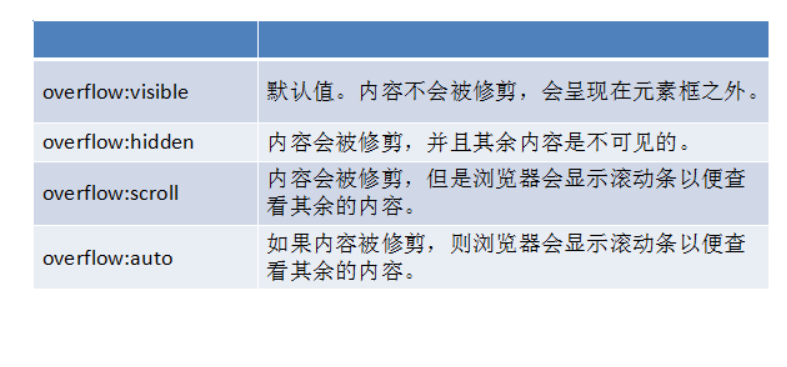
2.定位
定位方向: left | right | top | bottom
2.1◆position:static; 静态定位。默认值,就是文档流。
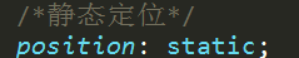
2.2◆绝对定位
position:absolute;
特点:
★元素使用绝对定位之后不占据原来的位置(脱标)
★元素使用绝对定位,位置是从浏览器出发。
★嵌套的盒子,父盒子没有使用定位,子盒子绝对定位,子盒子位置是从浏览器出发。
★嵌套的盒子,父盒子使用定位,子盒子绝对定位,子盒子位置是从父元素位置出发。
★给行内元素使用绝对定位之后,转换为行内块。(不推荐使用,推荐使用display:inline-block;)
2.3◆相对定位
position: relative;
特点:
★使用相对定位,位置从自身出发。
★还占据原来的位置。
★子绝父相(父元素相对定位,子元素绝对定位)
★行内元素使用相对定位不能转行内块
2.4◆固定定位
position:fixed;
特点:
★固定定位之后,不占据原来的位置(脱标)
★元素使用固定定位之后,位置从浏览器出发。
★元素使用固定定位之后,会转化为行内块(不推荐,推荐使用display:inline-block;)