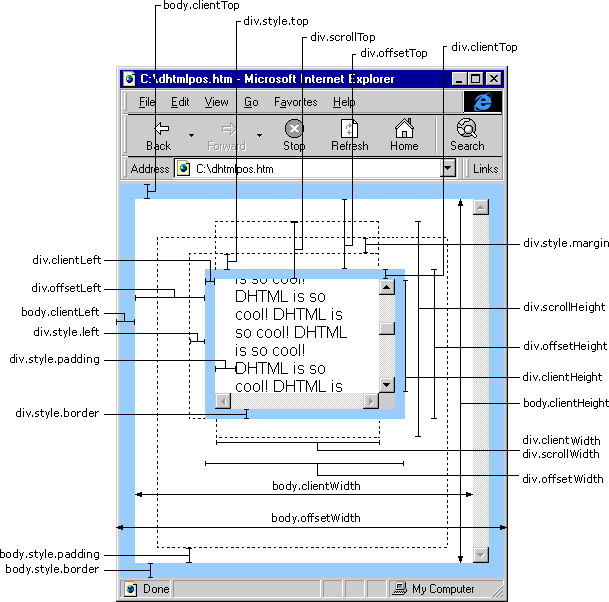JS获取当前对象大小以及屏幕分辨率等
<script type="text/javascript">function getInfo(){
var s = "";
s += " 网页可见区域宽:"+ document.body.clientWidth+"
";
s += " 网页可见区域高:"+ document.body.clientHeight+"
";
s += " 网页可见区域宽:"+ document.body.offsetWidth + " (包括边线和滚动条的宽)"+"
";
s += " 网页可见区域高:"+ document.body.offsetHeight + " (包括边线的宽)"+"
";
s += " 网页正文全文宽:"+ document.body.scrollWidth+"
";
s += " 网页正文全文高:"+ document.body.scrollHeight+"
";
s += " 网页被卷去的高(ff):"+ document.body.scrollTop+"
";
s += " 网页被卷去的高(ie):"+ document.documentElement.scrollTop+"
";
s += " 网页被卷去的左:"+ document.body.scrollLeft+"
";
s += " 网页正文部分上:"+ window.screenTop+"
";
s += " 网页正文部分左:"+ window.screenLeft+"
";
s += " 屏幕分辨率的高:"+ window.screen.height+"
";
s += " 屏幕分辨率的宽:"+ window.screen.width+"
";
s += " 屏幕可用工作区高度:"+ window.screen.availHeight+"
";
s += " 屏幕可用工作区宽度:"+ window.screen.availWidth+"
";
s += " 你的屏幕设置是 "+ window.screen.colorDepth +" 位彩色"+"
";
s += " 你的屏幕设置 "+ window.screen.deviceXDPI +" 像素/英寸"+"
";
alert (s);
}
getInfo();
</script>