spring boot因为内嵌tomcat容器,所以可以通过打包为jar包的方法将项目发布,但是如何将spring boot项目打包成可发布到tomcat中的war包项目呢?
1. 既然需要打包成war包项目,首先需要在pom.xml文件中修改打包类型,将spring boot默认的<packaging>jar</packaging>修改为<packaging>war</packaging>形式;
2. 其次spring boot的web项目中内嵌tomcat服务器,所以如果我们想要发布war包到tomcat项目,要讲spring boot中内嵌的tomcat包依赖排除,不然产生冲突,打开下面代码中的注释即可。
<dependency>
<groupId>org.springframework.boot</groupId>
<artifactId>spring-boot-starter-web</artifactId>
<!--
<exclusions>
<exclusion>
<groupId>org.springframework.boot</groupId>
<artifactId>spring-boot-starter-tomcat</artifactId>
</exclusion>
</exclusions>
-->
</dependency>
有一点想说的是,如果本地开发的时候依然想要使用spring boot内嵌tomcat进行调试,添加如下依赖即可;
<dependency>
<groupId>org.springframework.boot</groupId>
<artifactId>spring-boot-starter-tomcat</artifactId>
<scope>provided</scope>
</dependency>
3. spring boot发布jar包web程序的入口是main函数所在的类,使用@SpringBootApplication注解。但是如果war包发布至tomcat,需要增加 SpringBootServletInitializer 子类,并覆盖它的 configure 方法,或者直接将main函数所在的类继承 SpringBootServletInitializer 子类,并覆盖它的 configure 方法。代码举例如下,
@SpringBootApplication
public class DemoApplication extends SpringBootServletInitializer {
@Override
protected SpringApplicationBuilder configure(
SpringApplicationBuilder application) {
return application.sources(DemoApplication.class);
}
public static void main(String[] args) {
SpringApplication.run(DemoApplication.class, args);
}
}
以上就完成了spring boot项目打包war包的所有步骤,可以发布至tomcat7及其以上版本。
但是以上流程改造完spring boot打包war包发布至tomcat6版本之后,浏览器访问项目地址会给出404的错误?为什么呢,一头雾水,经过我一番查阅资料以及实验,得出以下结论,
首先spring boot支持的servlet容器如下,可以看出spring boot最低支持的servlet版本是3.0,但是tomcat6的servlet版本是2.5,这样的话上面的流程是无法支持tomcat6发布spring boot项目的,

但是又google了一番,发现已经有人在解决这个问题了,https://github.com/dsyer/spring-boot-legacy,
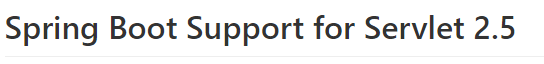
标题就表明了它是为了让spring boot支持servlet2.5,刚好解决我们的痛点,使用步骤如下:
1. pom.xml中添加spring-boot-legacy的依赖,
<dependency>
<groupId>org.springframework.boot</groupId>
<artifactId>spring-boot-legacy</artifactId>
<version>1.1.0.RELEASE</version>
</dependency>
2.手动替换web.xml文件。但是在发布war包中发现metricFilter提示空指针异常,我就简单粗暴的将filter过滤了,注释如下。 所要替换的web.xml文件的未知如下 : {工程目录}/src/main/webapp/WEB-INF/web.xml
<?xml version="1.0" encoding="UTF-8"?>
<web-app version="2.5" xmlns="http://java.sun.com/xml/ns/javaee"
xmlns:xsi="http://www.w3.org/2001/XMLSchema-instance"
xsi:schemaLocation="http://java.sun.com/xml/ns/javaee http://java.sun.com/xml/ns/javaee/web-app_2_5.xsd">
<context-param>
<param-name>contextConfigLocation</param-name>
<param-value>com.example.DemoApplication</param-value>
</context-param>
<listener>
<listener-class>org.springframework.boot.legacy.context.web.SpringBootContextLoaderListener</listener-class>
</listener>
<!--
<filter>
<filter-name>metricFilter</filter-name>
<filter-class>org.springframework.web.filter.DelegatingFilterProxy</filter-class>
</filter>
<filter-mapping>
<filter-name>metricFilter</filter-name>
<url-pattern>/*</url-pattern>
</filter-mapping>
-->
<servlet>
<servlet-name>appServlet</servlet-name>
<servlet-class>org.springframework.web.servlet.DispatcherServlet</servlet-class>
<init-param>
<param-name>contextAttribute</param-name>
<param-value>org.springframework.web.context.WebApplicationContext.ROOT</param-value>
</init-param>
<load-on-startup>1</load-on-startup>
</servlet>
<servlet-mapping>
<servlet-name>appServlet</servlet-name>
<url-pattern>/</url-pattern>
</servlet-mapping>
</web-app>
完成以上两个步骤就可以让spring boot项目支持tomcat6的部署了,解决。
思考:spring boot封装带来了便利性,同时也带来了出问题的解决复杂度,如果不了解原始的spring web开发模式,出现问题很难解决。即使我现在解决了支持tomcat6的spring boot支持问题,但是不太明白解决的原理,filter出现空指针是为什么?所以深入一些原理性的东西,学习技术的基础性的东西非常重要。大家可以明白的可以解释解释2.5支持的原理,以及filter空指针的异常原因。
最后感谢前辈们的资料,
参考资料:
1.如何让 Spring Boot 项目发布到 Tomcat 服务器(李威威)