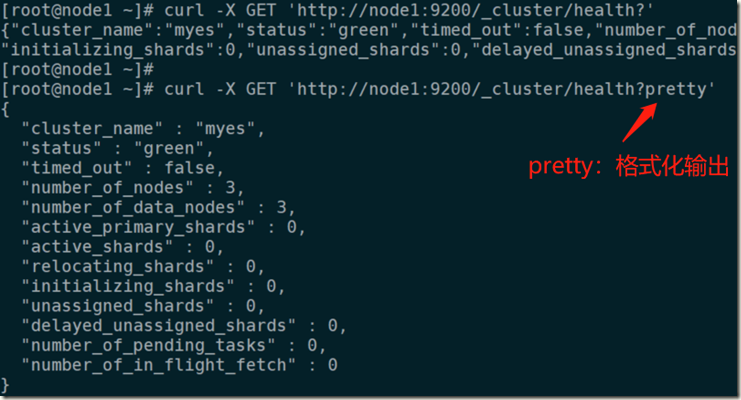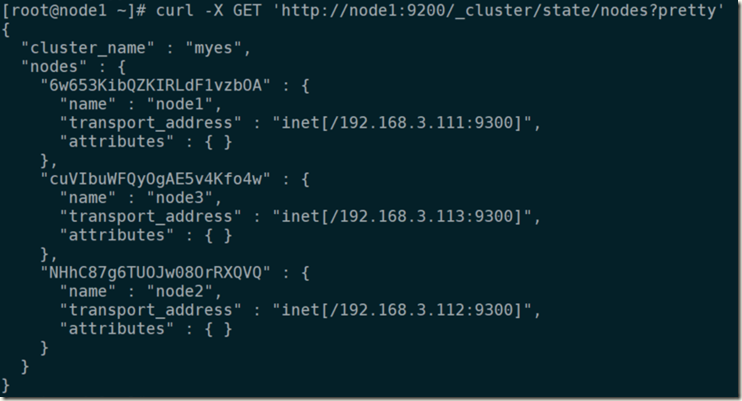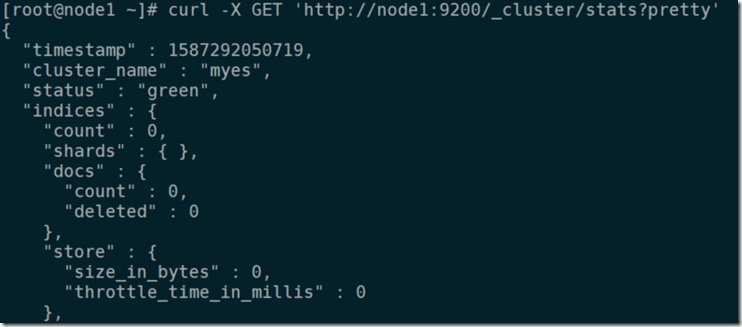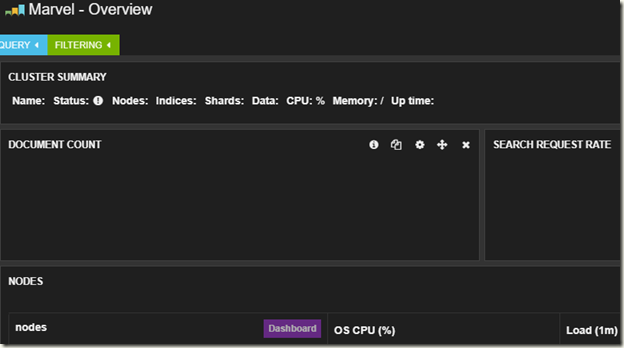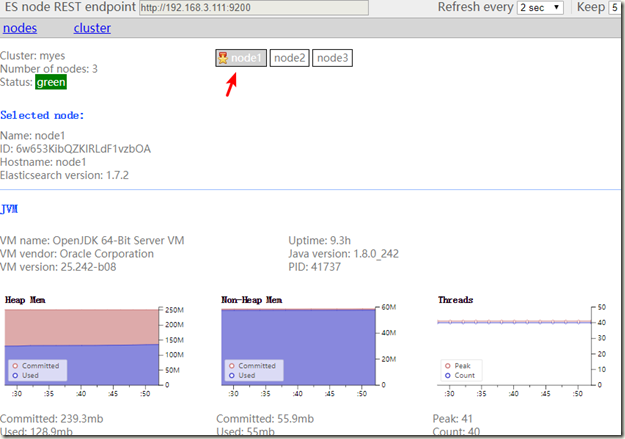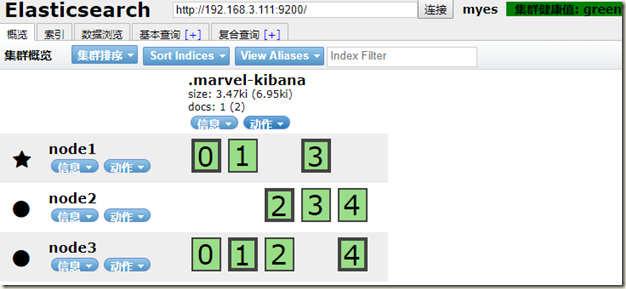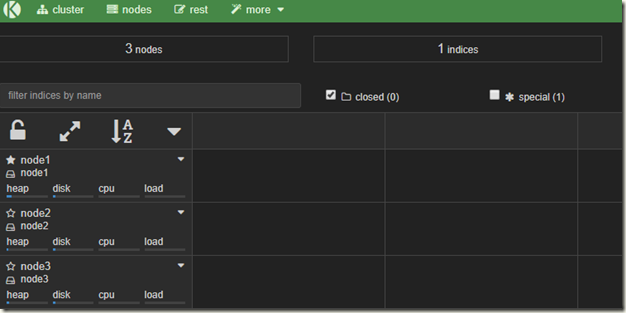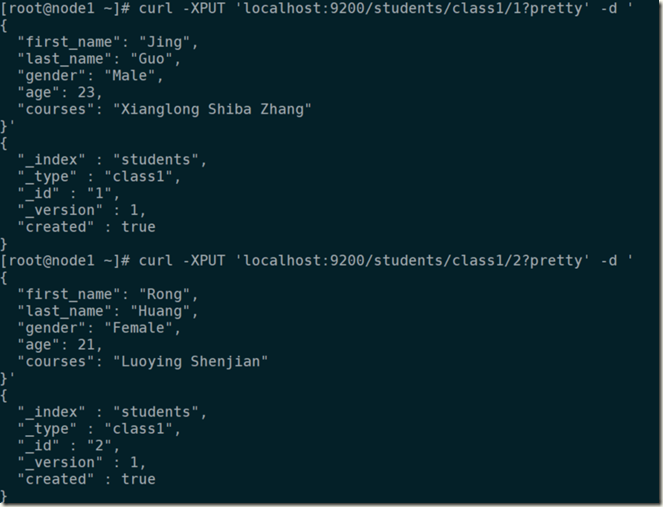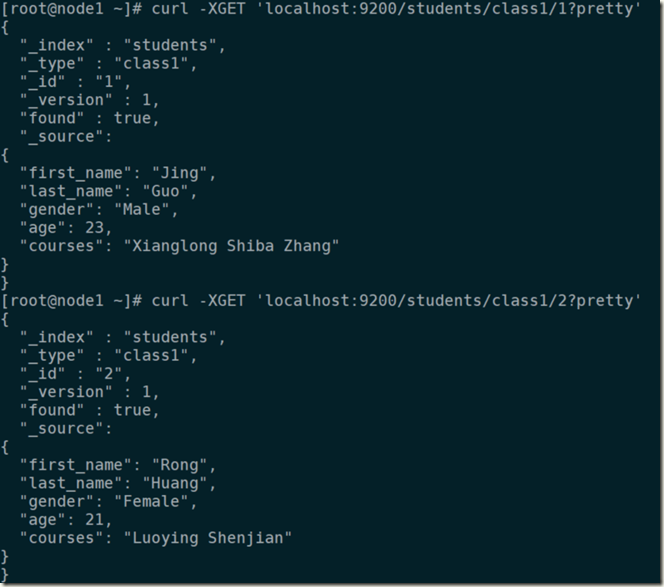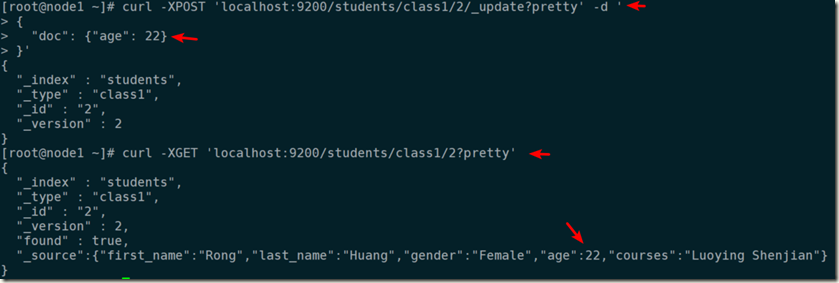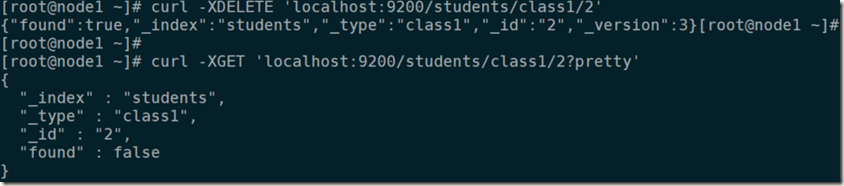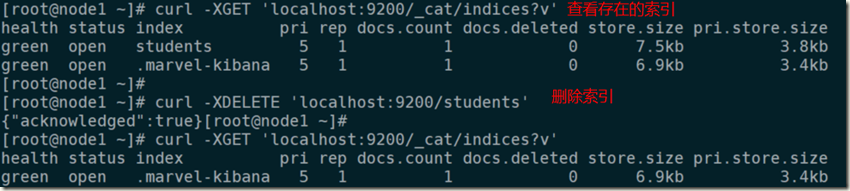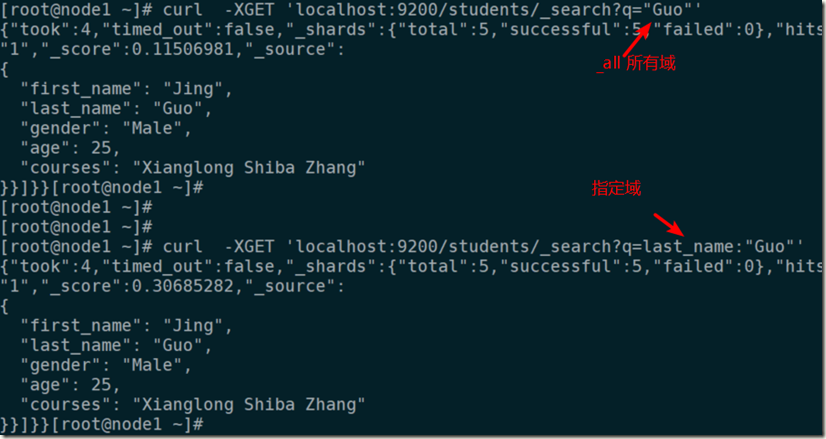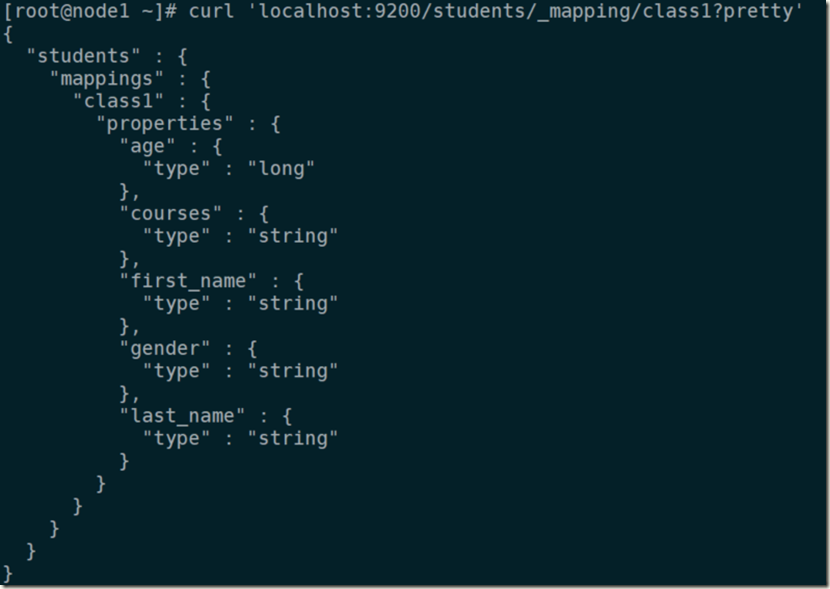1、_cluster接口命令
heakth: 集群健康状况:
state: 查看集群节点:
stats: 统计数据; 部分截图
查看单个节点状况:
[root@node1 ~]# curl -X GET 'http://node1:9200/_nodes/stats?pretty'
2、Plugins(插件)
插件扩展ES的功能:
添加自定义的映射类型、自定义分析器、本地脚本、自定义发现方式;
安装:
方式1:直接将插件放置于plugins目录中即可;
方式2:使用plugin脚本进行安装;
安装marvel、bigdesk、head、kopf
# plugin命令,查看帮助 [root@node1 ~]# /usr/share/elasticsearch/bin/plugin -h # 插件可以在线安装,也可以下载后安装 #marvel 在线安装 http://download.elasticsearch.org/elasticsearch/marvel/marvel-latest.zip #包地址 [root@node1 ~]# /usr/share/elasticsearch/bin/plugin -install elasticsearch/marvel/latest #bigdesk 在线安装 https://github.com/lukas-vlcek/bigdesk/archive/master.zip #包地址 [root@node1 ~]# /usr/share/elasticsearch/bin/plugin -install lukas-vlcek/bigdesk #head 下载后安装,这里下载后改了安装包的名字 https://github.com/mobz/elasticsearch-head/archive/master.zip #包地址 [root@node1 ~]# /usr/share/elasticsearch/bin/plugin -i head -u file:///root/elasticsearch-head-master.zip #kopf 下载后安装,这里下载后改了安装包的名字 https://github.com/lmenezes/elasticsearch-kopf/archive/v1.6.2.zip #包地址 [root@node1 ~]# /usr/share/elasticsearch/bin/plugin -i kopf -u file:///root/elasticsearch-kopf.zip #列出已安装的插件 [root@node1 ~]# /usr/share/elasticsearch/bin/plugin -l Installed plugins: - marvel - bigdesk - head - kopf
#卸载插件
[root@node1 ~]# /usr/share/elasticsearch/bin/plugin –r 插件名以上几个插件都是站点插件:
可以通过浏览器来查看:http://HOST:9200/_plugin/插件名
marvel 一个通过json查询的工具,可惜是收费项目,非开源
http://192.168.3.111:9200/_plugin/marvel
bigdesk 统计分析和图表化elasticsearch集群状态信息
http://192.168.3.111:9200/_plugin/bigdesk
head 通过web界面来查看elasticsearch集群状态信息
http://192.168.3.111:9200/_plugin/head/
kopf 通过web界面来管理和监控elasticsearch集群状态信息
http://192.168.3.111:9200/_plugin/kopf
3、CRUD操作相关的API
插入文档,PUT存在时会替换:
[root@node1 ~]# curl -XPUT 'localhost:9200/students/class1/1?pretty' -d ' { "first_name": "Jing", "last_name": "Guo", "gender": "Male", "age": 25, "courses": "Xianglong Shiba Zhang" }' [root@node1 ~]# curl -XPUT 'localhost:9200/students/class1/2?pretty' -d ' { "first_name": "Rong", "last_name": "Huang", "gender": "Female", "age": 23, "courses": "Luoying Shenjian" }'
index:索引名
class1:类型
1和2:id
查看文档:
更新文档
把id为2的age改为2:
删除文档
删除索引
最后还是要把删除的数据创建出来,下面还要用;
4、查询数据
query API
Query DSL:JSON based language for building complex queries.
用户实现诸多类型的查询操作,比如,simple term query,phrase,range boolean,fuzzy等;
E5的查询操作执行分为两个阶段:
分散阶段:
合并阶段:
(1)查询方式:
向ES发起查询请求的方式有两种:
1、通过Restful request API查询,也称为query string;
curl -XGET 'localhost:9200/students/_search?pretty'
2、通过发送REST request body进行,可以进行更复杂查询;
[root@node1 ~]# curl -XGET 'localhost:9200/students/_search?pretty' -d '
{
"query": {"match_all": {}}
}'
(2)多索引、多类型查询:
/_search:所有素引; curl -XGET 'localhost:9200/_search?pretty'
/INDEX_NAME/_search:单索引; curl -XGET 'localhost:9200/students/_search?pretty'
/INDEX1,INDEX2/_search:多索引;
/s*,t*/_search:通配符;
/students/class1/_search:单类型搜索; curl -XGET 'localhost:9200/students/class1/_search/?pretty'
/students/class1,class2/_search:多类型搜素;
(3)Mapping和Analysis:
ES:对每一个文档,会取得其所有域的所有值,生成一个名为“_all”的域:执行查询时,如果在query_string未指定查询的域,则在_all域上执行查询操作:
# 在curl命令行中,用%20代指空格 GET /_search?q='Xianglong' GET /_search?q='Xianglong%20Shiba%20Zhang' GET /_search?q=courses:'Xianglong%20Shiba%20Zhang' GET /_search?q=courses:'Xianglong' 前两个:表示在_all域搜索; 后两个:在指定的域上搜索;
数据类型:string,numbers,boolean,dates
查看指定类型的mapping示例:
ES中搜索的数据广义上可被理解为两类:
types:exact (精确值)
full-text
精确值:指未经加工的原始值:在搜素时进行精确匹配;
full-text:用于引用文本中效据:判断文档在多大程序上匹配查询请求:即评估文档与用户请求查询的相关度;
为了完成full-text搜索,ES必须首先分析文本,并创建出倒排索引; 倒排索引中的数据还需进行“正规化”为标准格式;
分词、正规化:即分析
分析需要由分析器进行:analyzer
分析器由三个组件构成:字符过滤器、分词器、分词过滤器
ES内置的分析器:
Standard analyzer
Simple analyzer
Whitespace analyzer
Language analyzer
分析器不仅在创建素引时用到:在构建查询时也会用到;