第一部分:String类
系统内置的处理字符串类型的函数方法类。方便我们对字符串类型进行一系列的处理。
+++++String类+++++
黑色小扳手 - 属性
紫色立方体 - 方法
1、***字符串.Length - 字符串长度,返回int类型
using System;
using System.Collections.Generic; using System.Linq; using System.Text; namespace 练习题2 { class Program { static void Main(string[] args) { string a = Console.ReadLine();//小string是大String的快捷方式 int i = a.Length;//Length(获取字符串长度,返回一个int类型的值) Console.WriteLine(i); Console.ReadLine(); } } }
输出结果:
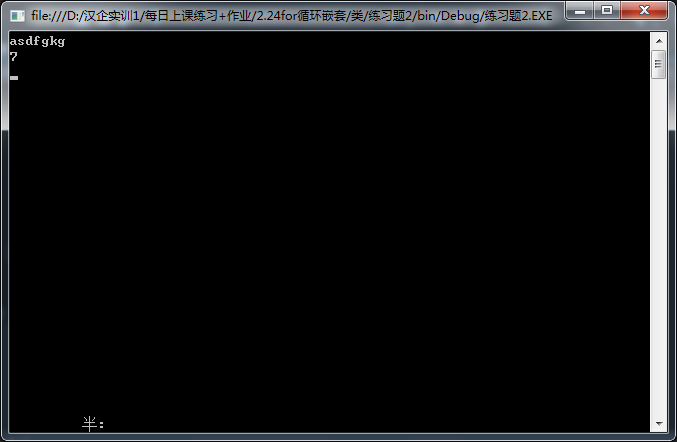
2、字符串.TrimStart() - 去掉前空格
using System; using System.Collections.Generic; using System.Linq; using System.Text; namespace 练习题2 { class Program { static void Main(string[] args) { //请输入您的邮箱 string a = " wersf adz";//小string是大String的快捷方式 string i = a.TrimStart();//TrimStart(去掉前空格,返回一个string类型的值) Console.WriteLine(i); Console.ReadLine(); } } }
输出结果:
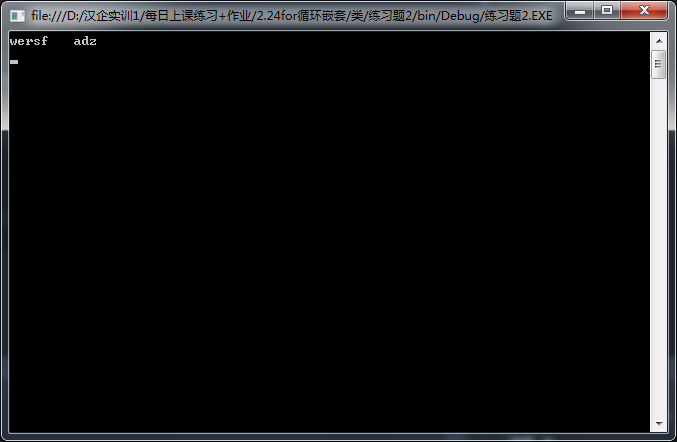
3、字符串.TrimEnd() - 去掉后空格
using System; using System.Collections.Generic; using System.Linq; using System.Text; namespace 练习题2 { class Program { static void Main(string[] args) { //请输入您的邮箱 string a = " wersfadz ";//小string是大String的快捷方式 string i = a.TrimEnd();//TrimEnd(去掉后空格,返回一个string类型的值) string j = "12345"; Console.WriteLine(i+j); Console.ReadLine(); } } }
输出结果:
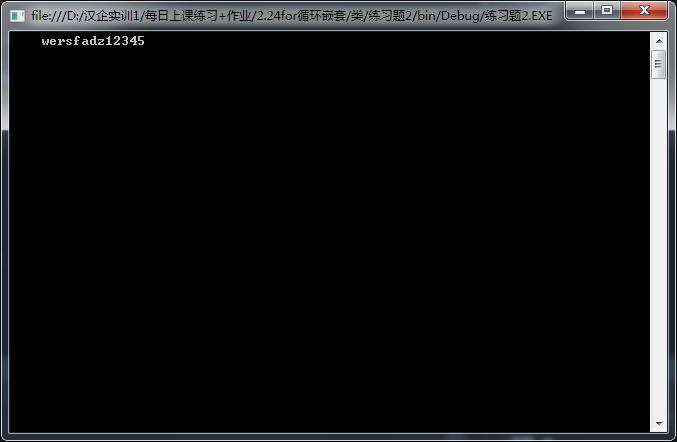
4、***字符串.Trim() - 去掉字符串的前后空格 string
using System; using System.Collections.Generic; using System.Linq; using System.Text; namespace 练习题2 { class Program { static void Main(string[] args) { //请输入您的邮箱 string a = " wersfadz ";//小string是大String的快捷方式 string i = a.Trim();//Trim(去掉前后空格,返回一个string类型的值) string j = "12345"; Console.WriteLine(i+j); Console.ReadLine(); } } }
输出结果:
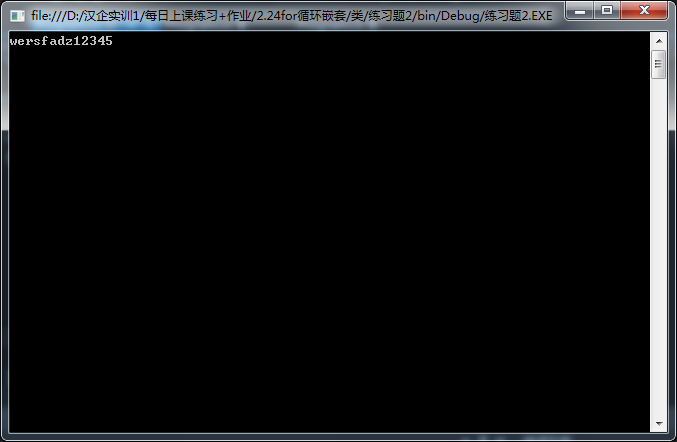
5、***字符串.ToUpper() - 将字符串中的小写字符变成大写 string
using System; using System.Collections.Generic; using System.Linq; using System.Text; namespace 练习题2 { class Program { static void Main(string[] args) { //请输入您的邮箱 string a = "wersfadz";//小string是大String的快捷方式 string i = a.ToUpper();//ToUpper(转换为大写字母,返回一个string类型的值) string j = "12345"; Console.WriteLine(i+j); Console.ReadLine(); } } }
输出结果:
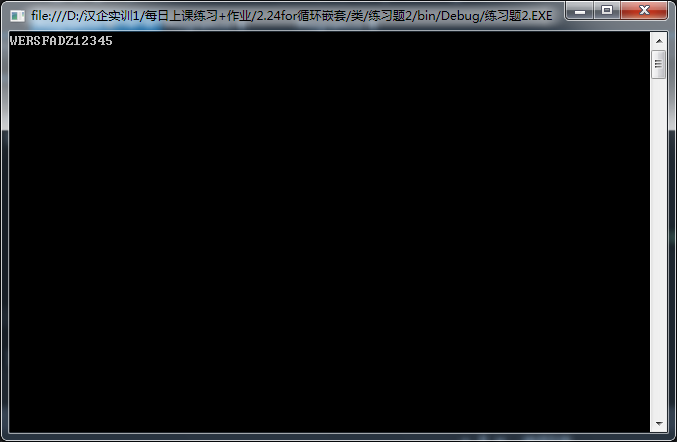
6、***字符串.ToLower() - 变成小写 string
using System; using System.Collections.Generic; using System.Linq; using System.Text; namespace 练习题2 { class Program { static void Main(string[] args) { //请输入您的邮箱 string a = "wersfadzASWQD";//小string是大String的快捷方式 string i = a.ToLower();//ToUpper(转换为小写字母,返回一个string类型的值) string j = "12345"; Console.WriteLine(i+j); Console.ReadLine(); } } }
输出结果:
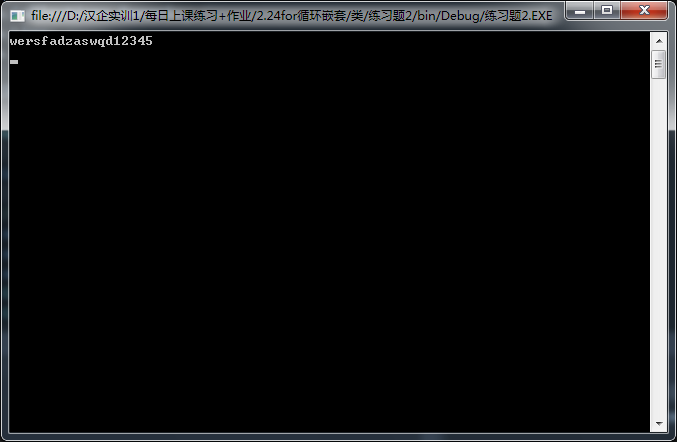
7、索引/下标
***字符串.SubString(a); - 截取字符串,a - 要开始截取的下标,包含下标所对应的字符
using System; using System.Collections.Generic; using System.Linq; using System.Text; namespace 练习题2 { class Program { static void Main(string[] args) { //请输入您的邮箱 string a = "wersfadzASWQD";//小string是大String的快捷方式 string i = a.Substring(3);//(截取字符串,a - 要开始截取的下标(从0开始),包含下标所对应的字符,返回一个string类型的值) Console.WriteLine(i); Console.ReadLine(); } } }
输出结果:
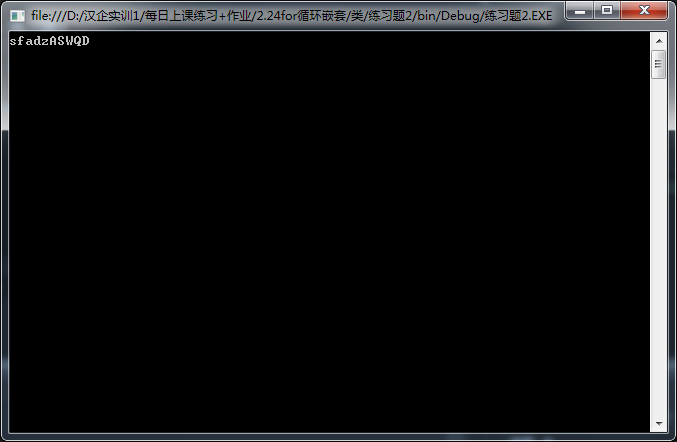
***字符串.SubString(a,b); - a - 下标 , b - 要截取几个字符(从1开始数)
using System;
using System.Collections.Generic;
using System.Linq;
using System.Text;
namespace 练习题2
{
class Program
{
static void Main(string[] args)
{
string a = "wersfadzASWQD";//小string是大String的快捷方式
string i = a.Substring(3,5);//(截取字符串,3 - 要开始截取的下标(从0开始),包含下标所对应的字符,5-截取的字符串长度,返回一个string类型的值)
Console.WriteLine(i);
Console.ReadLine();
}
}
}
输出结果:
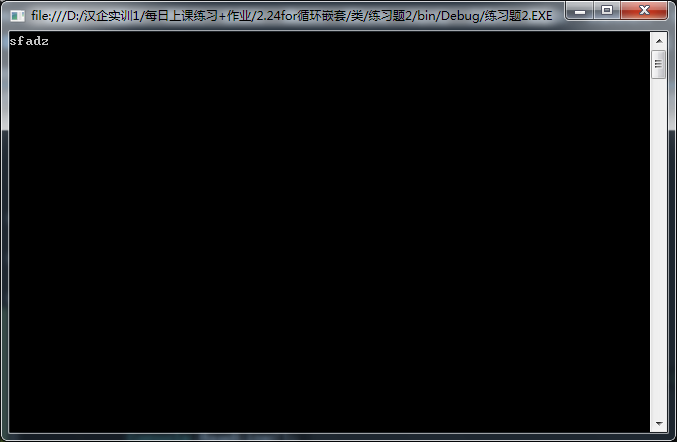
string
注意:????
8、***字符串.IndexOf("串"); - 返回字符串中第一个匹配项的索引,如果没有匹配项返回-1 int
using System;
using System.Collections.Generic;
using System.Linq;
using System.Text;
namespace 练习题2
{
class Program
{
static void Main(string[] args)
{
string a = "今天天气很不错!";//小string是大String的快捷方式
int i = a.IndexOf("天");//返回字符串中第一个匹配项的索引,如果没有匹配项返回-1 int
Console.WriteLine(i);
Console.ReadLine();
}
}
}
输出结果:
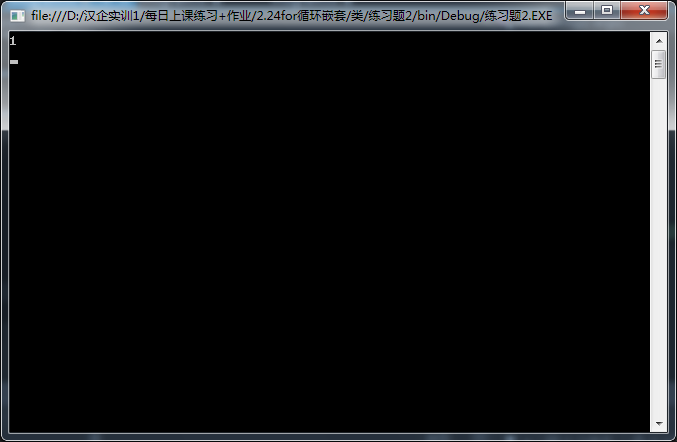
int b = s.IndexOf("天",s.IndexOf("天")+1); //获得第二个匹配项,3 4 5 6
using System; using System.Collections.Generic; using System.Linq; using System.Text; namespace 练习题2 { class Program { static void Main(string[] args) { //请输入您的邮箱 string a = "今天天气很不错!";//小string是大String的快捷方式 int i = a.IndexOf("天", a.IndexOf("天") + 1);//获得第二个匹配项,或者第3 4 5 6个 返回 int 类型 Console.WriteLine(i); Console.ReadLine(); } } }
输出结果:
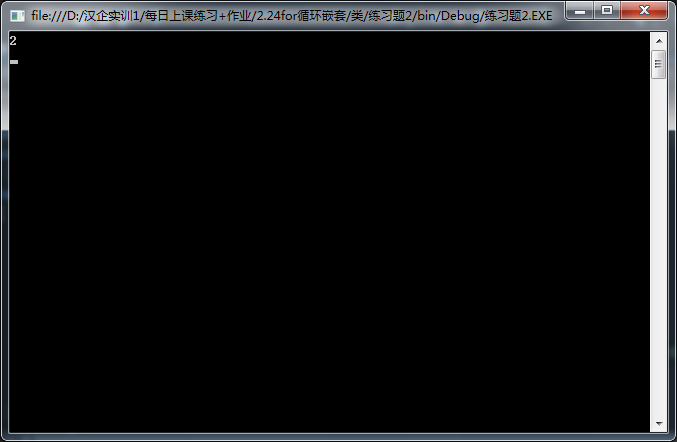
9、字符串.LastIndexOf("串"); - 返回最后一个匹配项的索引
using System; using System.Collections.Generic; using System.Linq; using System.Text; namespace 练习题2 { class Program { static void Main(string[] args) { //请输入您的邮箱 string a = "今天天气很不错!";//小string是大String的快捷方式 int i = a.LastIndexOf("天");//获得最后一个匹配项的索引 返回 int 类型 Console.WriteLine(i); Console.ReadLine(); } } }
输出结果:
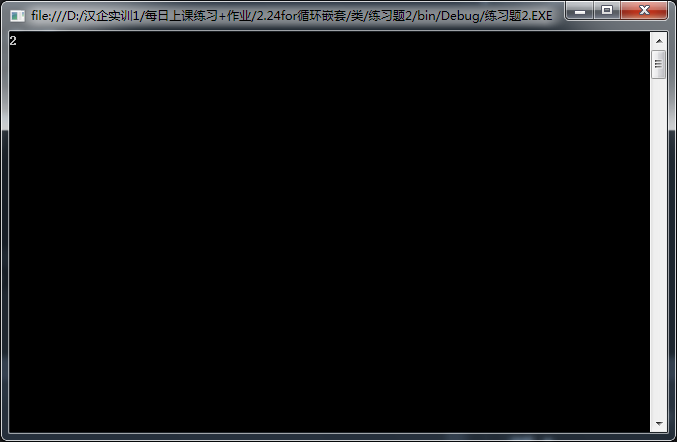
10、***字符串.StartWith("串"); - 判断是否以什么开头
using System; using System.Collections.Generic; using System.Linq; using System.Text; namespace 练习题2 { class Program { static void Main(string[] args) { //请输入您的邮箱 string a = "今天天气很不错!";//小string是大String的快捷方式 bool i= a.StartsWith("天");//判断是否以“天”开始 返回bool 类型 Console.WriteLine(i); Console.ReadLine(); } } }
输出结果:
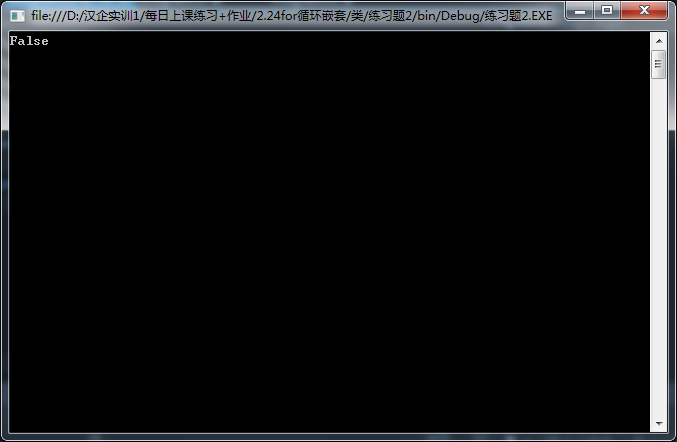
11、***字符串.EndsWith("串"); - 判断是否以什么结尾
using System; using System.Collections.Generic; using System.Linq; using System.Text; namespace 练习题2 { class Program { static void Main(string[] args) { //请输入您的邮箱 string a = "今天天气很不错!";//小string是大String的快捷方式 bool i= a.EndsWith("错");//判断是否以“错”结束 返回 bool 类型 Console.WriteLine(i); Console.ReadLine(); } } }
输出结果:
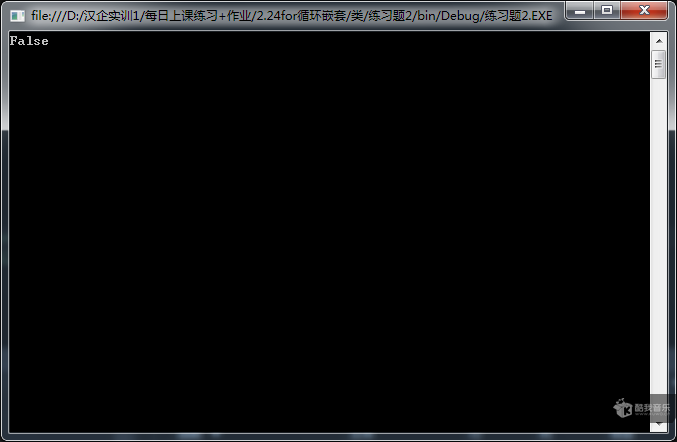
12、******字符串.Contains("串"); - 判断是否包含 string
using System; using System.Collections.Generic; using System.Linq; using System.Text; namespace 练习题2 { class Program { static void Main(string[] args) { //请输入您的邮箱 string a = "今天天气很不错!";//小string是大String的快捷方式 bool i= a.Contains("很");//判断是否包含“很” 返回 bool 类型 Console.WriteLine(i); Console.ReadLine(); } } }
输出结果:
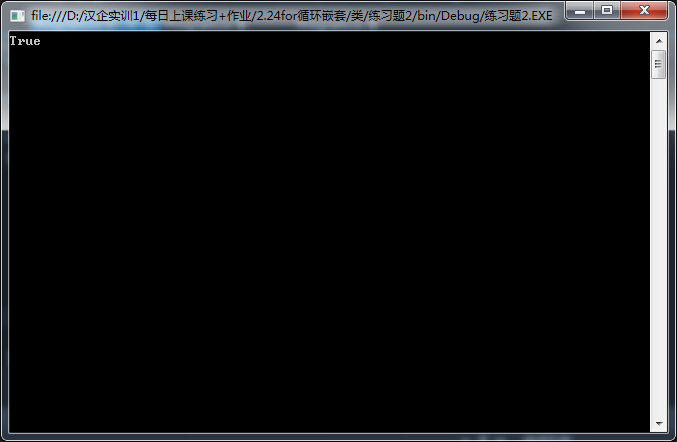
13、****s.Replace(要替换的字符串, 替换的字符串); - 字符替换 string
using System; using System.Collections.Generic; using System.Linq; using System.Text; namespace 练习题2 { class Program { static void Main(string[] args) { //请输入您的邮箱 string a = "今天天气很不错!";//小string是大String的快捷方式 string i= a.Replace("很","非常");//判断是否包含“很” 返回 bool 类型 Console.WriteLine(i); Console.ReadLine(); } } }
输出结果:
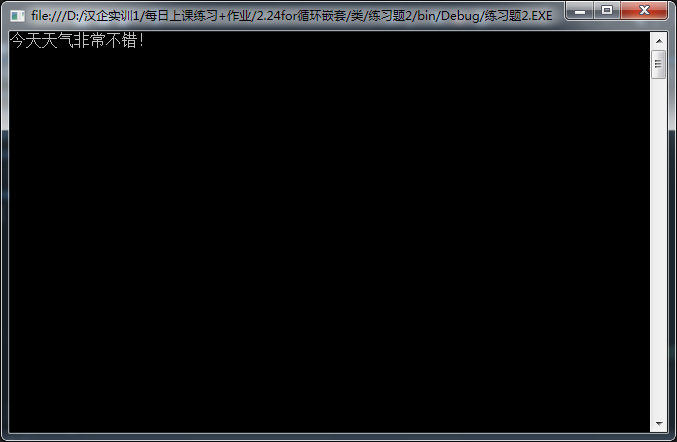
14、s.Remove(3); - 移除从索引到末尾的全部字符 string
using System; using System.Collections.Generic; using System.Linq; using System.Text; namespace 练习题2 { class Program { static void Main(string[] args) { //请输入您的邮箱 string a = "今天天气很不错!";//小string是大String的快捷方式 string i= a.Remove(3); //移除从索引3到末尾的字符串 返回string类型 Console.WriteLine(i); Console.ReadLine(); } } }
输出结果:
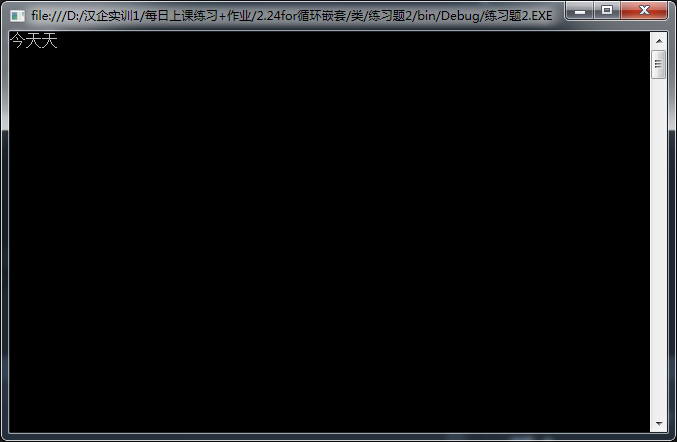
二、+++++Math类+++++
1、Math.Pow(x,y);——x的y次方
using System; using System.Collections.Generic; using System.Linq; using System.Text; namespace 练习题2 { class Program { static void Main(string[] args) { double i=Math.Pow(2,3);//平方 Console.WriteLine(i); Console.ReadLine(); } } }
输出结果:
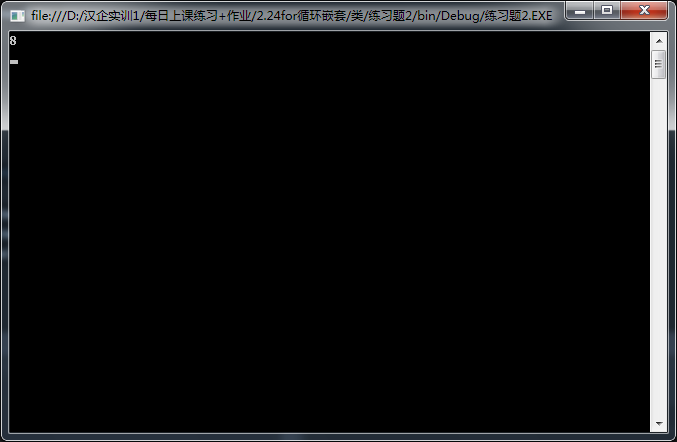
2、Math.Sqrt(x);——x的平方根
using System; using System.Collections.Generic; using System.Linq; using System.Text; namespace 练习题2 { class Program { static void Main(string[] args) { double i=Math.Sqrt(9);//平方根 Console.WriteLine(i); Console.ReadLine(); } } }
输出结果:
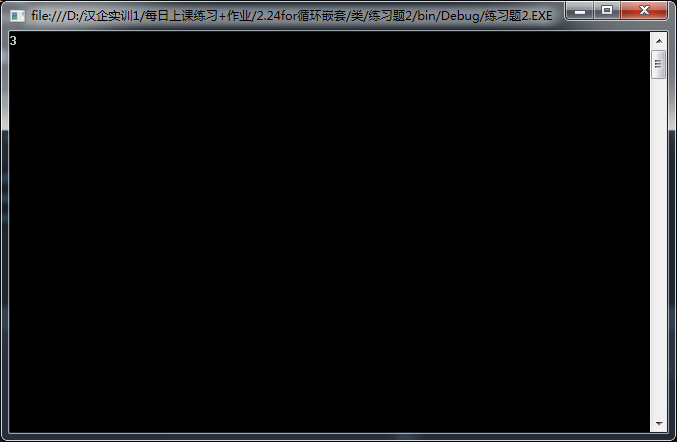
3、Math.Ceiling(double);——当为整数取数时,小数点后大于0,去小数加1取整数(Ceiling上限)
4、Math.Floor(double);——整数取数时,不管小数点后是多少,去掉小数取整数(Floor下限)
5、Math.Round(double);——四舍五入,当整数部分为奇数时,.5上位。整数部分为偶数时,.5舍去。
6、Math.Abs(double);——绝对值
+++++DateTime类+++++
DateTime 变量名 = new DateTime(年,月,日);——定义为时间类型
DateTime.Now;——获取当前时间
.ToString("Format");——.ToString("yyyy年MM月dd日");
.AddYears(10);——加上10年
.AddMonths(10);——加上10月
.AddDays(10);——加上10天
.AddHours(10);——加上10小时
.AddMinutes(10);——加上10分钟
.AddSeconds(10);——加上10秒
.Year;——只输出年
.Month;——只输出月
.Day;——只输出日
.Hour;——只输出小时
.Minute;——只输出分钟
.Second;——只输出年秒
.Millisecond;——只输出毫秒
.DayOfYear;——获取当前时间为此年中的第几天
.DayOfWeek;——获取是星期几
.Date;——获取日期
.TimeOfDay;——获取时间
TimeSpan类型
.Days——间隔几天
.Hours——一天中间隔几小时
.Minutes——一天中间隔几分钟
.Seconds——一天中间隔几秒
.Milliseconds——一天中间隔几毫秒
.Total....——总间隔
----------------------------
0、用户输入一个数字
1,2,3,4,5,6
1、“验证码:xxxx”
“请输入验证码:”
“输入的位数不正确!”
大小写都行
“验证成功!/ 验证失败!”
using System; using System.Collections.Generic; using System.Linq; using System.Text; namespace 练习题1 { class Program { static void Main(string[] args) { //随机产生四位验证码 #region string z = "abcdefghijklmnopqistuvwxyz0123456789ABCDEFGHIJKLMNOPQRSTUVWXYZ"; int wode= z.Length; string yanzheng=""; Random r = new Random(); for (int j = 0; j < 4; j++) { string yan = z.Substring(r.Next(0,wode),1); yanzheng += yan; } Console.Write(yanzheng); #endregion //等待用户输入验证码 #region Console.Write("请输入四位验证码:"); string user = Console.ReadLine(); #endregion //判断输入的位数是否正确 #region int a= user.Length; if (a != 4) { Console.WriteLine("输入的位数不正确!"); } #endregion //验证是否通过 #region else { string end = user.ToUpper(); string end1 = yanzheng.ToUpper(); if (end == end1) Console.WriteLine("验证通过!"); else { Console.WriteLine("验证失败!!!"); } } #endregion Console.ReadLine(); } } }
输出结果:
2、“请输入您的邮箱:”123@123
1-“邮箱正确!/错误!”
2-“只能有一个@符号”
3-“不能以@开头”
4-“不能以@结尾”
5-“@之后必须有点”
6-“@之后不能是点”
7-最少一个点,最多两个点
8-“不能以点结尾”
9-不能以数字结束
3、“请输入身份证号(18位):”
判断正确性:
全数字
最后一位x/X
中间时间是否正确
“您的生日是:2000年1月1日”
4、
“请输入年:”
“请输入月:”
“请输入日:”
判断是否正确
“xxxx年xx月xx日是此年中的第xx天,星期几”
“距离2012年12月24日世界末日还有xxx天”
“距离2012年12月24日世界末日已经过去了xxx天”
“您输入的是世界末日!!!”