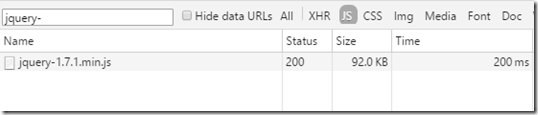为什么要开启GZIP
我们需要下载一个100KB的Javascript文件,正常的下载量就是100KB,如果我们把文件在服务端压缩一下,压缩成30kb,下载到客户端再进行解压,这样就减少了大量的HTTP的传输时间,这就是GZIP的作用。
如何开启服务器的GZIP
我们以windows版的Apache2.4为例,打开httpd.conf文件,因为开启GZIP需要mod_deflate.so,所以首先把解注mod_deflate.so,然后增加下面的配置项:
#开启GZIP
<IfModule mod_deflate.c>
SetOutputFilter DEFLATE
# example of how to compress ONLY html, plain text and xml
# AddOutputFilterByType DEFLATE text/plain text/html text/xml
# Don't compress binaries
SetEnvIfNoCase Request_URI .(?:exe|t?gz|zip|iso|tar|bz2|sit|rar) no-gzip dont-vary
# Don't compress images
SetEnvIfNoCase Request_URI .(?:gif|jpe?g|jpg|ico|png) no-gzip dont-vary
# Don't compress PDFs
SetEnvIfNoCase Request_URI .pdf no-gzip dont-vary
# Don't compress flash files (only relevant if you host your own videos)
SetEnvIfNoCase Request_URI .flv no-gzip dont-vary
# Netscape 4.X has some problems
BrowserMatch ^Mozilla/4 gzip-only-text/html
# Netscape 4.06-4.08 have some more problems
BrowserMatch ^Mozilla/4.0[678] no-gzip
# MSIE masquerades as Netscape, but it is fine
BrowserMatch MSIE !no-gzip !gzip-only-text/html
# Make sure proxies don't deliver the wrong content
Header append Vary User-Agent env=!dont-vary
# Setup custom deflate log
DeflateFilterNote Input instr
DeflateFilterNote Output outstr
DeflateFilterNote Ratio ratio
LogFormat '"%r" %{outstr}n/%{instr}n %{ratio}n%%' DEFLATE
CustomLog logs/deflate_log DEFLATE
</IfModule>
重启Apache,配置生效!
对比测试
我们以jquery-1.7.1.js为例,在不开启GZIP和开启GZIP下的文件大小进行对比
1.开启GZIP,文件传输大小为32.7KB
2.未开启GZIP,文件的传输大小为92.0KB,即文件的实际大小