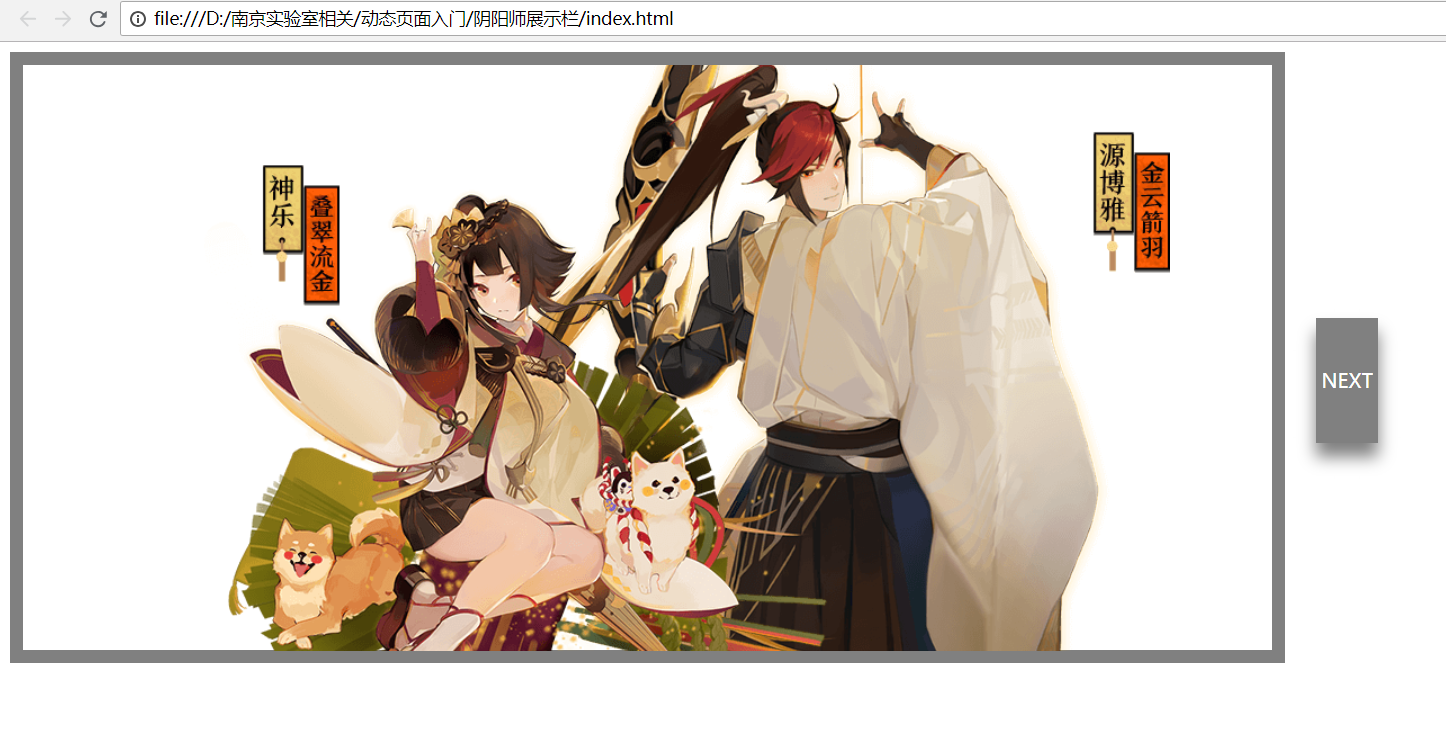
点下一张,会先向中间淡入
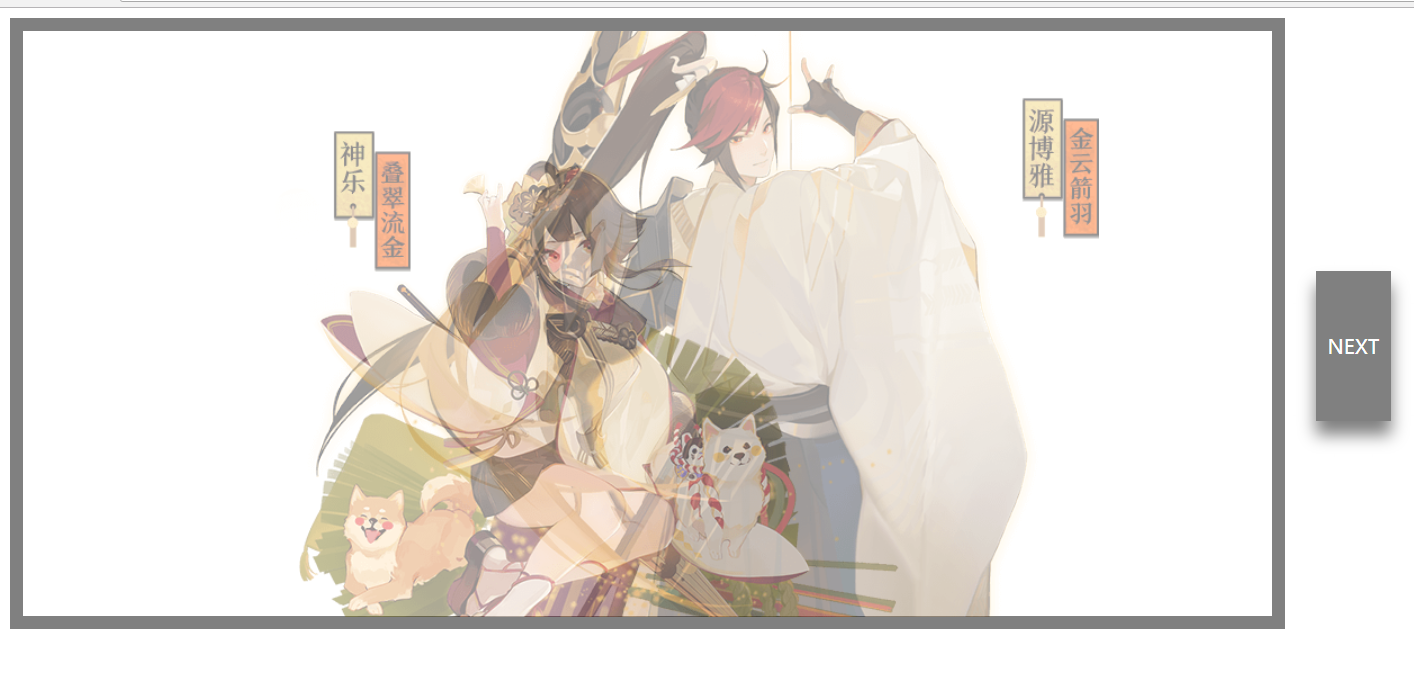
新的图片会从透明到不透明淡出


能无限切换
1、把位移,和透明写在keyframe里面就好!能省略很多代码
2、none->inline-block,会触发一次动作!刚打开页面加载的时候,也会触发动作。
3、全部写在一个地方,因为绝对定位,会有层级的关系,让它透明之后再none即可。
<!DOCTYPE html> <html> <head> <title></title> <link rel="stylesheet" type="text/css" href="index.css"> </head> <body> <div id="container"> <div id="first"> <div id="left1"></div> <div id="right1"></div> <div id="left2"></div> <div id="right2"></div> </div> </div> <div id="next" class="next"> <a href="javascript:void(0)">NEXT</a> </div> <script type="text/javascript"> var left1 = document.getElementById('left1'); var right1 = document.getElementById('right1'); var left2 = document.getElementById('left2'); var right2 = document.getElementById('right2'); var page = 1; const next = document.getElementById('next'); next.addEventListener('click',()=>{ if(page==1){ console.log(page); left1.classList.add('disppear-left'); right1.classList.add('disppear-right'); //不用设置none了,因为全部是Z-index层级关系,已经互相重叠了,直接透明即可 setTimeout(()=>{ left2.classList.remove('disppear-left'); right2.classList.remove('disppear-right'); left2.style.display = 'inline-block'; right2.style.display = 'inline-block'; left1.style.display = 'none'; right1.style.display = 'none'; },500); page = 2; } else{ console.log(page); left2.classList.add('disppear-left'); right2.classList.add('disppear-right'); setTimeout(()=>{ left1.classList.remove('disppear-left'); right1.classList.remove('disppear-right'); left1.style.display = 'inline-block'; right1.style.display = 'inline-block'; left2.style.display = 'none'; right2.style.display = 'none'; },500); page = 1; } }); </script> </body> </html>
#container{ display: inline-block; width: 1000px; height: 468.9px; min-width: 1000px; min-height: 468.9px; border: 10px solid gray; position: relative; } #first{ width: 1000px; height: 468.9px; position: relative; } #second{ width: 1000px; height: 468.9px; position: relative; } /*透明只能通过动画*/ @keyframes fadeOutLeft{ from {opacity: 0.5;position: absolute;left: 50%;} to {opacity: 1.0;position: absolute;left: 40%;} } @keyframes fadeOutRight{ from {opacity: 0.5;position: absolute;left: 50%;} to {opacity: 1.0;position: absolute;left: 60%;} } @keyframes fadeInLeft{ from {opacity: 1.0;position: absolute;left: 40%;} to {opacity: 0;position: absolute;left: 50%;} } @keyframes fadeInRight{ from {opacity: 1.0;position: absolute;left: 60%;} to {opacity: 0;position: absolute;left: 50%;} } #left1{ display: inline-block; width: 513.9px; height: 468.9px; background-image: url(1.png); background-size: 100%; background-position: 0 80px; background-repeat: no-repeat; position: absolute; left: 50%; margin-left: -256.95px; z-index: 2; /*transition: left 1s ease-in-out;*/ /*transition: opacity 1s ease-in-out;*/ /*组合起来即可!不需要用transtion了,太low!问题多,forwards是动画结束后停在最后一帧和位置*/ animation: fadeOutLeft 0.5s 1 linear forwards; } #right1{ display: inline-block; width: 636.6px; height: 468.9px; background-image: url(3.png) ; background-size: 100%; background-position: 0 -40px; position: absolute; left: 50%; margin-left: -318.3px; z-index: 1; /*transition: left 1s ease-in-out;*/ animation: fadeOutRight 0.5s 1 linear forwards; /*transition: opacity 1s ease-in-out;*/ } #left2{ display: none; width: 506.7px; height: 468.9px; background-image: url(4.png) ; background-size: 100%; background-position: 0 -40px; position: absolute; left: 50%; margin-left: -253.35px; z-index: 1; /*transition: left 1s ease-in-out;*/ animation: fadeOutLeft 0.5s 1 linear forwards; /*transition: opacity 1s ease-in-out;*/ } #right2{ display: none; width: 597.6px; height: 468.9px; background-image: url(2.png); background-size: 100%; background-position: 0 80px; background-repeat: no-repeat; position: absolute; left: 50%; margin-left: -298.8px; z-index: 2; /*transition: left 1s ease-in-out;*/ /*transition: opacity 1s ease-in-out;*/ animation: fadeOutRight 0.5s 1 linear forwards; } .active-left{ animation: fadeOutLeft 0.5s 1 linear forwards; } .active-right{ animation: fadeOutRight 0.5s 1 linear forwards; } .disppear-left{ animation: fadeInLeft 0.5s 1 linear forwards !important; opacity: 0 !important; } .disppear-right{ animation: fadeInRight 0.5s 1 linear forwards !important; opacity: 0 !important; } .next{ display: inline-block; height: 100px; width: 50px; /*border-radius: 20px;*/ background-color: gray; text-align: center; line-height: 100px; box-shadow: 0 11px 20px 0 gray; position: relative; top: -220px; right: -20px; } .next:hover{ height: 120px; width:60px; line-height: 120px; } .next a{ color: #fff; text-decoration: none; }