逐步完善中……
以一个登录接口为例,展示一下目录结构
目录
1、项目目录
2、登录接口和登录用例
3、配置文件
4、run_all.py
1、项目目录
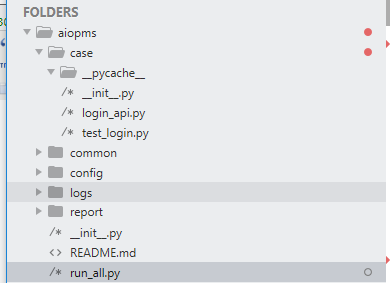
以之前搭建的aiopms为平台写接口自动化,其中case中放模块和用例,common中放数据库连接信息等,config放邮箱登录信息,logs存放日志文件,report放报告文件,run_all.py执行脚本
2、登录接口和登录用例
login_api.py
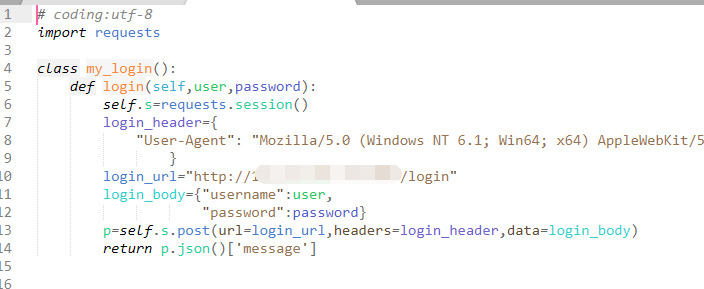
# coding:utf-8
import requests
class my_login():
def login(self,user,password):
self.s=requests.session()
login_header={
"User-Agent": "Mozilla/5.0 (Windows NT 6.1; Win64; x64) AppleWebKit/537.36 (KHTML, like Gecko) Chrome/65.0.3325.181 Safari/537.36"
}
login_url="http://nnn/login"
login_body={"username":user,
"password":password}
p=self.s.post(url=login_url,headers=login_header,data=login_body)
return p.json()['message']
test_login.py
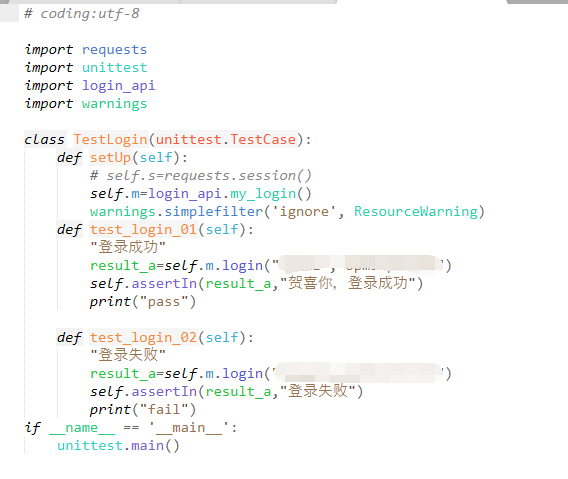
# coding:utf-8
import requests
import unittest
import login_api
import warnings
class TestLogin(unittest.TestCase):
def setUp(self):
# self.s=requests.session()
self.m=login_api.my_login()
warnings.simplefilter('ignore', ResourceWarning)
def test_login_01(self):
"登录成功"
result_a=self.m.login("11","11")
self.assertIn(result_a,"贺喜你,登录成功")
print("pass")
def test_login_02(self):
"登录失败"
result_a=self.m.login("l11","111")
self.assertIn(result_a,"登录失败")
print("fail")
if __name__ == '__main__':
unittest.main()
3、配置
主要是邮箱配置,结构:
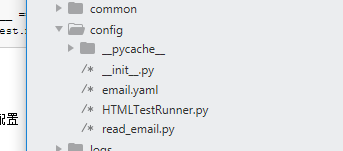
read_email.py
# coding:utf-8 import os import yaml curPath=os.path.dirname(os.path.realpath(__file__)) yaml1=os.path.join(curPath,"email.yaml") m=open(yaml1,'r', encoding='UTF-8') q=yaml.load(m) smtpserver=q['smtpserver'] port= q['port'] #端口 sender=q['sender'] #发件箱 psw=q['psw'] #qq邮箱需要用授权码,163可以直接用密码 receiver=q['receiver']
email.yaml
#qq邮箱 smtpserver: "smtp.qq.com" #发件服务器 port: 465 #端口 sender: "11@qq.com" #发件箱 psw: "uycucbjroxwdbhgf" #qq邮箱需要用授权码,163可以直接用密码 receiver: "11@qq.com"
read_email.py读取email.yaml中的信息完成信息发送
4、run_all
# coding:utf-8
import smtplib
import os
import unittest
import time
from email.mime.multipart import MIMEMultipart
from email.mime.text import MIMEText
from config import HTMLTestRunner
from config import read_email
import sys
if sys.getdefaultencoding() != 'utf-8':
reload(sys)
sys.setdefaultencoding('utf-8')
cur_path=os.path.dirname(os.path.realpath(__file__))
print (cur_path)
def add_case(caseName="case",rule="test*.py"):
'''第一步:加载所有用例'''
case_path=os.path.join(cur_path,caseName)#用例文件夹
if not os.path.exists(case_path):os.mkdir(case_path)
print ("test case path:%s"%case_path)
#定义discover方法的参数
discover = unittest.defaultTestLoader.discover(case_path,
pattern=rule )
print (discover)
return discover
'''2:生成html报告'''
def run_case(all_case,reportName="report"):
'''第二步:执行所有的用例,并把结果写入HTML测试报告'''
now=time.strftime("%Y_%m_%d_%H_%M_%S")
report_path=os.path.join(cur_path,reportName)#报告文件夹
if not os.path.exists(report_path):os.mkdir(report_path)
report_abspath=os.path.join(report_path,now+"result.html")
print ("report path:%s"%report_abspath)
fp=open(report_abspath,"wb")
runner=HTMLTestRunner.HTMLTestRunner(stream=fp,
title=u'自动化测试报告,测试结果如下:',
description=u'用例执行情况')
runner.run(all_case)
fp.close()
def get_report_file(report_path):
'''第三步:获取最新的测试报告'''
lists=os.listdir(report_path)
lists.sort(key=lambda fn:os.path.getatime(os.path.join(report_path,fn)))
print ('最新测试生成的报告:'+lists[-1])
report_file=os.path.join(report_path,lists[-1])
return report_file
def send_mail(sender,psw,receiver,smtpserver,report_file,port):
'''第四步:发送最新的测试报告内容'''
with open(report_file,"rb") as f:
mail_body=f.read()
#定义邮件内容
msg=MIMEMultipart()
body=MIMEText(mail_body,_subtype='html',_charset='utf-8')
msg["Subject"]=u"自动化测试报告"
msg["from"]=sender
msg["to"]=receiver
msg.attach(body)
#添加附件
att=MIMEText(open(report_file,"rb").read(),"base64","utf-8")
att["Content-Type"]="application/octet-stream"
att["Content-Disposition"]='attachment;filename="report.html"'
msg.attach(att)
try:
smtp=smtplib.SMTP_SSL(smtpserver,port)
except:
smtp=smtplib.Smtp()
smtp.connect(smtpserver,port)
smtp.login(sender,psw)
smtp.sendmail(sender,receiver,msg.as_string())
smtp.quit()
print ("test report email has send out!")
if __name__=="__main__":
all_case=add_case()#1加载用例
#生成测试报告的路径
run_case(all_case)#2执行用例
#获取最新的测试报告文件
report_path=os.path.join(cur_path,"report")
report_file=get_report_file(report_path)
#邮箱配置
smtpserver=read_email.smtpserver #发件服务器
sender=read_email.sender #发件箱 #端口
psw=read_email.psw #qq邮箱需要用授权码,163可以直接用密码
receiver=read_email.receiver #收件箱
port=read_email.port #端口
send_mail(sender,psw,receiver,smtpserver,report_file,port)