努力写完了b/s的示例部分,现在在把c/s的示例部分也加上,c/s的和b/s的差不多,只有一点儿下差别,不用配置那些xml,不用创建文件夹,因为c/s可以不使用保持图片的方式读取图片,可以直接给控件绑定背景图片更方便,所以c/s不需要再次保存图表生成的图片,可以通过里面的SaveImage(string path)方法把图片保存本地,也可以通过GetImage()方法获取图表图片作为某个控件的背景,其他的一些属性和b/s的属性一致,这里就不在唠叨了.
不知道c/s的程序怎么表达呈现出来,就简单的做了一个类似任务管理器的一个小示例.
这里不用怎么配置,只要将dll复制到bin目录下并引用,然后在工具箱中添加即可.
新建一个应用程序,直接写入以下相应文件代码:
下面的是设计页面(Form1.Designer.cs)文件的部分代码(首先类库的引用要正确):
展示
#region Windows 窗体设计器生成的代码 /// <summary> /// 设计器支持所需的方法 - 不要 /// 使用代码编辑器修改此方法的内容。 /// </summary> private void InitializeComponent() { this.components = new System.ComponentModel.Container(); this.timer1 = new System.Windows.Forms.Timer(this.components); this.button1 = new System.Windows.Forms.Button(); this.pictureBox2 = new System.Windows.Forms.PictureBox(); this.label1 = new System.Windows.Forms.Label(); this.label2 = new System.Windows.Forms.Label(); this.panel1 = new System.Windows.Forms.Panel(); this.pictureBox3 = new System.Windows.Forms.PictureBox(); this.pictureBox1 = new System.Windows.Forms.PictureBox(); ((System.ComponentModel.ISupportInitialize)(this.pictureBox2)).BeginInit(); this.panel1.SuspendLayout(); ((System.ComponentModel.ISupportInitialize)(this.pictureBox3)).BeginInit(); ((System.ComponentModel.ISupportInitialize)(this.pictureBox1)).BeginInit(); this.SuspendLayout(); // // timer1 // this.timer1.Interval = 1; this.timer1.Tick += new System.EventHandler(this.timer1_Tick); // // button1 // this.button1.Location = new System.Drawing.Point(3, 3); this.button1.Name = "button1"; this.button1.Size = new System.Drawing.Size(75, 23); this.button1.TabIndex = 3; this.button1.Text = "button1"; this.button1.UseVisualStyleBackColor = true; this.button1.Click += new System.EventHandler(this.button1_Click); // // pictureBox2 // this.pictureBox2.Location = new System.Drawing.Point(3, 32); this.pictureBox2.Name = "pictureBox2"; this.pictureBox2.Size = new System.Drawing.Size(109, 110); this.pictureBox2.TabIndex = 4; this.pictureBox2.TabStop = false; // // label1 // this.label1.AutoSize = true; this.label1.Font = new System.Drawing.Font("宋体", 12F, System.Drawing.FontStyle.Bold, System.Drawing.GraphicsUnit.Point, ((byte)(134))); this.label1.ForeColor = System.Drawing.Color.Lime; this.label1.Location = new System.Drawing.Point(154, 5); this.label1.Name = "label1"; this.label1.Size = new System.Drawing.Size(62, 16); this.label1.TabIndex = 5; this.label1.Text = "label1"; // // label2 // this.label2.AutoSize = true; this.label2.Location = new System.Drawing.Point(84, 8); this.label2.Name = "label2"; this.label2.Size = new System.Drawing.Size(71, 12); this.label2.TabIndex = 6; this.label2.Text = "当前使用率:"; // // panel1 // this.panel1.Controls.Add(this.pictureBox3); this.panel1.Controls.Add(this.pictureBox1); this.panel1.Controls.Add(this.button1); this.panel1.Controls.Add(this.label2); this.panel1.Controls.Add(this.pictureBox2); this.panel1.Controls.Add(this.label1); this.panel1.Location = new System.Drawing.Point(12, 12); this.panel1.Name = "panel1"; this.panel1.Size = new System.Drawing.Size(863, 467); this.panel1.TabIndex = 7; // // pictureBox3 // this.pictureBox3.Location = new System.Drawing.Point(451, 32); this.pictureBox3.Name = "pictureBox3"; this.pictureBox3.Size = new System.Drawing.Size(109, 110); this.pictureBox3.TabIndex = 8; this.pictureBox3.TabStop = false; // // pictureBox1 // this.pictureBox1.Location = new System.Drawing.Point(303, 32); this.pictureBox1.Name = "pictureBox1"; this.pictureBox1.Size = new System.Drawing.Size(109, 110); this.pictureBox1.TabIndex = 7; this.pictureBox1.TabStop = false; // // Form1 // this.AutoScaleDimensions = new System.Drawing.SizeF(6F, 12F); this.AutoScaleMode = System.Windows.Forms.AutoScaleMode.Font; this.ClientSize = new System.Drawing.Size(885, 491); this.Controls.Add(this.panel1); this.MaximizeBox = false; this.Name = "Form1"; this.StartPosition = System.Windows.Forms.FormStartPosition.CenterScreen; this.Text = "CPU使用率"; this.Load += new System.EventHandler(this.Form1_Load); this.FormClosing += new System.Windows.Forms.FormClosingEventHandler(this.Form1_FormClosing); ((System.ComponentModel.ISupportInitialize)(this.pictureBox2)).EndInit(); this.panel1.ResumeLayout(false); this.panel1.PerformLayout(); ((System.ComponentModel.ISupportInitialize)(this.pictureBox3)).EndInit(); ((System.ComponentModel.ISupportInitialize)(this.pictureBox1)).EndInit(); this.ResumeLayout(false); } #endregion private System.Windows.Forms.Timer timer1; private System.Windows.Forms.Button button1; private System.Windows.Forms.PictureBox pictureBox2; private System.Windows.Forms.Label label1; private System.Windows.Forms.Label label2; private System.Windows.Forms.Panel panel1; private System.Windows.Forms.PictureBox pictureBox3; private System.Windows.Forms.PictureBox pictureBox1;
下面是设计页面的后台(Form1.cs)文件的命名空间之内的代码:
展示
public partial class Form1 : Form { public Form1() { InitializeComponent(); } private void Form1_Load(object sender, EventArgs e) { ChartsDataLists Chartslists = new ChartsDataLists(); Chartslists.Add(new ChartsValue(new ChartsColumn("c0"), new ChartsRow("r0"), 55), true); Chartslists.Add(new ChartsValue(new ChartsColumn("c0"), new ChartsRow("r1"), 66), true); Chartslists.Add(new ChartsValue(new ChartsColumn("c0"), new ChartsRow("r2"), 77), true); Chartslists.Add(new ChartsValue(new ChartsColumn("c1"), new ChartsRow("r0"), 88), true); Chartslists.Add(new ChartsValue(new ChartsColumn("c1"), new ChartsRow("r1"), 66), true); Chartslists.Add(new ChartsValue(new ChartsColumn("c1"), new ChartsRow("r2"), 33), true); label1.Text = "0 %"; button1.Text = "开始/停止"; timer1.Interval = 100; for (int i = 0; i < 20; i++) { lists.Add(0); } #region lc lc.IsAppendInfo = false; lc.IsTitle = false; lc.RHeight = 342; lc.RWidth = 200; lc.XInitGap = 0; lc.BackGroundColor = Color.Transparent; lc.YGroupValue = 3; lc.YGroupLength = 10; lc.YGroupCount = 34; lc.IsCutlineShow = false; lc.TopHeight = 30; lc.RightWidth = 10; lc.YTextSeparateCount = 5; lc.YUnit = "(%)"; lc.NodeSize = 0; lc.IsPointInfo = false; lc.AllAvgLineStyle = ChartsBase.LineStyle.None; lc.IsXText = false; lc.DataSource = lists;// newlists.GetDatas();//lists;//data lc.XGroupLength = 10; lc.XLineStyle = ChartsBase.LineStyle.SolidLine; lc.YLineStyle = ChartsBase.LineStyle.SolidLine; lc.GroupStyle = ChartsBase.GroupStyles.Row; lc.YInitGap = 0; lc.XLineColor = Color.Green; lc.YLineColor = Color.Green; lc.ListColors.Add(Color.Lime); lc.ChartsBackColor = Color.Black; lc.ChartsBorderColor = Color.Green; lc.IsScale = false; //lc.LineShowStyle = ChartsBase.LineShowStyles.SmoothBorken; Size s = new Size(); s.Width = lc.Width + 1; s.Height = lc.Height + 1; //lc.Size = s; lc.ReinstallSize(); pictureBox2.Size = s; pictureBox2.Image = lc.GetImage(); #endregion #region bc bc.IsAppendInfo = false; bc.IsTitle = false; bc.RHeight = 342; bc.RWidth = 50; bc.XInitGap = 5; bc.BackGroundColor = Color.Transparent; bc.YGroupValue = 3; bc.YGroupLength = 10; bc.YGroupCount = 34; bc.IsCutlineShow = false; bc.TopHeight = 30; bc.RightWidth = 10; bc.YTextSeparateCount = 5; bc.YUnit = "(%)"; bc.IsPointInfo = false; bc.IsXText = false; bc.DataSource = new int[] { 0 };// newlists.GetDatas();//lists;//data bc.XGroupLength = 40; bc.ScaleLenght = 0; bc.XLineStyle = ChartsBase.LineStyle.None; bc.YLineStyle = ChartsBase.LineStyle.SolidLine; bc.GroupStyle = ChartsBase.GroupStyles.Row; bc.YInitGap = 0; bc.XLineColor = Color.Green; bc.YLineColor = Color.Green; bc.ListColors.Add(Color.Lime); bc.ChartsBackColor = Color.Black; bc.ChartsBorderColor = Color.Green; bc.IsScale = false; //lc.LineShowStyle = ChartsBase.LineShowStyles.SmoothBorken; s = new Size(); s.Width = bc.Width + 1; s.Height = bc.Height + 1; //lc.Size = s; bc.ReinstallSize(); pictureBox1.Size = s; pictureBox1.Image = bc.GetImage(); #endregion #region pc pc.IsAppendInfo = false; pc.IsTitle = true; pc.TitleColor = Color.Red; pc.TitleFont = new Font("微软雅黑", 21, FontStyle.Bold); pc.TitleTop = 30; pc.BackGroundColor = Color.Transparent; pc.IsCutlineShow = false; pc.TopHeight = 100; pc.RightWidth = 100; pc.BottomHeight = 100; pc.Diameter = 190; pc.LeftWidth = 100; pc.OutTextStyle = ChartsBase.ShowInfoStyle.None; pc.InTextStyle = ChartsBase.ShowInfoStyle.None; pc.DataSource = new int[] { 0 };// newlists.GetDatas();//lists;//data pc.ListColors.Add(Color.Lime); pc.ListColors.Add(Color.Black); pc.ChartsBorderStyle = ChartsBase.LineStyle.BoldLine; pc.ChartsBorderStyle = ChartsBase.LineStyle.None; s = new Size(); s.Width = pc.Width + 1; s.Height = pc.Height + 1; //lc.Size = s; pc.ReinstallSize(); pictureBox3.Size = s; pictureBox3.Image = pc.GetImage(); #endregion //this.Controls.Add(lc); } private void timer1_Tick(object sender, EventArgs e) { try { if (!isimg) { label1.Text = cv.ToString("0.0") + " %"; pictureBox2.Image = pbit0; pictureBox1.Image = pbit1; pictureBox3.Image = pbit2; isimg = true; } } catch { } } float cv = 0; bool istimeerstart; bool isimg; Bitmap pbit0; Bitmap pbit1; Bitmap pbit2; List<double> lists = new List<double>(); CList<double> newlists = new CList<double>(20); Thread td; PerformanceCounter pcCpuLoad = new PerformanceCounter("Processor", "% Processor Time", "_Total"); LineCharts lc = new LineCharts(); BarCharts bc = new BarCharts(); PieCharts pc = new PieCharts(); private void button1_Click(object sender, EventArgs e) { if (istimeerstart) { timer1.Stop(); if (td != null) { td.Abort(); } istimeerstart = false; } else { timer1.Start(); td = new Thread(MyReaderCPU); td.Start(); istimeerstart = true; } } private void MyReaderCPU() { while (true) { if (isimg) { isimg = false; try { cv = pcCpuLoad.NextValue(); if (lists.Count > 20) { lists.RemoveAt(0); } lists.Add(cv); //newlists.Add(cv); //lc.DataSource = newlists.GetDatas(); pbit0 = lc.GetImage(); bc.DataSource = new float[] { cv }; pbit1 = bc.GetImage(); pc.Title = cv.ToString("0.0") + "%"; pc.DataSource = new float[] { cv, 100 - cv }; pbit2 = pc.GetImage(); } catch { } } } } private void Form1_FormClosing(object sender, FormClosingEventArgs e) { if (td != null) { td.Abort(); } } } public struct CList<T> { public CList(int c) { count = c; cindex = 0; datas = new T[count]; newdatas = new T[count]; } private int count; /// <summary> /// 获取对象个数 /// </summary> public int Count { get { return count; } } private T[] datas; private T[] newdatas;//副本 private int cindex; /// <summary> /// 追加一个值 /// </summary> /// <param name="d">值</param> public void Add(T d) { int id = cindex % count; datas[id] = d; cindex++; } /// <summary> /// 返回对象集合 /// </summary> /// <returns></returns> public T[] GetDatas() { for (int i = 0; i < count; i++) { newdatas[i] = datas[(cindex + i) % count]; } return newdatas; } }
效果图如下:
展示
点击查看大图
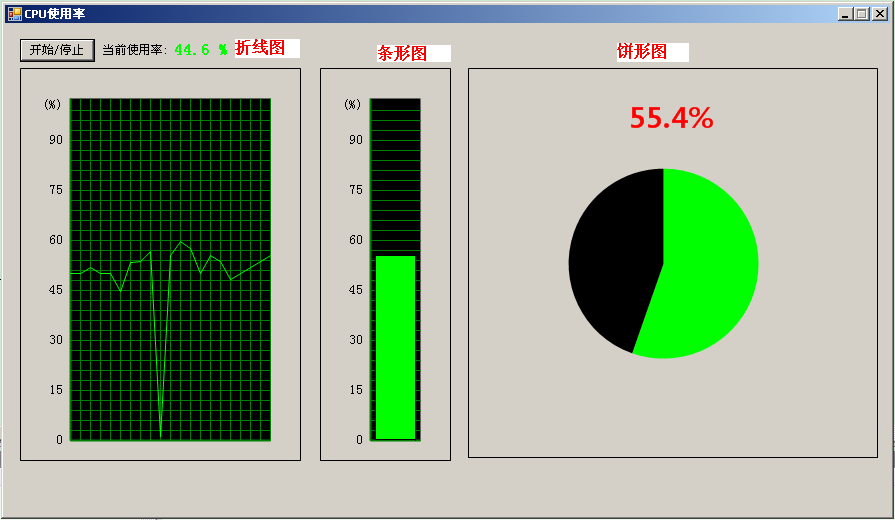
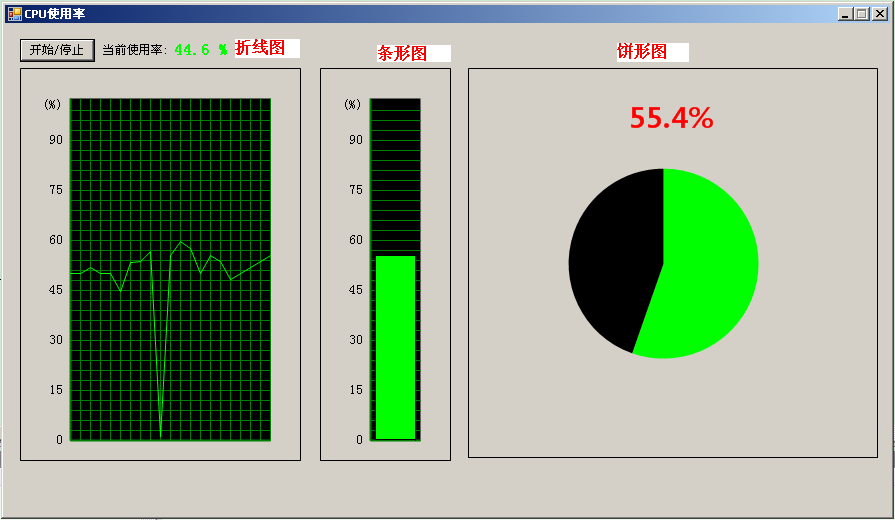
重新生成,如果不报错可以运行查看.
注意:这些代码是很早的时候写的,当时的注释不是很多,现在只是拿过来用一用引砖抛玉,不过那些代码都是平常使用到的,只有一些,如获取cpu的参数的是我从网上找的,人家就那么写的,里面还有自定义的类,只是为了方便显示图表的数据而创建.