iOS开发多线程篇—GCD的基本使用
一、主队列介绍
主队列:是和主线程相关联的队列,主队列是GCD自带的一种特殊的串行队列,放在主队列中得任务,都会放到主线程中执行。
提示:如果把任务放到主队列中进行处理,那么不论处理函数是异步的还是同步的都不会开启新的线程。
获取主队列的方式:
dispatch_queue_t queue=dispatch_get_main_queue();
(1)使用异步函数执行主队列中得任务,代码示例:
1 // 2 // YYViewController.m 3 // 12-GCD的基本使用(主队列) 4 // 5 // Created by 孔医己 on 14-6-25. 6 // Copyright (c) 2014年 itcast. All rights reserved. 7 // 8 9 #import "YYViewController.h" 10 11 @interface YYViewController () 12 13 @end 14 15 @implementation YYViewController 16 17 - (void)viewDidLoad 18 { 19 [super viewDidLoad]; 20 21 //打印主线程 22 NSLog(@"打印主线程--%@", [NSThread mainThread]); 23 24 //1.获取主队列 25 dispatch_queue_t queue=dispatch_get_main_queue(); 26 //2.把任务添加到主队列中执行 27 dispatch_async(queue, ^{ 28 NSLog(@"使用异步函数执行主队列中的任务1--%@",[NSThread currentThread]); 29 }); 30 dispatch_async(queue, ^{ 31 NSLog(@"使用异步函数执行主队列中的任务2--%@",[NSThread currentThread]); 32 }); 33 dispatch_async(queue, ^{ 34 NSLog(@"使用异步函数执行主队列中的任务3--%@",[NSThread currentThread]); 35 }); 36 } 37 38 @end
执行效果:

(2)使用同步函数,在主线程中执行主队列中得任务,会发生死循环,任务无法往下执行。示意图如下:
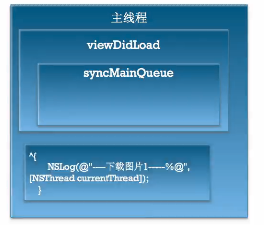
二、基本使用
1.问题
任务1和任务2是在主线程执行还是子线程执行,还是单独再开启一个新的线程?
1 // 2 // YYViewController.m 3 // 13-GCD基本使用(问题) 4 // 5 // Created by 孔医己 on 14-6-25. 6 // Copyright (c) 2014年 itcast. All rights reserved. 7 // 8 9 #import "YYViewController.h" 10 11 @interface YYViewController () 12 13 @end 14 15 @implementation YYViewController 16 17 - (void)viewDidLoad 18 { 19 [super viewDidLoad]; 20 //开启一个后台线程,调用执行test方法 21 [self performSelectorInBackground:@selector(test) withObject:nil]; 22 } 23 24 -(void)test 25 { 26 NSLog(@"当前线程---%@",[NSThread currentThread]); 27 dispatch_queue_t queue = dispatch_get_global_queue(DISPATCH_QUEUE_PRIORITY_DEFAULT, 0); 28 29 //异步函数 30 dispatch_async(queue, ^{ 31 NSLog(@"任务1所在的线程----%@",[NSThread currentThread]); 32 }); 33 34 //同步函数 35 dispatch_sync(queue, ^{ 36 NSLog(@"任务2所在的线程----%@",[NSThread currentThread]); 37 }); 38 } 39 40 @end
打印结果:
![]()
2.开启子线程,加载图片
1 // 2 // YYViewController.m 3 // 14-GCD基本使用(下载图片) 4 // 5 // Created by 孔医己 on 14-6-25. 6 // Copyright (c) 2014年 itcast. All rights reserved. 7 // 8 9 #import "YYViewController.h" 10 11 @interface YYViewController () 12 @property (weak, nonatomic) IBOutlet UIImageView *imageView; 13 14 @end 15 16 @implementation YYViewController 17 18 - (void)viewDidLoad 19 { 20 [super viewDidLoad]; 21 22 } 23 24 //当手指触摸屏幕的时候,从网络上下载一张图片到控制器的view上显示 25 -(void)touchesBegan:(NSSet *)touches withEvent:(UIEvent *)event 26 { 27 28 //1.获取一个全局串行队列 29 dispatch_queue_t queue = dispatch_get_global_queue(DISPATCH_QUEUE_PRIORITY_DEFAULT, 0); 30 //2.把任务添加到队列中执行 31 dispatch_async(queue, ^{ 32 33 //打印当前线程 34 NSLog(@"%@",[NSThread currentThread]); 35 //3.从网络上下载图片 36 NSURL *urlstr=[NSURL URLWithString:@"http://h.hiphotos.baidu.com/baike/w%3D268/sign=30b3fb747b310a55c424d9f28f444387/1e30e924b899a9018b8d3ab11f950a7b0308f5f9.jpg"]; 37 NSData *data=[NSData dataWithContentsOfURL:urlstr]; 38 UIImage *image=[UIImage imageWithData:data]; 39 //提示 40 NSLog(@"图片加载完毕"); 41 42 //4.回到主线程,展示图片 43 [self.imageView performSelectorOnMainThread:@selector(setImage:) withObject:image waitUntilDone:NO]; 44 }); 45 } 46 47 @end
显示效果:
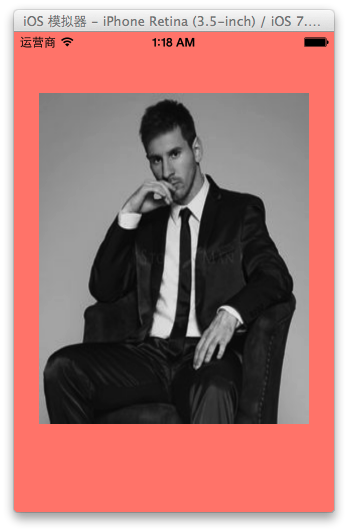
打印结果:
![]()
要求使用GCD的方式,在子线程加载图片完毕后,主线程拿到加载的image刷新UI界面。
1 // 2 // YYViewController.m 3 // 14-GCD基本使用(下载图片) 4 // 5 // Created by 孔医己 on 14-6-25. 6 // Copyright (c) 2014年 itcast. All rights reserved. 7 // 8 9 #import "YYViewController.h" 10 11 @interface YYViewController () 12 @property (weak, nonatomic) IBOutlet UIImageView *imageView; 13 14 @end 15 16 @implementation YYViewController 17 18 - (void)viewDidLoad 19 { 20 [super viewDidLoad]; 21 22 } 23 24 //当手指触摸屏幕的时候,从网络上下载一张图片到控制器的view上显示 25 -(void)touchesBegan:(NSSet *)touches withEvent:(UIEvent *)event 26 { 27 28 //1.获取一个全局串行队列 29 dispatch_queue_t queue = dispatch_get_global_queue(DISPATCH_QUEUE_PRIORITY_DEFAULT, 0); 30 //2.把任务添加到队列中执行 31 dispatch_async(queue, ^{ 32 33 //打印当前线程 34 NSLog(@"%@",[NSThread currentThread]); 35 //3.从网络上下载图片 36 NSURL *urlstr=[NSURL URLWithString:@"http://h.hiphotos.baidu.com/baike/w%3D268/sign=30b3fb747b310a55c424d9f28f444387/1e30e924b899a9018b8d3ab11f950a7b0308f5f9.jpg"]; 37 NSData *data=[NSData dataWithContentsOfURL:urlstr]; 38 UIImage *image=[UIImage imageWithData:data]; 39 //提示 40 NSLog(@"图片加载完毕"); 41 42 //4.回到主线程,展示图片 43 // [self.imageView performSelectorOnMainThread:@selector(setImage:) withObject:image waitUntilDone:NO]; 44 dispatch_async(dispatch_get_main_queue(), ^{ 45 self.imageView.image=image; 46 //打印当前线程 47 NSLog(@"%@",[NSThread currentThread]); 48 }); 49 }); 50 } 51 52 @end
打印结果:

好处:子线程中得所有数据都可以直接拿到主线程中使用,更加的方便和直观。
三、线程间通信
从子线程回到主线程
dispatch_async( dispatch_get_global_queue(DISPATCH_QUEUE_PRIORITY_DEFAULT, 0), ^{ // 执⾏耗时的异步操作... dispatch_async(dispatch_get_main_queue(), ^{ // 回到主线程,执⾏UI刷新操作 }); });