1. 问题代码
#include <iostream>
#include <vector>
//注意begin和end形参都声明为引用
bool find_int(std::vector<int>::iterator &begin, std::vector<int>::iterator &end, int v){
while(begin != end){
if(*begin == v)
return true;
begin++;
}
return false;
}
int main(){
std::vector<int> a(3, 100);
//a.begin()和a.end()的返回值作为实参传入find_int中
std::cout << find_int(a.begin(), a.end(), 100) << std::endl;
}
2. 编译错误
g++ -Wall -std=c++11 -o hello hello.cpp
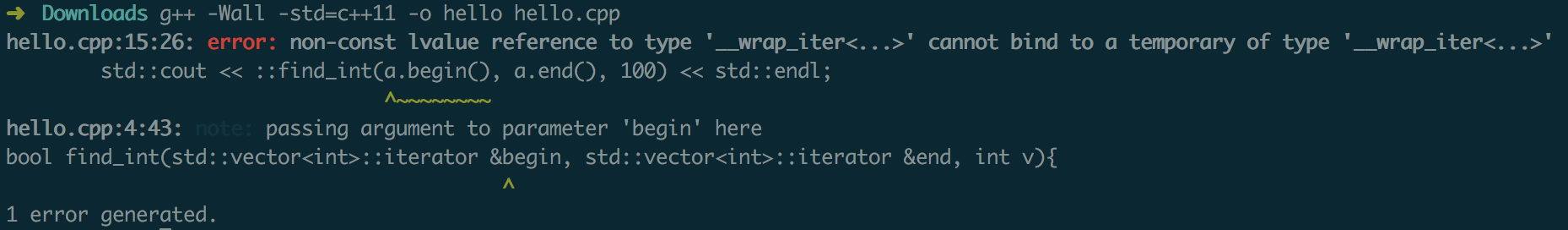
3. 原因分析
non-const lvalue reference cannot bind to a temporary
根据编译错误提示可以知道,不能将形参begin、end绑定到a.begin()和a.end()的返回值,因为该返回值是一个临时量,临时量的生命周期可能在a.begin()和a.end()执行完后就结束了。因此编译器认为普通引用绑定一个临时量,在find_int函数中可能会修改这个临时量,然而此时临时量可能已经被销毁,从而导致一些未定义的行为,因此编译器不允许将普通引用绑定到一个临时量上。
4. 解决方案
- 将普通引用改为常量引用(PS:改为常量引用后不能修改绑定的对象,只能读不能写)
bool find_int(const std::vector<int>::iterator &begin, const std::vector<int>::iterator &end, int v)
- 修改函数的形参声明,将引用改成普通变量
bool find_int(std::vector<int>::iterator begin, std::vector<int>::iterator end, int v)
- 用变量存储a.begin()和a.end()的返回值
std::vector<int>::iterator begin = a.begin();
std::vector<int>::iterator end = a.end();
std::cout << find_int(begin, end, 100) << std::endl;
5. Tips
- 为什么方案一可行呢?通过常量引用绑定临时量,临时量就不会销毁了吗?
- C++标准:assigning a temporary object to the const reference extends the lifetime of this object to the lifetime of the const reference.
- 常量引用会延长临时量的生命周期
- 普通引用只能绑定和引用类型相同的左值(PS:函数的返回值不是左值,因为无法对其进行赋值)
- 常量引用可以绑定临时量、常量或者可转换为引用类型的变量
6. 参考资料
- 常量引用绑定临时量
- C++ primer 第五版-P55、P201