无法运行时候:
selenium使用Chrome时报错:
selenium.common.exceptions.WebDriverException: Message: ‘chromedriver’ executable needs to be in PATH. Please see https://sites.google.com/a/chromium.org/chromedriver/home
1、进入页面
https://sites.google.com/a/chromium.org/chromedriver/home
2、选择合适的Chrome版本下载
3、解压下的Chromedriver放到python安装的目录下,
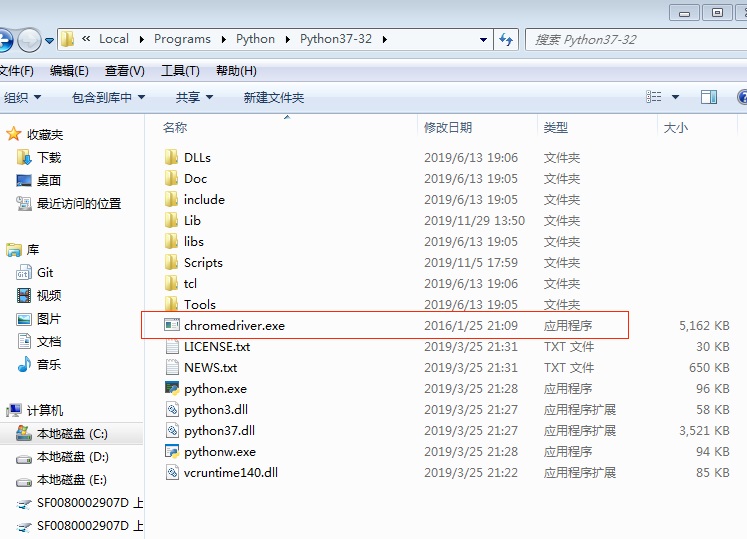
4、运行测试
from selenium import webdriver # 从selenium导入webdriver
driver = webdriver.Chrome() # Optional argument, if not specified will search path.
driver.get('https://www.baidu.com') # 获取百度页面
可以了,之前测试了好几次,安装其他目录加到环境变量还是不行,后来放到python安装目录下就好了。
————————————————
版权声明:本文为CSDN博主「奋斗吧-皮卡丘」的原创文章,遵循 CC 4.0 BY-SA 版权协议,转载请附上原文出处链接及本声明。
原文链接:https://blog.csdn.net/weixin_42081389/article/details/88046681